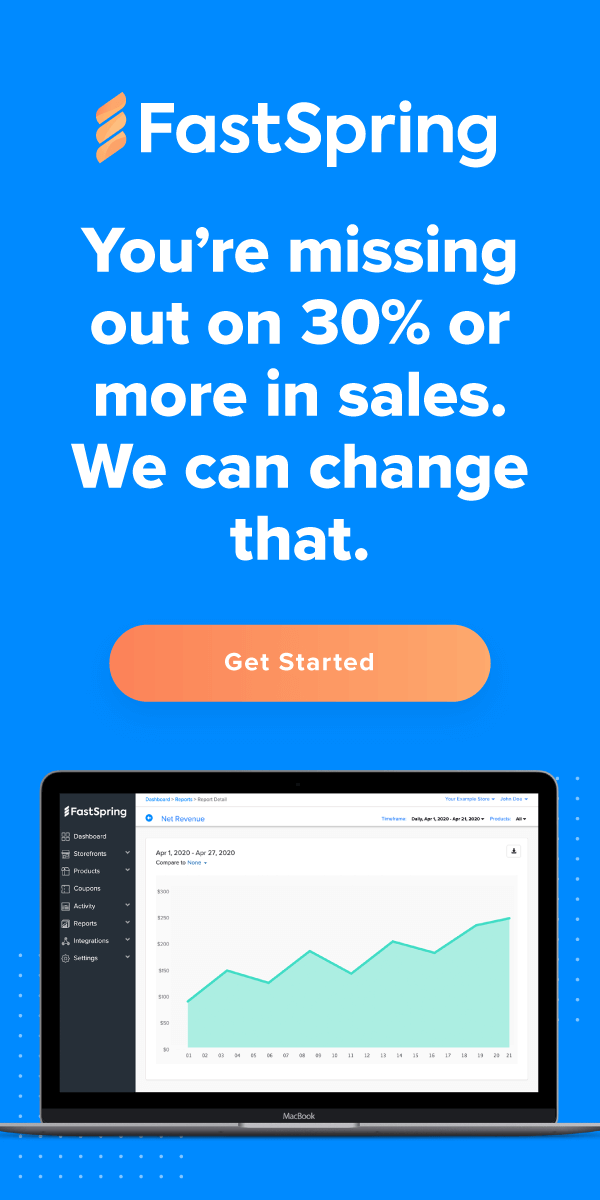The way you display SaaS pricing should not be an afterthought. It should be a strategy that should be engaging and straightforward for your prospects.
Pricing is a key way of building trust with your prospect, and when done right, builds momentum in your sales funnel. It can be one of the most personalized, interactive and measurable portions of your process.
The first step to creating this experience is evaluating the methods you use to create, display and share your pricing.
Meet the ultimate villain in this scenario: your standard Office Suite software.
If you’re using the following Office Suite software to display SaaS pricing, it’s time to give your pricing a refresh. Read on for expert advice on how to make the change.
What NOT to do: Traditional Ways of Displaying Pricing
1. Using Sheets for Displaying SaaS Pricing
What you should change: Using sheets does not show professionalism. They are dull and extremely manual – and your pricing should be anything but. There is nothing personalized when using a sheet, and personalization is critical to building relationships with prospects. It is easy to get lost in the numbers, and they’re time-consuming to build.
Advice from a Seller Who Switched: Mike Wright, Co-Founder and CEO at MESH/diversity, switched from using spreadsheets to an interactive pricing tool. He says:
“Leveraging a pricing tool is a game-changer because it allows you to be consistent, it allows you to have the history of how you’ve evolved at your fingertips, and it allows you to make decisions as you move forward based on that historical data, in a much easier way than trying to remember digging up old proposals or looking back through old versions of your sheets.”
Read Mike’s full experience by clicking here
What you should consider: Try incorporating personalized options that allow your prospects to pick the right package for them when displaying SaaS pricing structures. To avoid the labour of a spreadsheet, use a software that saves all your previous quotes so you can easily pull in pricing and automatically populate calculations for prospects. That way, you no longer need to spend your time creating sheets and manually doing the math for every new deal.
2. Using Slide Decks for Displaying SaaS Pricing
Next slide…next slide… NEXT pricing strategy, please.
What you should change: Sending decks to prospects seems like an easy way to showcase your pricing in a pretty format. Although they seem engaging, decks are one-dimensional. By using slide decks you are throwing away an opportunity to gain insights and create informed follow-ups. Your pricing should give you the upper hand and share with you how many times your prospect views your pricing, and ensure they fully understand the pricing that is being displayed.
Advice from a Seller Who Switched: Stefan Kollenberg, Co-Founder of Crescendo, switched from using slide decks to a pricing tool that provides insights and real-time analytics. He says:
“I would have my pricing in the back of a sales deck just on one slide. I never knew if [the customers] were going into the deck to kind of change it up, choose different options or look through the different tiers that we were offering. It’s like you need to get as much data you can on what pricing worked, what didn’t.”
Read Stefan’s full experience by clicking here
What you should consider: Without data from previous deals, you will not be able to adjust for prospects and know what works best for your future customers. Consider using a system that allows you to gain insights in real-time and keep track of all things pricing.
3. Using Email for Displaying SaaS Pricing
How many emails do you get in a day? We all have the same answer: too many.
What you should change: Scrolling through endless emails to try and find the correct information is time-consuming, and frankly annoying. Talking about your pricing via email extends the length of time it takes to close the deal, as it is one of the most ineffective ways to communicate pricing.
Advice from a Seller Who Switched: Jack Hannah, Sales Team Lead at LinkSquares, switched from using email to communicate pricing to an interactive pricing tool. He says:
“A lot of the conversations were taking place verbally and would be followed up with an email summary in an effort to make sure both parties understood what we were actually talking about. [Now] we’re able to actually share our screen and have a much more professional, structured conversation around price, which I think [helps create] much clearer conversation that requires much less back and forth.”
Read Jack’s full experience by clicking here
What you should consider: Avoid the headache and create seamless communication with prospects by using a tool designed for quick and easy communication. Not only will it allow your prospects to find the information they need quickly, but it will also display all of their custom pricing and relevant information clearly.
4. Using Collaborative Software for Displaying SaaS Pricing
Collaborative tools and software have irrefutable value in your sales process, but if you’re misusing the software as your main pricing display tool, you’re in for a mess.
What you should change: Collaborative tools such as those used for internal communication and brainstorming are not functional for displaying SaaS pricing. Misusing tools in an attempt to display your pricing is a sure way of creating a disjointed presentation and confusing your prospect. There are many amazing tools made to help, but using a tool for a pricing purpose that wasn’t created for pricing you are automatically going to run into many issues that could possibly ruin the deal.
Advice from a Seller Who Switched: Mike Pinkus, Partner at ConnectCPA, once used collaborative software to create an interactive pricing experience before he switched to a pricing platform designed with interactivity at its core. He says:
“We were using a platform [that] wasn’t specifically designed as being a sales platform. It definitely lacked professionalism because we were using it for the wrong purpose. Now [after switching], we have that cleanliness, the professionalism, everything is clean and it’s designed in a way that suits the purpose for sales.”
Read Mike’s full experience by clicking here
What you should consider: Misusing software may seem like a time and cost saver, but in the long run, it will actually create more problems than it solves. Moving your pricing processes into software created to cater to its specific needs will support you while also creating a better buying experience for prospects.
5. Using PDFs for Displaying SaaS Pricing
We’ve all resorted to using the good old classic PDF. Sure, you had your designer make it all branded and pretty, but unfortunately, it is really a stagnant and ineffective way to display SaaS pricing.
What you should change: Prospects can’t engage with the PDFs you provide them – much like using a slide deck. Once your prospect downloads the PDF, there is no way of measuring how the document has been received or how many times it has been opened. Making edits or changes is a tedious process that eats up unnecessary time.
Advice from a Seller Who Switched: Ross Simmonds, Founder of Foundation Marketing, brought his pricing to life by switching from stagnant PDFs to interactive pricing.
“We had a PDF showcasing three different pricing tiers around how we would be able to service our clients. We would edit [that PDF] every time a client came knocking. We always tried to make ourselves and our spreadsheets pretty, but in doing so you can’t give as much information. We no longer need to ruffle between all of these different tools to put together a package, we can just use FastSpring Interactive Quotes.”
Read Ross’s full experience by clicking here
What you should consider: The only interactive benefit PDFs offer is the ability to sign on the dotted line — but a truly interactive experience has to offer more than signing to close. Use pricing software that will give your prospect an interactive and personalized experience from first pricing conversations to the final signatures.
How Should I Display my SaaS Pricing?
Pricing shouldn’t feel confusing, messy or boring for your prospects.
The future of displaying SaaS pricing is an active, personalized experience that is easy for prospects to engage with and understand. This means your relationship with office software to display SaaS pricing needs to come to an end in order to totally refresh your SaaS pricing strategy.
To refresh the way you display SaaS pricing, focus on finding a pricing tool that fits your needs. The three areas we suggest prioritizing in your search for the right tool:
1. Using a tool that will make your work easier by saving you time, increasing your productivity and your team’s efficiency when delivering your pricing to your prospects
2. Creating an interactive and engaging buying experience for your prospects
3. Gaining insight into your pricing’s performance through real-time analytics.
Now more than ever, it is important to save time and work efficiently. So forget old outdated and confusing pricing. It is possible and easy to step into a new pricing process that will help you work smarter, not harder, while increasing your ability to close deals faster.
Click here to learn more about the pricing tool that checks off all the boxes.