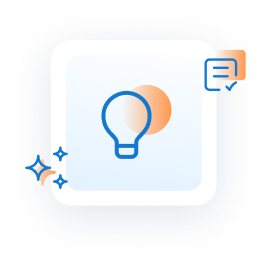Buyer Support
FastSpring is an authorized reseller of software, digital products, and services for thousands of global companies.
“FSPRG” on your financial statement is short for FastSpring and indicates a charge from a company that uses FastSpring.
Have a question? Get answers to common questions below.
Our AI Assistant finds answers in our support docs and guides you through requests. Not live chat—just fast, guided help.