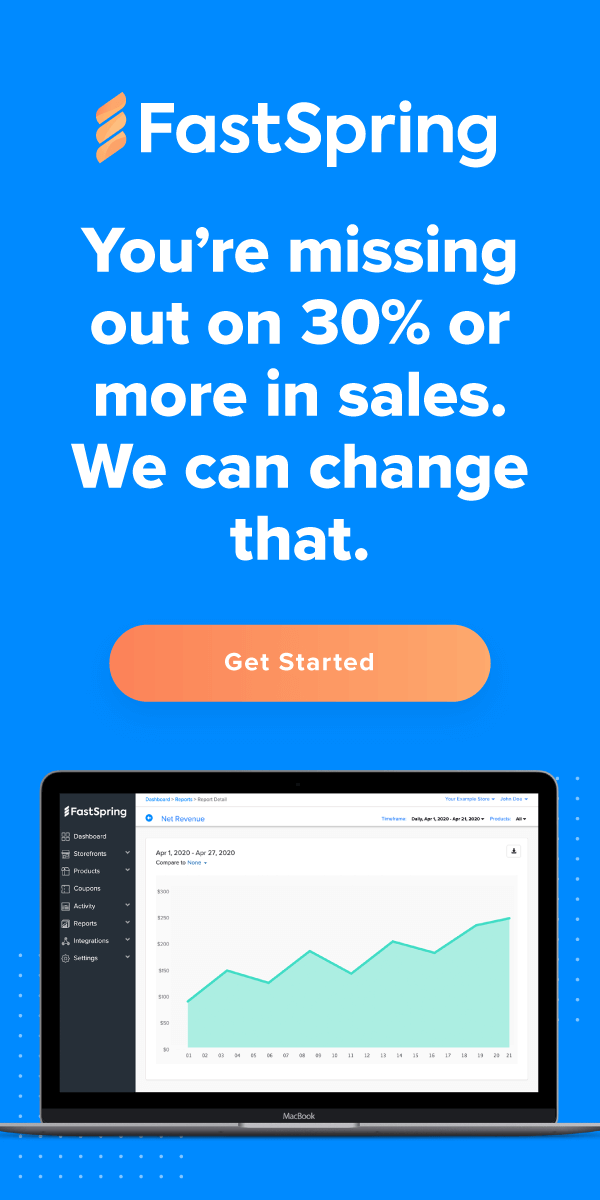Three letters are crucial to your site’s success: SEO. Search engine optimization is the process of increasing the online visibility of your webpage through organic search engine results. Studies have shown that the first five results on Google get 67% of all clicks, so optimizing your web pages allows your business to rank higher on the search result page and receive more organic (non-paid, voluntary browsing) traffic by people who are interested in your software or digital product.
Want to learn how you can improve your SEO presence? Here are ten smart ecommerce SEO strategies that you can start implementing today:
Tip #1: Use natural, well-written text.
Search engine optimization goes beyond stuffing your content with relevant keywords in order to get noticed by search engine crawlers, in-fact doing so could have the opposite effect and even hurt your ranking.
Google’s corporate mission “to organize the world’s information and make it universally accessible and useful” is directly manifested in their search engine service.
Instead of optimizing your content for these internet bots, you should instead focus on creating content that uses natural, well-written text that is easy for humans to understand.
In an effort to aid this push towards accessibility and user experience, Google recognizes synonyms in text and factors it into the keyword analysis performed by their crawlers. For example, if your FAQ page is talking about protecting sensitive data, it’s best to use a variety of synonyms – data breaches, leaks, hacking, cyber attacks, information breaches – rather than just using the term “data breaches” repeatedly and risk being dinged for having repetitive text.
Tip #2: Don’t copy other sites’ text/images.
Search engines also recognize phrases, paragraphs, photos, and graphics lifted from other sites. You might not copy other sites’ text with bad intentions – maybe you’re using wording from a supplier or manufacturer – but Google notices duplication from anywhere on the web and ranks your site lower for it. If you must include certain wording, link to it or add it on your resource page.
Tip #3: Create SEO-friendly internal links.
Internal link building is a useful tactic for establishing site architecture and spreading valuable link equity across the pages under your domain.
Building your site so that it naturally includes references(in-copy links) to other information within your site helps signal to Google’s crawlers that there is a relationship between the linked pages. The key word here is “naturally”— don’t just stick links in because you haven’t added one in the last couple of paragraphs. Be sure that it actually pertains to the subject at hand.
Let’s say you own a photography website and one of your core category pages is landscape photography. You can support this particular page with internal links from your blog posts. Remember relevance between pages is key for internal linking. It would make more sense to have a blog post on outdoor photo editing techniques linking back to the landscape photography page instead of having that same blog post support a topic like interior design photography.
Tip #4: Use Keywords and remember voice search.
To break things down simply, keywords help define what your content is about. When a user enters a phrase or search query into the search field, the search engine works hard to return results that closely match what the user is searching for.
Thus, it’s not only important that you identify the most relevant keywords for your digital business through keyword research, but that you also include them in the content you produce to help the search engines “figure out” what your content is about. Good areas to include your primary keywords in is the meta description, alt-text of images on your page, and in your title tag and H1.
With 20% of all search queries on mobile being voice queries, businesses can no longer afford to ignore this rising trend. On average, voice search queries are longer than text queries and are usually in the form of a conversational question. When doing a search on a computer, you might query up “best photo editing software”. But when using a virtual assistant, your query might look something more like “what is the best photo editing software”.
To optimize their content for voice search, businesses need to think about how their customers are talking about their product and services and create content that can answer these conversational long-form search queries.
Tip #5: Keep it short.
Don’t go overboard on product descriptions, FAQs, and other site text. It’s hard to tell precisely how long is too long – Google won’t say, exactly – but if people have to scroll and scroll to read long blocks of text, it’s way too long. And not just for Google, but for the average human’s attention span. (Our increasingly-digitized lifestyle has now reduced our attention spans to a mere eight seconds.)
Tip #6: Make sure it’s mobile-friendly.
We live in a mobile-first world, as of February 2017, mobile devices accounted for 49.7% of web page views worldwide.
Combined with the fact that Google began giving preference to mobile-optimized content in 2015, there’s are serious benefits in making sure your site is mobile friendly. For digital businesses, this goes beyond just making sure your product pages resize correctly for mobile users. Make sure your entire shopping experience on your ecommerce store is well-optimized for mobile shoppers by ensuring that your call-to-action buttons are legible and that you allow your customers to check out on-site.
Tip #7: Freshen it up.
Creating a blog and updating it frequently can have a tremendous impact on your SEO efforts and the organic traffic to your ecommerce site. Ideally, pick a day (or days) to post each week, and stick to it. Ensure the blog posts are genuinely helpful to your customers and contain in-text links to pages throughout your site. When you have new posts, share them on social media as another channel to build organic site visits.
Has your blog been around for awhile? Investigate the posts from the early days, and see if there’s anything you can freshen and re-publish. This will take some of the heat off of your content writers and ensure that you stay on schedule.
Tip #8: Cover the basics.
Remember, there are some other very basic things search engines use to rank your page that your ecommerce store needs to address to ensure SEO growth:
- Increase site speed. Anything beyond 3 seconds, can negatively affect the user experience and cause your visitors to abandon your ecommerce site. Scaling down and optimizing your images for web use will help reduce page load time.
- Don’t ignore title tags and meta descriptions. Optimizing your title tags and meta descriptions with your relevant keywords will help your content rank higher and incentivize searchers to click through to your webpage.
- Fix broken links. Clicking on links and receiving an Error 404 isn’t very user-friendly. Make sure to comb your site for broken links and include redirects to the most up-to-date pages.
Tip #9: Keep Tabs On The Data.
To ensure healthy SEO, be sure to constantly monitor the performance of your ecommerce site by:
- Installing Google Analytics or other analytic tools to measure the quality of search traffic.
- Checking Google’s Search Console for URL errors.
- Identifying relevant keywords with Google’s Keyword Planner.
- Using Google’s Mobile Testing Tool to ensure your entire site is mobile-friendly.
Tip #10: Give It Some Personality.
Don’t forget about the value of your brand’s voice. A friendly brand is relatable to customers, which encourages them to visit your site and social media more often. Yes, you should take your business seriously, but not so seriously that you sound like you’re writing stereo instructions every time you blog. Add a touch of personality with cheerful text, engaging photos, customer service info, and user-generated content like testimonials from happy customers. Soon, you’ll see an uptick in organic traffic from people who view your business as a friend.
SEO is one component of growing your digital presence. If you’re ready to boost your digital growth even further, download FastSpring’s guide, What You Need To Know About Selling Online.
![[Customer Story] Why TestDome Considers FastSpring a Real Partner](https://fastspring.com/wp-content/themes/fastspring-bamboo/images/promotional/2023/FastSpring-TestDome-blog-thumbnail.jpg)