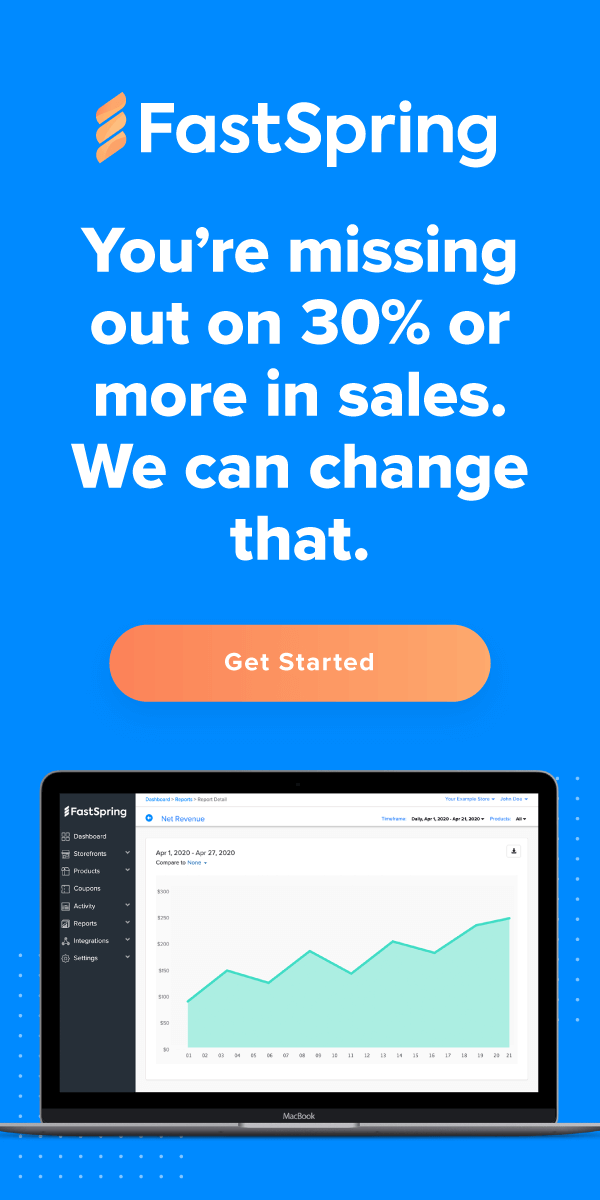It’s impossible to ignore how ubiquitous video has become on the web. As attention spans contract and tweets become the new measure of text length, the moving image still compels our gaze. The plain fact is: beyond its entertainment value, video is a strong and well-received tool for conveying information to consumers. An appropriate video embedded in the right web page can have all kinds of positive impact on your web site performance metrics.
Statistics Reveal – Video is Compelling
Just take a look at some of the survey research reported by some of the bigger names in e-commerce business intelligence:
- Online retailer Living Direct found that videos boosted conversion as well as increasing time on site by 9%. (Internet Retailer, October 2010)
- Visitors who view product videos are 85% more likely to buy than visitors who do not. (Internet Retailer, April 2010)
- Retail site visitors who view video stay two minutes longer on average and are 64% more likely to purchase than other site visitors. (Comscore, August 2010)
- According to Internet Retailer, 52% of consumers say that watching product videos makes them more confident in their online purchase decisions. (Internet Retailer, 2012)
- More than three out of five consumers will spend at least two minutes watching a video that educates them about a product they plan to purchase, and 37% will watch for more than three minutes. (MarketingCharts.com, 2012)
Video Creation Strategies
If you can afford to pay for a professionally made video, you should consider going that route. A high-quality video will greatly improve the customer’s perception of your product and conversely, a poorly done video will hurt. However, there are lots of ways to approach video creation without spending thousands of dollars or hundreds of hours. Here are some suggestions on how to get going in a grass-roots way, as well as some tips on the key elements you should include in your video.
Use a Free Screen Recording Tool
There are plenty of free options to help you create your own video. Whether you want to put together a basic slide show of screen shots or actually record a short walk-through of the key features, there are tools available. If you’re willing to invest in a professional capture and edit suite, we recommend Telestream’s ScreenFlow for the Mac and TechSmith’s Camtasia for Windows.
Key Elements to Remember When Making Your Video
- Keep it short, about 2 minutes is the maximum amount of time you should aim for.
- Voiceover is good, versus just a screen recording set to music. With a well-written script you can do much more to influence what information the customer takes away from watching.
- Pick your 2 or 3 best features to show off, but don’t talk about how they work, talk about the benefits they bring, the specific problems they solve.
- Start by communicating a clear goal for the video to the customer: “This quick product demo will show you how productX can save you a ton of time when you have to do Y“. Then make sure the features you show off fulfill that promise.
- End the video by communicating very specifically about what you want them to do next. “Now that you’ve seen how productX can save you time, go ahead and insert-desired-action-here.” You could encourage a trial download or link to your FastSpring store to try to capture a sale.
Measure Your Success with Video by Watching Key Metrics
As the statistics quoted above imply, video can have a significant impact on your visitors’ buying behavior and encourage them to give you more of their time. Here are some of the key metrics that you can watch to gauge your results.
Time On Site or Visit Duration
Google Analytics calls this metric Average Visit Duration and it reflects exactly that: how long does the average customer stay on your web site. The longer you have the customer’s attention the better odds you have of convincing them to take some action. A well-placed and informative video should immediately show you a boost in this key metric.
Bounce Rate
A “bounce” is when a visitor enters your web site and then leaves without visiting any other pages. The assumption is that they didn’t see anything they wanted to engage with. In Google Analytics visit the Content section and look at your top Landing Pages and their respective Bounce Rates. Consider adding a strong, obvious call to action to watch a product video to the most appropriate top landing page and watch for improvement.
Conversion Rate
This is really the “bread and butter” metric for web site success. Most of us will think of Orders right off the bat as the action we want to convert our visitors to, but a conversion action can be other things as well, like a trial download or getting an email subscriber. The Conversion Rate is simply the count of Completed Desired Actions divided by Total Unique Visitors to the web site. Getting a customer to watch your video is just part of the goal. Be sure to accompany or follow your video with a strong, clear call to action. Don’t make the pitch without trying to close the deal.
Return/Refund Rate
One of the more common reasons for a high return rate is that the buyer isn’t informed enough about the product when they make their buy decision and they end up being disappointed when the software doesn’t do what they thought it would. Video is one of the best ways to accomplish effective pre-sales education. It’s as close to kicking the tires as a free trial or demo and is a really good alternative for developers who can’t or don’t want to offer a trial option.
Video is a Vital Marketing Tool – You Can Do It!
Aim small, miss small. That’s an axiom that bears consideration here, especially when you’re working with limited resources. Work hard to keep the scope of your video very focused, find a good free software tool and remember to pick just 2 or 3 key benefits and keep it under 2 minutes. You can execute quickly on this wonderful marketing tool without spending a lot and still expect a strong impact.
![[Customer Story] Why TestDome Considers FastSpring a Real Partner](https://fastspring.com/wp-content/themes/fastspring-bamboo/images/promotional/2023/FastSpring-TestDome-blog-thumbnail.jpg)