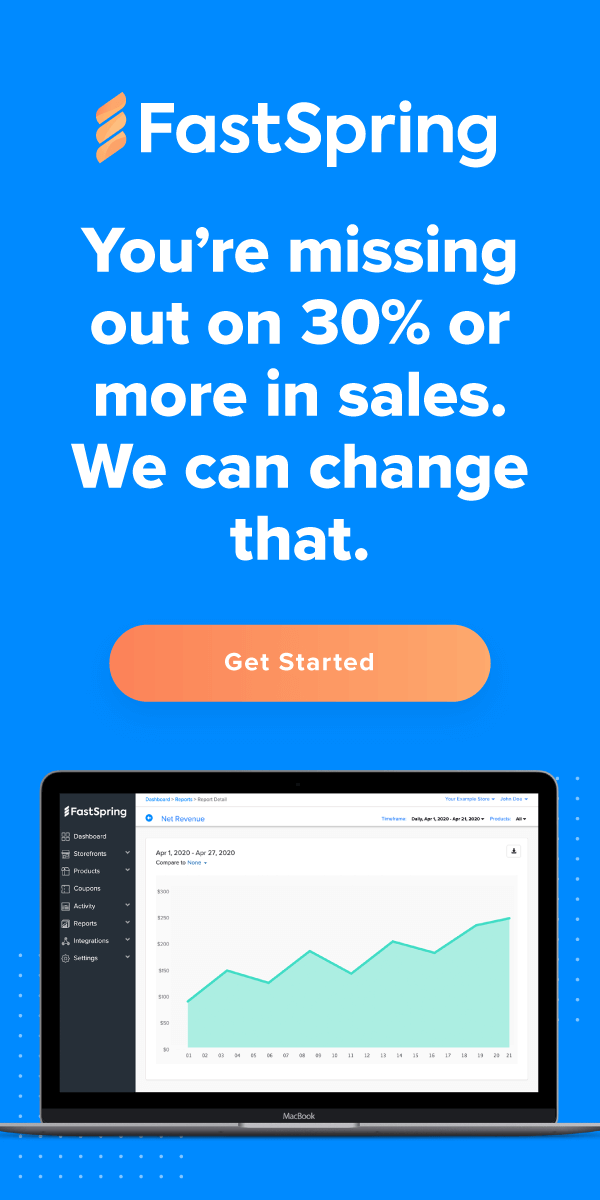Do you know how visitors view your website content? Superfast. Besides that, they also follow a pretty predictable reading pattern, also known as the F-shaped pattern. This online reading pattern essentially means visitors first read horizontally across the top, then they move down the page to their next horizontal movement, then they finish scanning the article in a vertical movement.
So, the first thing visitors see is the content across the top of your website. This content could be your logo in the header, a blog title, or…an announcement bar.
Since an announcement bar sits in the most valuable real estate on your website, you have a huge opportunity to share valuable information with customers before they look at the rest of your content.
So, what type of information could you share? How could you use an announcement bar to increase conversions? How do you get one on your site?
We’ll get to all these questions in a minute, but let’s take a step back and talk about what announcement bars are.
What are Announcement Bars?
Announcement bars go by a lot of different names—welcome header bars, hello bars, floating bars, notification bars—but they essentially mean the same thing—the one- or two-sentence announcement at the very top of the webpage.
In a lot of cases, the announcement bar is displayed even above the navigation, so it’s the very first thing visitors see. You can also have announcement bars move dynamically as users scroll, ensuring that your CTA is constantly visible.
You can think of announcement bars as a sister to pop-up windows. The main difference is that announcement bars don’t obstruct your view of page content. That means visitors can read all the content on your website and still have access to important information and offers in your announcement bar.
Why Should You Care About Announcement Bars?
You should only care about announcement bars if you want to 1) keep your customer in-the-know and 2) increase conversions. If neither of these things interest you, then you don’t have to read the rest of the article. But I’m guessing you’re probably interested in both of those things.
There are tons of different ways to use announcement bars to achieve your marketing objectives. But here are some of our favorite, and most effective, examples:
- Announce new products
- Share industry/company news
- Display updated shipping information
- Link to new blog posts
- Grow email subscriber list
- Share promo codes
- Grow social media following
- Promote sales and discounts
- Display sale countdowns
- Promote upcoming webinars
- Announce new whitepapers
Just remember, the content in announcement bars doesn’t have to be static text. You can also include CTA buttons and form fields right on the bar to make it as simple as possible for website visitors to act.
And the best part is that announcement bars are super easy to implement on your site. They usually only require a simple plug-in and can be updated as often as you want with minimal effort.
Announcement Bar Best Practices
While you can put whatever you want in your announcement bar, you want the content—especially in such a visible location—to be beneficial to you and your customers. So, let’s talk about some rules to make your announcement bar as effective as possible.
1. Make it Actionable
Don’t just say, “hi.” Use your announcement bar to encourage visitors to take a specific action. This is the first CTA visitors will see on your site; make sure it’s worth their time.
2. Stay Hidden…when asked
Users have the option to X out your announcement bar. If they navigate to another page, make sure your code keeps the announcement bar hidden. If it keeps popping up, users are going to get annoyed.
3. Keep it Current
Update your announcement bar regularly. If visitors see the same announcement every time they visit your site, they’re going to start ignoring it altogether, even when you do update the content.
4. Be Mobile-friendly
Test your announcement bar on tablets and smartphones to make sure everything looks right and functions correctly.
5. Keep it Short
One to two sentences is all you need. Remember, it’s a CTA—keep it short and sweet.
6. Repeat. Repeat. Repeat.
Repeat the same information from your announcement bar on your homepage and internal pages. Lilach Bullock found that repeating messages helped her convert 57% of her website visitors.
7. Stay Aligned
Make sure you keep goals and objectives in mind when creating your announcement bars. Always ask yourself if the content in the announcement bar is consistent with marketing campaigns and objectives.
Regardless of what you call it—welcome bars, hello bars, notification bars, etc.—announcement bars are a great way to keep your site dynamic and provide an additional conversion point for your visitors. Just follow the rules, and your announcement bar could quickly become an integral tool on your website.
![[Customer Story] Why TestDome Considers FastSpring a Real Partner](https://fastspring.com/wp-content/themes/fastspring-bamboo/images/promotional/2023/FastSpring-TestDome-blog-thumbnail.jpg)