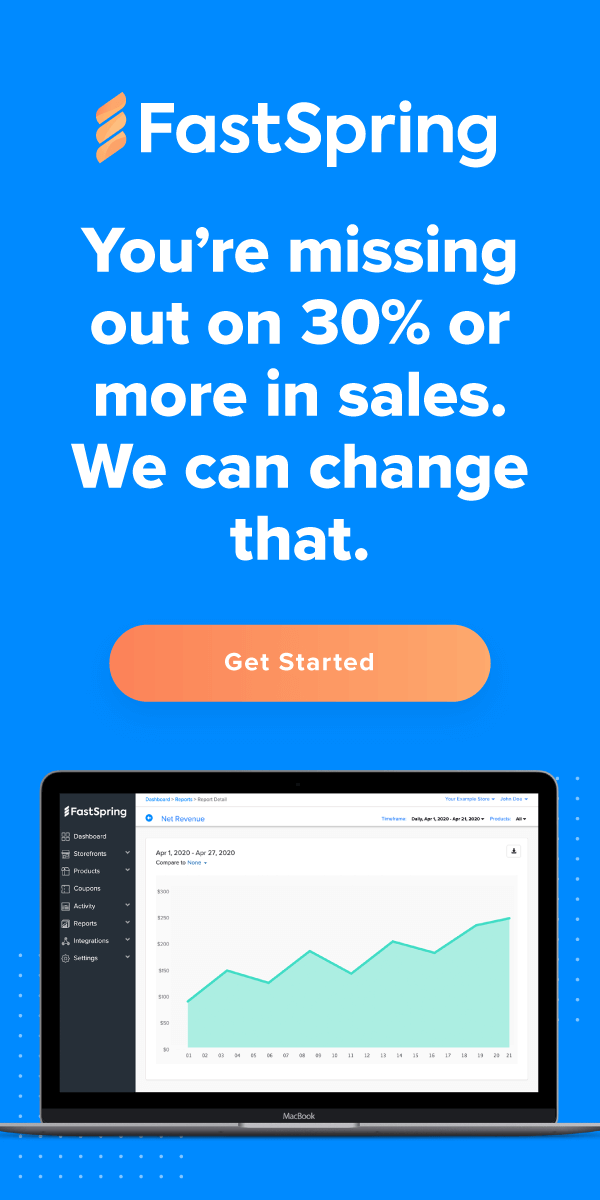As technology advances, more companies are moving away from internally packaged services to cloud-based services in order to capitalize on a number of key benefits. This includes increased speed to market, streamlined processes, and fewer software purchases. This transition isn’t always easy for in-house IT teams; to make the transition, they have to forego familiar tools and processes to achieve the results they need.
In this blog, we’ve outlined key aspects of cloud deployment that in-house IT operations teams should be prepared for.
Application Deployment
Making the transition to the cloud requires IT teams to consider and identify what kind of deployment is required for their coding base, as each has its own application data. There are three types of deployment choices available when moving to cloud computing: Platform-as-a-Service (PaaS), Software-as-a-Service (SaaS), and Infrastructure-as-a-Service (IaaS). Choosing the right one depends on the IT team’s needs, and should be customized according to their requirements.
Platform-as-a-Service
Platform-as-a-Service, or PaaS, is growing in popularity for many businesses. In PaaS, the service vendor provides and manages all operating system components, and offers features that are intended for application development.
The in-house IT team develops and manages application code, users, and data, which gives them the flexibility to meet their requirements and streamline processes. However, because the provider needs to manage their platform, IT personnel are restricted to specific or limited software packages and they cannot alter the platform.
Who’s using PaaS? Software companies interested in quick and relatively inexpensive innovation find that PaaS is a good fit. Additionally, PaaS makes your technology easily scalable.
Software-as-a-Service
Software-as-a-Service, or SaaS, provides a complete software application stack as a subscribed service, such as an e-commerce platform or CRM tool. The provider offers a full-stack software solution and the application code, but not the users or the application data, which leaves the IT team to focus on operational efficiencies within the business.
Pros for SaaS include lower cost, easy integration, and ease of use. Many businesses find that the decreased time spent implementing the software and configuring it to work within their infrastructure is appealing.
The downside to SaaS is that IT teams have limited control over the vendor’s application. Additionally, as SaaS has become more popular, software companies are forced to create truly top-notch ideas to compete within the market— as more software companies utilize this format, it’s easy for consumers to search to find the features that are most attractive to them.
Infrastructure-as-a-Service
Infrastructure-as-a-Service, or IaaS, is a platform that outsources the customer’s IT infrastructure, increasing their dependence upon the software company’s own IT team.
Your IT team will have full control over the application of the software, and the customer will be delighted by the power offered on the IaaS platform. The overhead costs of IT are covered by the platform’s vendor, and customers can customize their setup to suit their specific needs.
However, IaaS requires a team of administrators to install all software, application servers, and security, and to maintain the system. In this age of heightened concern for security, some users might consider this to be a dealbreaker.
Data Integration
In the past, many software businesses struggled to integrate and synchronize their data with the cloud, as most app vendors’ Application Program Interface (API) was believed to offer a complete solution that would simplify their transition.
When it comes to integration, a number of businesses opted for an ad-hoc, one-off process every time they found another useful app. The problem with this approach is that it leaves their system with many applications that don’t share a unified deployment pattern.
To rectify this, IT personnel need to spend more time learning new technologies, iterating on them, and then integrating and synchronizing their software into the cloud. In reality, this is a complex process. Although many businesses continue to opt for packaged software, moving to the cloud often makes better financial and operational sense.
IT teams need to have the necessary skills to integrate their software with the cloud. As more teams move toward competency in this arena, more organizations are moving to cloud-based solutions; a fully-integrated solution helps boost user confidence in the security of the cloud.
Scalability
Scalability is a key advantage of cloud-based solutions. As such, IT specialists need to develop a scalable architecture that supports their apps. Following that, they will need to test their developments to ensure there are no weaknesses in the system. This can be challenging if there’s a lack of effort on behalf of the organization to scale their infrastructure.
Scalability promotes user growth and places more pressure on high-load apps. Without a concerted effort, your applications won’t be able to handle higher workloads. IT teams need to make it a priority to build a resilient architecture to reduce the runtime, memory, and load imposed on the apps in order to make scalability a possibility in the future.
For app deployment in the cloud, it’s important to consider whether your team has the desire and the ability to learn new technologies and new coding practices. It’s not always possible to test cloud-based systems locally, so IT teams may need to do a lot of groundwork to have a streamlined process in place.
With these issues in mind, software businesses turn to reputable, cloud-based providers to support their needs. FastSpring offers a full-stack digital commerce solution for SaaS companies. There are a lot of things to consider when selling online, including topics such as recurring building and subscriptions. Learn more by downloading our free guide, What You Need To Know About Selling Online.
![[Customer Story] Why TestDome Considers FastSpring a Real Partner](https://fastspring.com/wp-content/themes/fastspring-bamboo/images/promotional/2023/FastSpring-TestDome-blog-thumbnail.jpg)