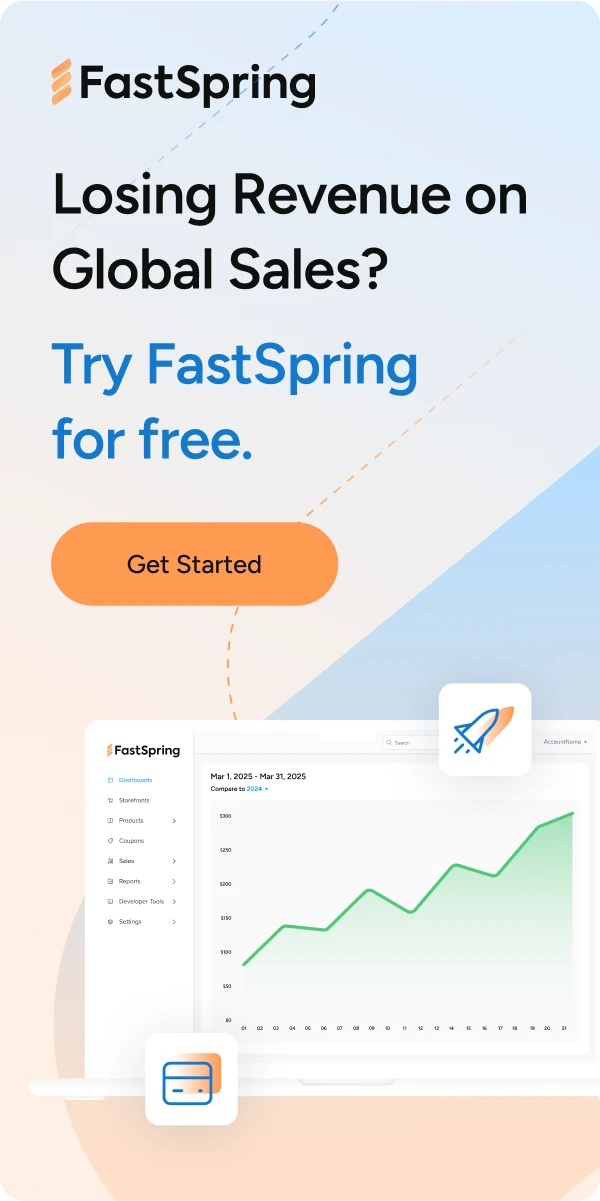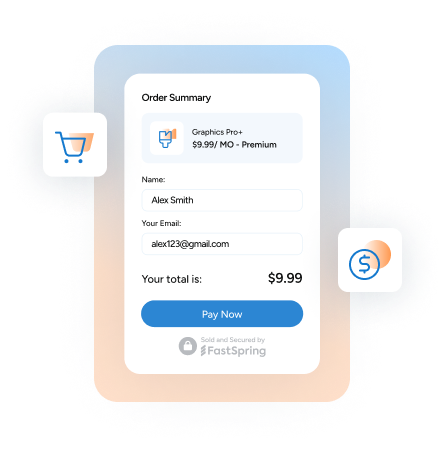Give your customers a better experience — and your store a competitive edge.
The latest version of the FastSpring Store Builder Library (SBL), v1.0.5, is now available. This release delivers improvements in speed, security, stability, and features to our JavaScript library, ensuring your checkout stays modern, optimized, and competitive. If you’re still on an older version, now is the perfect time to upgrade.
What’s New and Why Upgrade
SBL v1.0.5 brings key improvements that enhance both your store’s performance and your customers’ checkout experience:
- Faster Checkout: Optimized load times and responsiveness to boost conversions.
- Enhanced Security: Patches for known vulnerabilities to protect buyer data.
- New Features: Access functionality and enhancements exclusive to this version.
- Improved Compatibility: Smooth performance across modern browsers and mobile devices.
- Greater Stability: Bug fixes for a more reliable purchase flow.
Upgrading ensures your storefront stays secure and easy to use while reducing errors and providing the latest tools to improve the buyer experience.
Updating to the Latest Version
To integrate SBL v1.0.5 on your site:
- Go to FastSpring Dashboard → Checkouts → Popup Checkout → “Place on your website.”
- Copy the updated
<script>snippet. - Paste it into the
<head>section of your site to load the latest version.
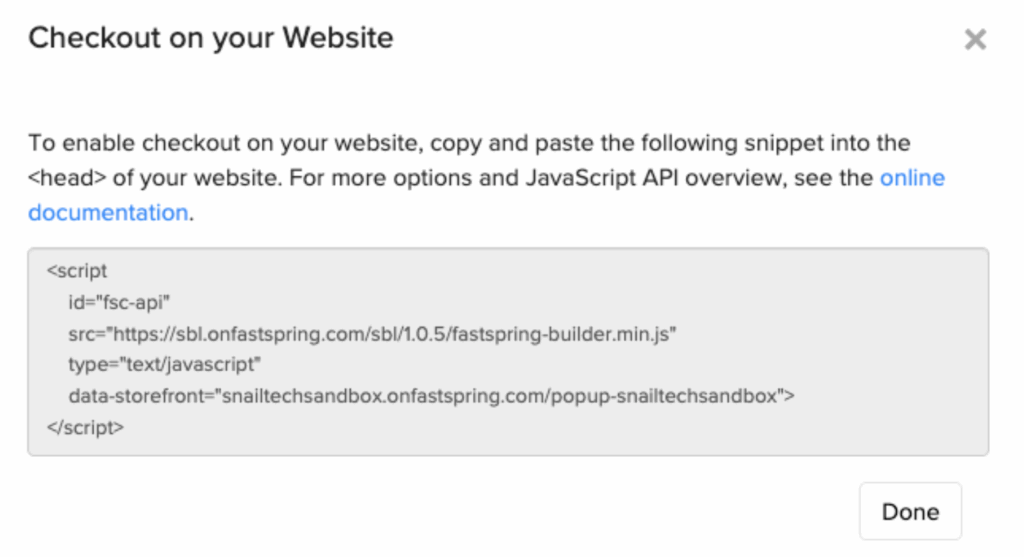
Risks of Not Updating
Continuing to run an outdated version of the SBL can negatively impact your store with:
- Security holes that could expose buyer data or compromise transactions.
- Slower performance that can lead to increased cart abandonment.
- Missing features that limit your store’s potential.
- Browser compatibility issues that break the checkout on newer devices.
- Unpredictable bugs that hurt your customer experience and trust.
Upgrade Timeline
Most upgrades take 30-60 minutes, or up to 3 hours for complex setups.
The process involves:
- Reviewing your current implementation.
- Updating your script reference.
- Testing to confirm smooth functionality.
Frequently Asked Questions
How do I check my current version?
Inspect the <script> tag used to load the SBL on your site, or ask your FastSpring CSM.
Will updating affect my custom code or integrations?
The update is designed to be backward-compatible, but testing is recommended if you use custom or deprecated features.
Can I test before going live?
You can test the updated SBL in a production environment using a test product or a test purchase using test cards available on checkout. Reach out to Support for help with testing workflows if required.
Does FastSpring provide update support?
Contact our Support team if you need any assistance.
How often should I check for updates?
We recommend reviewing quarterly or whenever a new release is announced.
Where can I find the changelog?
See the full version history in the SBL documentation.
Are there any breaking changes we need to be aware of?
To clarify, the migration from your current legacy Store Builder Library (SBL) to v1.0.5 is straightforward, and there are no breaking changes in the core methods or API calls that you’re already using. All existing calls (e.g., fastspring.builder.*) remain fully supported.
Stay Current. Stay Competitive.
Keeping your Store Builder Library up to date is one of the easiest ways to protect your storefront, improve the buyer journey, and future-proof your checkout. Don’t wait — upgrade to SBL v1.0.5 today.
Explore the full documentation and update steps in our FastSpring SBL documentation.