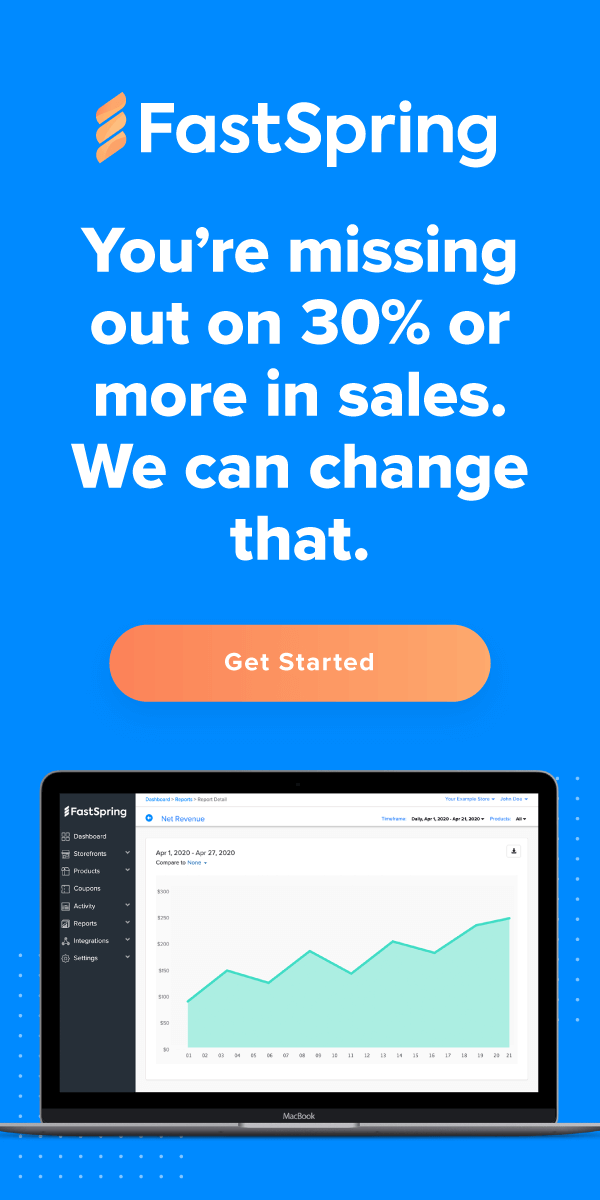You’ve probably heard that email is dead. After all, there are so many new and interesting ways to reach out to customers, why rely on (seemingly outdated) email?
However, email is still one of the most effective and popular forms of communication in business today. There are 74 trillion emails sent every year, and the number continues to climb. It’s estimated that there will be 269 billion emails sent per day in 2017, and within five years, it’s anticipated that the number will climb to 3.7 billion.
How do you break through the noise and get your prospects’ attention? A great email marketing funnel will help you target the right audience for your product, improving your bottom line and engaging customers more effectively than ever before.
Step 1: Develop an Ethical Email List
There’s a lot of pressure to start out with a big email list to ensure that you’re reaching a wide and varied audience. However, you need to be sure that you’re using best practices to grow your list.
Yes, you CAN purchase a long list of email addresses, but this is definitely NOT the recommended method. According to HubSpot, the average email contact list erodes by 22% every year, but if you start out with a list of people who didn’t opt in to your content, that number will increase exponentially.
Instead, grow your list in a more organic manner. Here are a few methods to get the email addresses you need:
- Offer high-quality, valuable content that requires an email address to download— Whether it’s a short checklist or a long ebook, generate interest and excitement for your product by creating long-form content that can only be accessed once an email is entered. It leaves the prospect with the feeling that they’re getting something truly valuable, so they’re willing to give something in exchange.
- Host webinars related to your product/industry and capture emails during the registration process— Not only will this improve your relationship with prospective customers, but you’ll get the opportunity to discuss your product in an informal manner. Share your excitement about what you have to offer!
- Ask for email at the end of the check-out process on your ecommerce site— Don’t make it a condition of purchasing the product, as that’s a quick way to get prospects to abandon their carts, but offer it as an option.
- Offer your current customers the option to share emails with peers— A simple link at the bottom of an email with a suggestion that they share the email with a friend allows happy customers to spread the word about you and your product.
- Pop-up landing page “lead in” on your website— The marketing geniuses at Kissmetrics have created a great infographic detailing the anatomy of the perfect landing page. Follow their lead, and you’ll be swimming in email addresses in no time.
Step 2: Determine the Starting Condition
What sets off the chain reaction that results in a customer or prospect receiving an email from you? There are a few triggers that you set that will begin the workflow:
- Form submission— Say, for instance, you want to send targeted emails to anyone who downloads specific content on your site. In this example. we’ll say that you’ve created an ebook. Anytime anyone wants to download the ebook, they have to fill out a form that requests their email address. From there, they’re signed up for a series of emails related to the ebook’s topic— a topic that you know they’re interested in because they requested the ebook. The customer’s getting relevant and valuable emails, and you’re getting their attention. Win/win.
- Smart list— You can also create a list of conditions that, when met, trigger an email workflow. This can include people who have visited your site X number of times, people who asked for a free trial of your product, or even people whose companies are based in a certain state. From there, a specially tailored set of emails can be sent to people who meet the specific conditions. It ensures personalization and gets your emails in front of people who are clearly interested in your product.
- No condition— You can also manually enter addresses to a workflow without a trigger. This is where your ethically-sourced email list would come into play. If you hosted a webinar and collected a lot of email addresses, you could import those to the email workflow. These people might not meet the conditions listed above, but they are clearly interested in what you have to offer.
Step 3: Create Awesome Emails
It’s time to flex your creative muscles. Remember, people get a lot of emails every day— office workers receive 121 daily emails, on average. It’s important that you don’t waste their time, but create an email that offers valuable information in an interesting manner.
- Focus on what your customers want to know, not what you want them to know. The content within is the most important part of the email.
- While it’s important to incorporate some branding elements, an email that has too many flashy elements might trigger the promotions tab, if not the Spam folder.
- Make your emails compatible with mobile devices. 54% of email is opened on a smartphone or tablet, and if it’s not readable, it’s going to be immediately deleted.
- Utilize actionable language in the subject line as well as throughout the body of the email. Also, be sure to close with a strong call to action— clearly outline the action you want the reader to take, offering links to make it as easy as possible.
- Be clear. Cleverness is great, but not when it masks your email’s overarching purpose.
- Be brief. People have a lot of emails to slog through— they’ll appreciate the fact that you’re not wasting their time.
Step 4: Segment Your Audience
If you’re sending huge email blasts to everyone on your list, stop. Nobody likes to feel like they’re part of a faceless crowd, and when you send an impersonal general email, that’s what you convey. Instead, take the time to segment your email list.
Segmentation means that you’re breaking your email list down into smaller lists. You can separate them based on a variety of factors, including:
- Industry
- Job function
- Demographic
- Persona
- Previous purchases
- Content downloaded
- Stage in the sales cycle
- Change in engagement level
Why take the time? Well, segmented emails get better results. Targeting emails to a specific persona increases the click-through rate by 16%, and 77% of email marketing ROI was the result of segmented email marketing funnels in 2015. It pays to personalize.
The best part of email funnel marketing is that it’s automated. Once you set it, you can forget it (to an extent). Create the workflow, determine the triggers, and you can move on to the next task. That’s not to say that it shouldn’t be periodically refreshed, but you won’t be writing regular personalized emails to the different segments of your email list.
Ready to further maximize your marketing efforts? Download our guide, What You Need to Know About Selling Online.
![[Customer Story] Why TestDome Considers FastSpring a Real Partner](https://fastspring.com/wp-content/themes/fastspring-bamboo/images/promotional/2023/FastSpring-TestDome-blog-thumbnail.jpg)