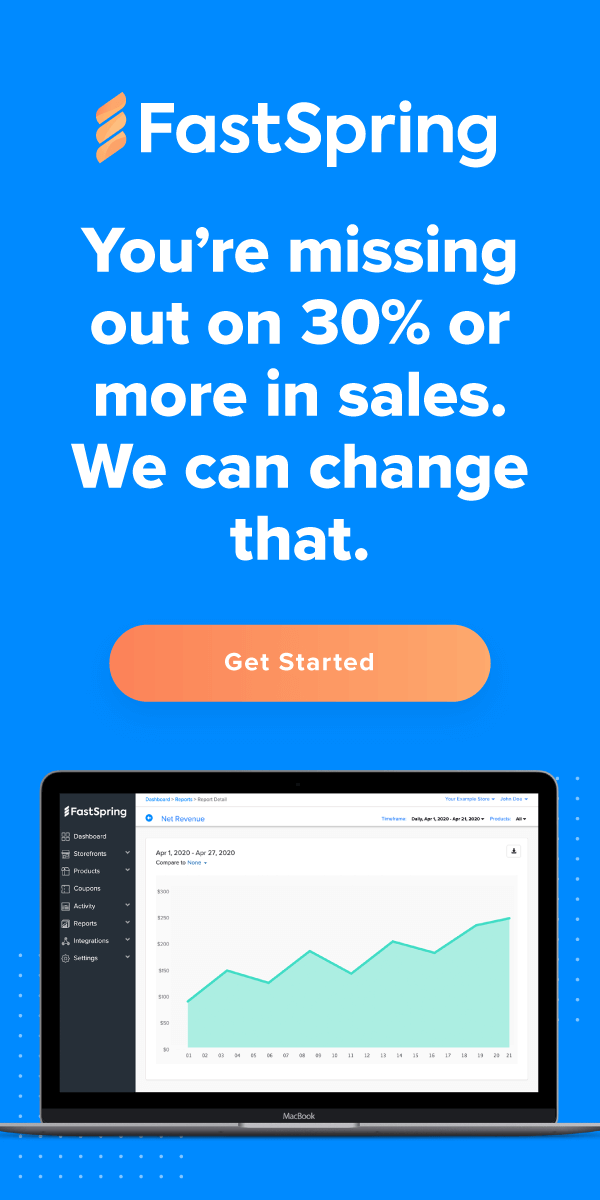Everyone is working toward higher website traffic, but that number means nothing if the people visiting the site aren’t converting. Whether visitors to your website are purchasing products, completing forms, or downloading content, conversions are key to increasing your company’s revenue.
How does improving your website’s design help your conversion rates? Read on for site design tips that will help you convert visitors into customers.
1. Easy Navigation
When users are unsure where to find the information or product they need on a website, they’re likely to give up altogether, clicking over to a site that’s easier to navigate. You need to build a path for your users, leading them toward the information and products that you want them to have rather than making them wander around aimlessly.
Your navigation headings should be very clearly labeled, enabling users to understand where everything they need is located. Additionally, put the navigation somewhere prominent, and keep it all together, not scattered around the page. Logical, intuitive navigation is the best way to ensure that a visitor to your website converts to a customer.
2. High Usability
You’ve got roughly eight seconds to capture the attention of a visitor to your website. If those precious seconds are wasted with lag time, you’re unlikely to convert the visitor into a customer. Delay in load time— even if it’s only a second— will reduce your page views, decrease customer satisfaction, and risk losing conversions. How do you ensure your site loads quickly so you don’t lose out on a potential conversion?
- Minimize the number of elements on the page to decrease loading time
- Utilize CSS in lieu of images as often as possible; when you do use images, optimize them
- Bundle multiple stylesheets into one
- Reduce the server’s response time
- Enable compression, which will also reduce your pages’ bandwidth
61% of users are unlikely to revisit a website they found difficult to access, and 40% visit a competitor’s site to make their purchase. Ensuring that your site is usable is the best way to convert users to customers.
3. Mobile OPTIMIZATION
Considering that more people are accessing the internet on mobile devices than on desktop machines, if your website isn’t optimized for mobile use, you’re missing out on a huge market. In fact, mobile conversions are up 64% compared to desktop conversions. Your site must be mobile friendly— you can’t afford to offer a desktop-optimized site alone.
Conduct frequent tests to ensure that your user experience on your mobile site is as good as it is on the desktop version. Remember, you want to keep your site as responsive as possible, so failure to catch bugs that slow your speed and efficiency can reduce your conversions.
4. Improved Communication
According to a study at Stanford University, 46.1% of people cite a website’s design as the primary criteria for determining if the company is credible. Website users don’t take the steps necessary to convert unless they’re convinced that the company is trustworthy. Improving the credibility of your site starts with the way it communicates with customers.
There are a number of factors that can improve your website communication, impacting the number of conversions you see. Encouraging visitors to click where you want them to click can be accomplished through:
- Large font sizes— This is particularly important for the main headings on each page. Use big, bold fonts that will draw their attention where you want it.
- Attractive use of color— Judicious placement of color, whether it’s in font or images, can lead users to convert.
- Maintain font size hierarchy— By enlarging the most important information, then gradually making the font smaller based on the import of the information you’re imparting is an easy way to inform site visitors of the order in which they should pay attention to the text.
- Avoid flashing text— It’s distracting and leads many people to instantly click away from your site
- Provide ample whitespace— Too much clutter is confusing. Don’t be afraid of whitespace. Judicious use of whitespace paired with action words in large font will give website visitors the direction they desire.
- Offer helpful buttons— Whether it’s a link, a navigation button, or a button leading them to a sign-up form, users enjoy easy-to-click buttons.
5. Streamline Available Choices
Customers tend to be indecisive. There’s a famous study that found that customers who were presented with more options were less satisfied with their choice than those who were offered fewer options. In fact, people presented with more options are one-tenth as likely to make a purchase as those who are offered fewer choices.
That’s not to say you shouldn’t have a variety of options available. Instead, be careful how you present these options. Don’t have too many links to choose from, or you might overwhelm a potential customer. Carefully categorize items, enabling customers to choose what they’re interested in rather than sifting through an intimidating page filled with everything they could purchase.
Decide on the actions that are most important to your business’s bottom line. Each page of your website should be centered around one main objective.
Careful, considerate website design can improve your business’s bottom line by increasing conversion rates. FastSpring’s all-inclusive e-commerce solution will only enhance your website, offering advanced security, seamless compatibility, and simplified maintenance, all of which contributes to your site’s easy navigation and usability.
![[Customer Story] Why TestDome Considers FastSpring a Real Partner](https://fastspring.com/wp-content/themes/fastspring-bamboo/images/promotional/2023/FastSpring-TestDome-blog-thumbnail.jpg)