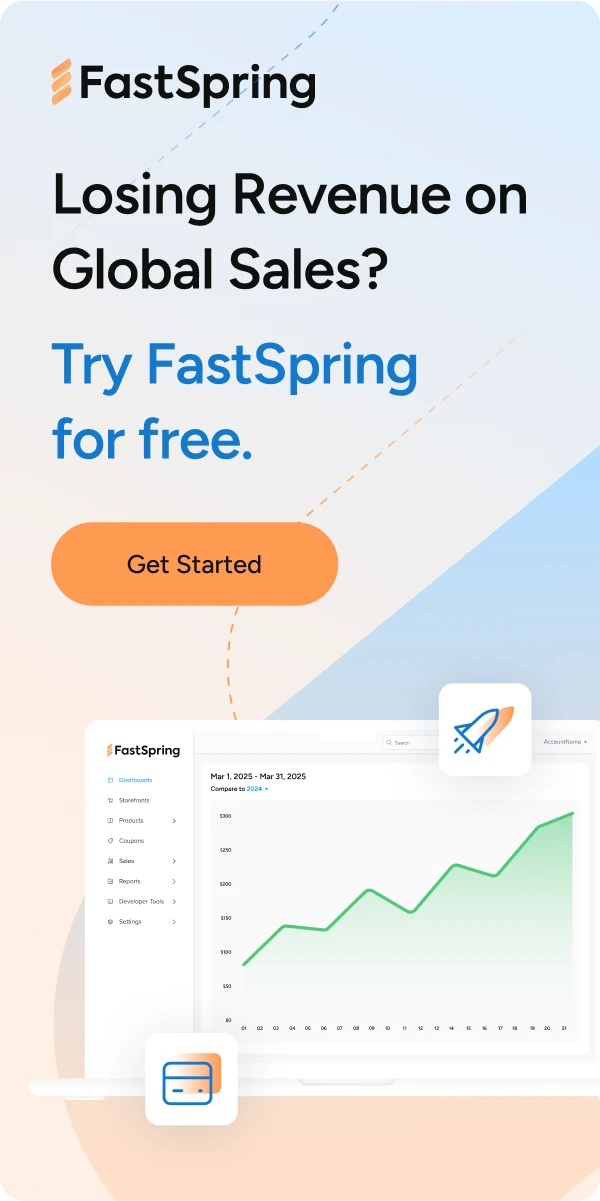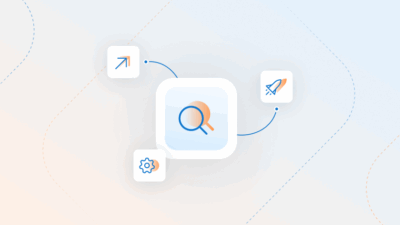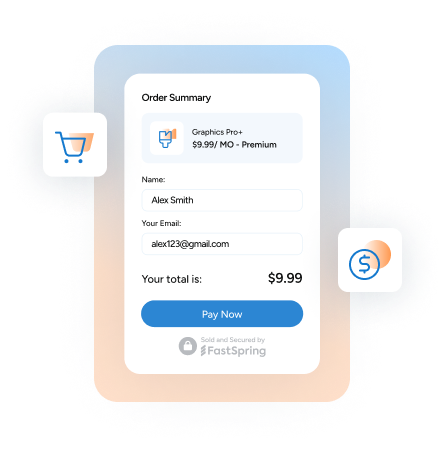We have already talked through “conversion optimization” and dispelled a few myths surrounding the process in order to orient you in the right direction. Once you understand where you’re headed with conversion optimization, you have to take the time to dive deeper, study the data, and constantly update or test your web design to increase conversions.
Reality #1: Colors Matter
While your content definitely trumps your color scheme in terms of priority, that doesn’t mean the visuals are unimportant. In fact, according to Skilled.co, 93% of shoppers find visual aspects to be a top influencing factor that affects their purchase decisions, and 52% of users won’t return to a website if they are displeased with its aesthetic. With many niches saturated with competition, it’s important to differentiate––your aesthetics can be that differentiator.
Determining the correct shades and hues for your web pages depends in part on your target consumer market. There’s a reason banks and security companies choose blue, as it instills feelings of positivity, security, and peacefulness. As another example, green encourages people to relax, but also portrays growth and harmony, making it a popular choice for tech companies. Your color palette has more subconscious influence than you may think, so it’s worth investing time in choosing it.
When it comes to conversions, however, there are clear-cut, actionable decisions to be made.
Take CTA buttons for instance. More subdued colors won’t convey the sense of urgency (or command the attention) you’re looking for. What will? Red, orange, and green.
If positioned so they stand apart from the rest of the layout, these colors have been shown to boost conversions from mobile-users by 13.5%, and to raise conversions overall by 9%. Using these three colors to entice consumers can also increase add-to-cart rates.
Such a simple, upfront decision of which colors to use can have lasting effects on consumer behavior. That’s low-hanging (colorful) fruit.
Reality #2: Placements: An Exercise In Visibility
Every company with a website has faced (or should consider) the question of “How does placement affect engagement?”
Placement is about visibility. Visibility revolves around customer expectations. The psychology is mostly intuitive.
Let’s use social icons as an example. Placing icons in the footer of content will miss most people, since many of them may never get far enough to see them. However, the side margins of the screen can work well if done tastefully. Given that, do you want icons on the left portion of the screen or the right?
Unless your content is read from right to left, you’ll want it floating on the left. This placement meets user expectations better, and achieves higher visibility, as shown by AMD’s A/B testing in their social sharing goals.
When it comes to placing offers interspersed within content, the F-shaped pattern of reading comes in handy. Take advantage of the fact that readers tend to read much more in the very first part of the body of text, and then tend to scan vertically down the page before reading horizontally again.
That last part is key: Place the content offer you are driving conversions for about one paragraph into the article or post. It’ll entice more people to engage with it.
Reality#3: Keep Your Shopping Carts Simple
When it comes to shopping carts, keeping them traditional oftentimes yields surprisingly positive results. Consider a case study of Fab.com where they tested two variations of a tiny shopping cart icon followed by a + symbol: 1) Replacing it with the words “Add To Cart,” and 2) Replacing it with the sign “+Cart.” Each variation gave the extra description of the manufacturer attribution.
The first variation that used the traditional “Add To Cart” language increased clicks by a full 49% while the other variation only increased clicks by 15%. What’s worth contemplating here?
Broadly speaking, conversion optimization with shopping carts is as much about removing any obstacles or deterrents from people completing their item add-on, as it is about stressing small changes to encourage them to click in the first place. This requires simplicity, not complexity; helpful descriptions, not information overload.
Keep your shopping cart display short and sweet, and deliver on people’s expectations to see “Add To Cart” language. Any addition you make must be scrutinized on the grounds of whether or not it adds genuine value to the shopping and checkout experience. What you may consider a design improvement may result in a revenue hindrance.
Reality #4: A/B Testing
While there are broadly accepted best practices for increasing website conversions, they may not always perform as expected. This leads to the necessity of constantly A/B testing elements of your website to let the data do the talking.
It’s crucial to keep in mind when A/B testing that it’s most effective to test a single variable at a time. For example, if you want to test a certain background color, as well as the copy of the headings, you do not want to change both at the same time. It quickly becomes difficult to figure out which change you can attribute to the data.
Nelio, who is a FastSpring seller, specializes in native A/B testing for WordPress sites and points out multiple different tools to use when testing your site (Read the case study here).
One of the tools Nelio offers within their A/B testing suite are Heatmaps which allow for comprehending what elements are attracting prospects on your site. Based on this, you can determine which design changes are seeing better activity and where people are spending their time on the site. This helps provide insight into the “why” when determining whether a certain change worked or not.
The most important thing to remember about optimizing your website design is ensuring you iterate based off of what the data, as well as your customers, are telling you. If a customer mentions something about the site, chances are that someone else has had the same thought.
Website design goes beyond your homepage and product pages. It extends to every part of your site, including the checkout experience if you’re selling something. With FastSpring, you have the ability to completely configure your checkout experience, meaning that you can take what you’ve learned from your a/b tests and apply it to your online storefront. Click here to get your free demo today.