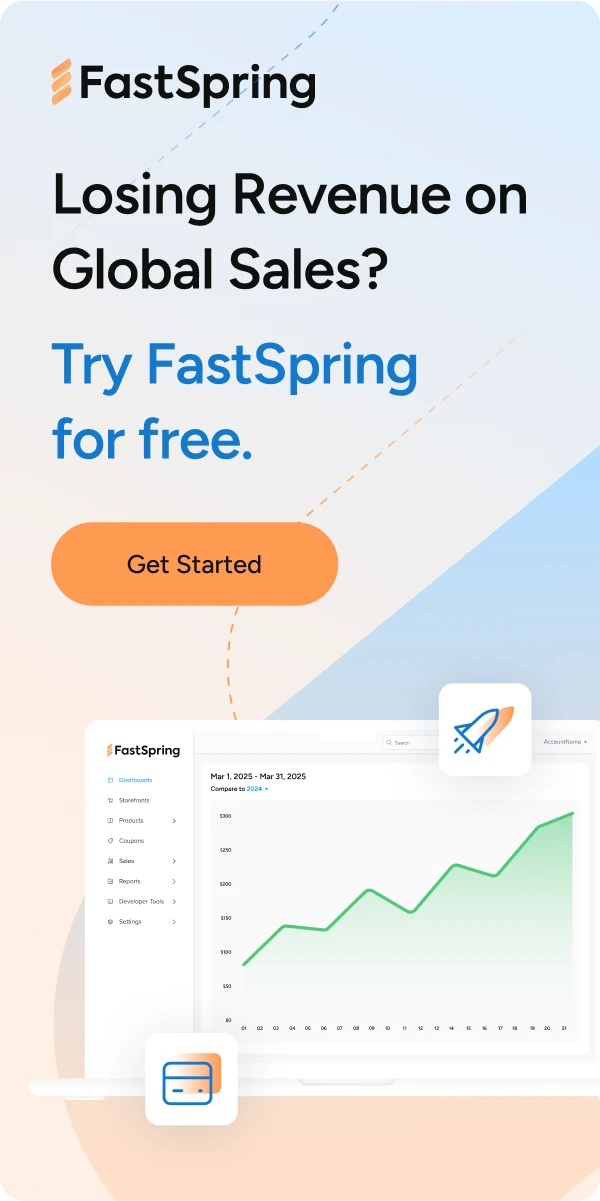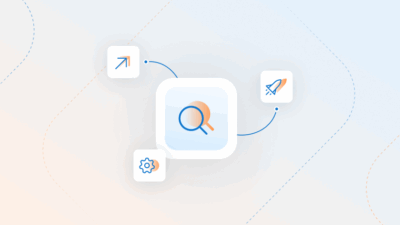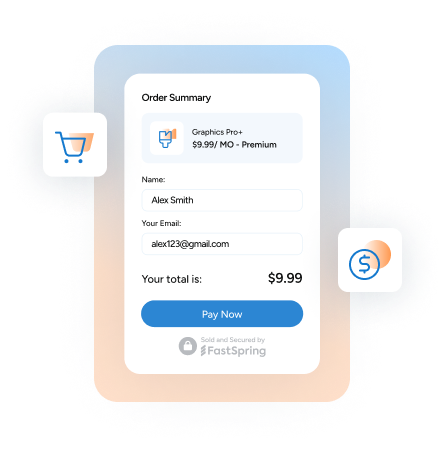Each year, it’s estimated online shoppers spend more than $11 billion on Black Friday and Cyber Monday (BFCM) sales.
It makes sense as a SaaS business owner that you want to get a slice of that spending season pie. However, the two events are becoming more competitive in the ecommerce space, so you need to have a strategy. Which is why we’ve created a six-step checklist to help you prepare for BFCM:
- Build your BFCM game plan
- Set your discount rate
- Personalize communication across all channels
- Create a BFCM landing page
- Prepare your site
- Make your site mobile-friendly
Let’s get planning.
Step 1: Figure Out Your Game Plan
Don’t be just another SaaS business that cuts 5% off their subscription plans and expects the customers to come rolling in.
Remember, lots of businesses are after the BFCM crowd, so building a game plan is key. Have a clear outline so you know:
- Exactly where your target audience will be searching for deals
- What channels will help advertise your deals the best (Twitter, PPC, Facebook, etc.)
- What channels you’ll be using to advertise your BFCM deals. For example, you might not usually use PPC, but it can help showcase your offers over BFCM
Here’s an often overlooked part of BFCM. Black Friday falls the day after Thanksgiving, a day which is a public holiday in more than 20 states in the US. If you’re targeting businesses with your SaaS products, you might want to take a step back and think about if it’s worth putting more of your advertising efforts into Cyber Monday—when everyone will be back at their desks.
2. Set Your Discount Rate
Figuring out your discount rate for BFCM offerings is one of the most critical parts of your plan. Set it too low, and shoppers won’t be enticed to buy. Set it too high, and your profit margins will suffer.
Picking the right discount for your SaaS or software product is crucial to how well they will sell throughout BFCM. According to The Balance, the average discount rates for BFCM hover between 20-30%, with Cyber Monday accounting for 20% of all holiday shopping revenue.
Setting up discount rates online can be a bit of a pain if you don’t have the right software. Using a service like FastSpring, you can offer discounts and coupons on special occasions like BCFM easily. Using the FastSpring’s checkout, you can set up a discount based on either a % or a set amount to be taken off the product purchase price.
Then, all you need to do is add a “date condition” to a discount to limit when the discount applies, which would be November 29 and December 2 this year.
3. Get All Your Channels on the Same Page
We’re talking about your website as well as your email, social media, and any ads your running to add fuel to your BFCM sales.
Your marketing needs to involve more than just sending out an email blast the day before Black Friday. To make your offer stand out, you need to dabble in personalized marketing. In a study of 650 multi-channel marketing campaigns, personalized campaigns consistently and overwhelmingly beat out static campaigns in generating a high response rate from recipients. To deliver these individualized messages in a way that will get you the best results, they need to match up across all of your active channels.
Let’s take a look at what that means for one of the most important channels in your BFCM campaign: email.
You can set up an email marketing campaign in the weeks leading up to BFCM so your users, subscribers and customers will be well aware of your deals when they go on sale. Depending on your email marketing software, you can add merge tags into the subject lines and body of the emails to add a touch of personalization.
Using email, you can also:
- Send out emails based on segmentation to target different user types in your email list
- If you have a list of loyal/VIP customers, you can release BFCM discounts a day early to them to boost sales
- Offer special “email only” discounts to people on your list
Email automation can also help you follow up with shoppers who have abandoned their carts during your BFCM sales to nurture them into making a purchase.
4. Create a BFCM Landing Page
You’ve put the work in to get traffic to your site, but what do your potential customers see once they arrive?
According to a survey conducted by UnBounce, out of 34 websites advertising their BFCM deals, only eight of them had a dedicated landing page built for their offers. Now, the survey points out that 16 of these pages had a custom design, but 10 of them didn’t mention Cyber Monday at all. If you don’t build a dedicated landing page to showcase your offers and discounts, all your hard work that went into promotion will be for nothing.
Eric Sloan, who conducted the survey, says by doing this, brands are leaving money on the table.
“I mean, almost 30% of the companies I looked at figured all they had to do was send out a tweet or an ad to promote themselves on Black Friday weekend,” he says.
Here’s a great landing page example by Vimeo that leaves no doubt about what their Cyber Monday deals are.

This is a great landing page idea to steal for BFCM because:
- It creates urgency: any potential customers that land on this page know that the deal is for “one day only.”
- It’s clear: there are no mixed messages about what the offer is. Customers will get 25% off Plus and Pro memberships.
- Clear call-to-action: there are two options a customer can take, “Get Plus” or “Get Pro”. There is a clear path for conversion, which will help Vimeo’s customers make a buying decision without having to search for their deal.
5. Prepare the Rest of Your Site
Even after you build a dedicated landing page for your BFCM deals, don’t neglect the rest of your website. Chances are, even if a visitor doesn’t take you up on your BFCM deals, they might still have a look around the rest of your site. Anyone who lands on your site during BFCM is a potential customer, so you need to give them a great shopping experience.
Here are some tips:
- Make sure your checkout process simple and clear: Customers want their purchases to be easy. Don’t make BFCM shoppers create an account or jump through hoops to complete their checkout. Make it as simple as possible.
- Make sure you’re prepared for the extra traffic: We mentioned this earlier, but make sure your site can handle the extra customers over the BFCM period. Check your site speed using a tool like Google Speed Test to see what your customer’s experience will be like. The tool will give you tips on-site improvements like render-blocking and cutting down on image sizes.
- Make sure you don’t have any bugs: When you’re setting up custom landing pages and discount checkouts, it can sometimes cause issues with your site flow. Make sure you give your discounts and landing pages a test-drive before releasing them to the public. A tool like PowerMapper can scour your pages for broken links and bugs before your pages go live.
6. Make Your Site Mobile-Friendly
Lastly, prep your site for customers shopping on their mobiles. More and more customers are choosing to shop on their mobiles over BFCM. According to a statement by Adobe, between 46 and 54% of all site visits during BFCM use a mobile, which accounts for 30 and 37% of all sales.
“Shopping and buying on smartphones is becoming the new norm and can be attributed to continued optimizations in the retail experience on mobile devices and platforms,” said Mickey Mericle, who heads up Adobe’s Marketing and Customer Insights.
“Consumers are also becoming more savvy and efficient online shoppers.
“Millennials were likely another reason for the dramatic growth in mobile, with 75 percent expecting to shop via their smartphone.”
And because of Google’s “mobile-first” index, sites that don’t optimize their sites for mobile traffic will be ranked lower in their algorithm. In turn, it makes it harder for customers to find your site, let alone make a purchase.
Here are three tips for getting your site mobile-ready:
- Run it through Google Speed Test and select the “mobile” feature.
- Make sure your mobile ecommerce interface is user-friendly for online shoppers. The easiest way to check this is to load up your landing pages before BFCM across several different devices like iPhones, iPads, and Android, to flag any inconsistencies.
- Offer mobile-friendly payment options like Apple Pay, AliPay and Android Pay. The more options you offer, the more likely you are to offer a payment option that your customer prefers. These small touches can help you boost your sales on BFCM.
Need Some Help?
All of this can be a lot of work for a weekend sale like BFCM. However, neglecting to build a detailed, optimized BFCM can mean you leave money on the table. Partnering up with a full-service ecommerce service like FastSpring can help take care of all the logistics for you. FastSpring can manage all order-related customer support, take care of fulfillment issues, and handle any billing issues.
If you want to find out how you can maximize your sales this BFCM, check out our Ecommerce Holiday Playbook for everything you’ll need!