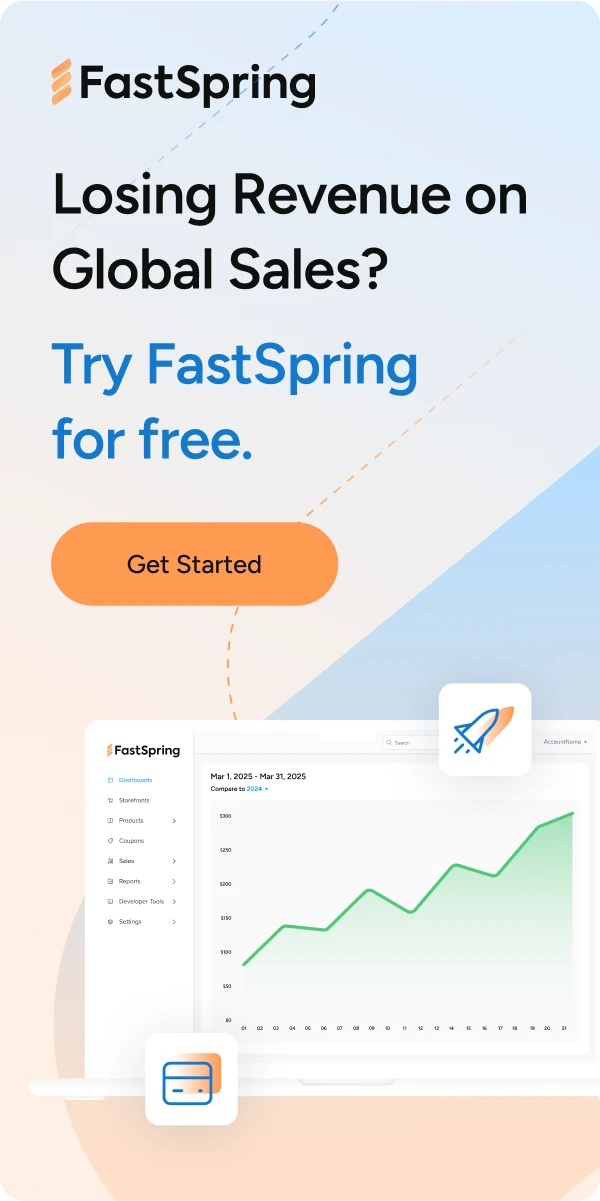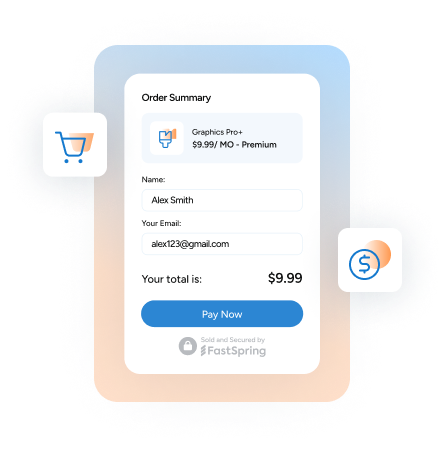You have an amazing idea. You’ve done tons of research and development, and now you’re ready to start selling your product. That means setting up an online store. Suddenly, all that product development sounds like the easy part, right?
But don’t worry; there are tons of tools and services to help you set up an online store that’s perfect for your digital business. You just have to know where to start. That’s where we come in. Here is the ultimate checklist to help you set up an online store that is sure to get the traffic and customers you want.
1. Get a Custom Domain
A good domain is so important when creating an online shop that’s both credible and reliable. Wonky spelling and hyphens are sometimes an unwanted hurtle to conversions, so you want to make sure you get a clear and concise domain.
In fact, sometimes the process of buying a domain may actually shape the name of your shop. For example, you may be set on the name “Sprout” for your business—a shop that provides tools and plugins to help grow other business’ social media following (Get it? Sprout … growth). The only problem is that Sprout.com is taken. At this point, you can either get creative and hope that “SproutMarketing,” “SproutSocial,” or “SproutTools” is available. Or you can go back to the drawing board and think of a new name so you can get a simple, memorable domain.
Don’t underestimate the importance of a good domain. In a way, it’s your first form of marketing. So, make sure you choose one that you’re proud of and can stay relevant as your business expands and evolves.
2. Finalize Your Branding
Regardless of who hosts your online store or what shop template you choose, you need to nail down a logo, color scheme, and other brand guidelines to follow on your site and other marketing pieces. Launching your shop with strong, well-executed branding will make a huge difference in how people perceive your business.
Consider hiring a graphic designer to create some logos and help you create a visual identity for your brand. If you’re not sure where to find a good designer, you can use a service like LogoWorks to access lots of different designers quickly.
3. Set Up Social Accounts
Regardless of how you personally feel about social media, it’s a necessity for any business. Social media is a great way to connect with potential buyers and share valuable content about your brand and products. Some social channels to consider are Facebook, Twitter, Instagram, YouTube, Snapchat, and Pinterest. And now that you have your branding figured out, all your social profiles will look professional with your awesome logo and perfect color scheme.
4. Double Check the Conversion Process
There’s nothing worse than sending traffic to your shop only to find that they can’t complete a purchase. Make sure to go through the entire customer journey to ensure there aren’t any glitches.
The best way to do this is to create a test order on your site, enter all payment information, and see if everything goes through smoothly. Don’t worry; you can cancel the order immediately after the purchase has been completed.
For those of us who are not conversion or compliance specialists, you may want to consider bringing on a partner. Unified ecommerce platforms, like FastSpring, offer great options to optimize the checkout process. And the best part is that you can easily set up customer subscription plans and global payments with minimal effort.
5. Set Up a Blog
A blog is the perfect way to have dynamic content on your site, and Google and other search engines love sites that are updated regularly. If you are planning on using paid search as part of your marketing plan, you can use your keyword research to develop a content strategy that covers keywords your audience is searching.
Before launch, publish a few blog posts so visitors can learn more about your brand and products. Have a few more blog posts in the queue to be published after launch. Be sure to share your blog posts on social media. This will also help keep your social profiles current.
6. Include Static Pages
Before completing a purchase, buyers want to be able to do their own research. In fact, 81% of shoppers conduct online research before buying. Give them all the information they need about your products with useful static pages.
Here are some static pages that every online shop should include in their sitemap:
Homepage – Your homepage is probably the first place most people will land, and this is where you convince them they’ve come to the right place. Make sure your homepage has clear navigation that links to your store and other static pages on your site.
About – This is where you get to tell shoppers what makes you different from other brands. Don’t downplay this page. Include information about your history, your mission, and your products. If you want to get personal, you can even include bios of your founders.
Frequently asked questions (FAQs) – This page is a great way to eliminate unwanted emails and phone calls about simple aspects of your products. Try to keep track of questions people asked while you were first developing your product line, or look at competitors’ FAQ pages to see what types of questions they included.
Contact – While this page won’t include a lot of information, it does include the most important information: your contact info. You want to make sure your customers can contact you. And more importantly, they want to know they can easily contact you (whether by phone or email) if they have any questions or concerns.
7. Edit Site Content
Editing is such a simple step that is often overlooked. Go through all the copy on your site (that includes your blog posts) and look for spelling and grammatical errors. This is also a good time to look for any broken links, especially those pointed within your site.
Let’s be honest, some of us are terrible at spelling and grammar. In that case, consider hiring an editor or copywriter to go through your site for you. Little errors may not seem like that big of a deal, but your brand will be perceived as more credible and reliable if your site looks and sounds professional.
8. Optimize Site Images
High-quality, fast-loading images are a great way to improve the user experience and search-engine performance. To make sure your site images are optimized for web, follow these steps:
Use descriptive image tags – Go through each image on your site and use descriptive keywords in your image tags. This will improve your site’s SEO and make your products easier to find.
Reduce file size – While you want high-quality images on your site, they don’t need to be as large as you would need for print. So, reduce your file size and they will load quicker.
Pay attention to file types – .jpg and .png are generally the best file types for the web.
Optimize thumbnails – These are the images shoppers will see on other ecommerce sites. So, make sure to use the smallest images possible that make the biggest impact.
Test, test, test – See what images are the most effective by running A/B tests to compare different image types and styles.
9. Set Up a Multi-Channel Experience
Did you know that 90% of customers expect consistent interactions across channels? So, it’s probably a good idea to give the people what they want. That means creating a seamless experience across social media, your site, app stores, and any other ecommerce sites that offer your products.
If you’re not sure how to integrate other channels into your online store, you have some options. Ecommerce partners, like FastSpring, are a great way to enable omnichannel distribution. They make it simple to sell through many channels without any of the negatives. These types of services also help boost conversions and allow you to maintain control of your online store, customer experience, and brand.
10. Install Analytics Tools
The go-to analytics tool for most digital businesses is Google Analytics. It offers valuable insights into your visitors, customers, and conversions, and it’s simple to integrate into your business’ site.
11. Create a Marketing Plan
It’s always a good idea to have a plan, especially when you’re launching an online store that you’re hoping will make money quickly. First things first: decide what types of marketing tactics you want to use in your marketing strategy. Will you run a social campaign? Will you partner with other brands to increase your reach? Will video be part of your launch strategy? Will you run a sale to increase interest? Will you be employing regular email campaigns?
Once you know your approach, you can create a content calendar that incorporates all marketing tactics. Be sure to create a content calendar that includes all social, video, and blog posts and email blasts. Once you go live, all you have to do is cut and paste to keep all social profiles updated.
The hard part is over—I promise. Now that you’ve developed an awesome product that people are going to love, you’re in the home stretch. Now it’s just about getting your online store up and going. So, take a deep breath, and start checking things off your to-do list.