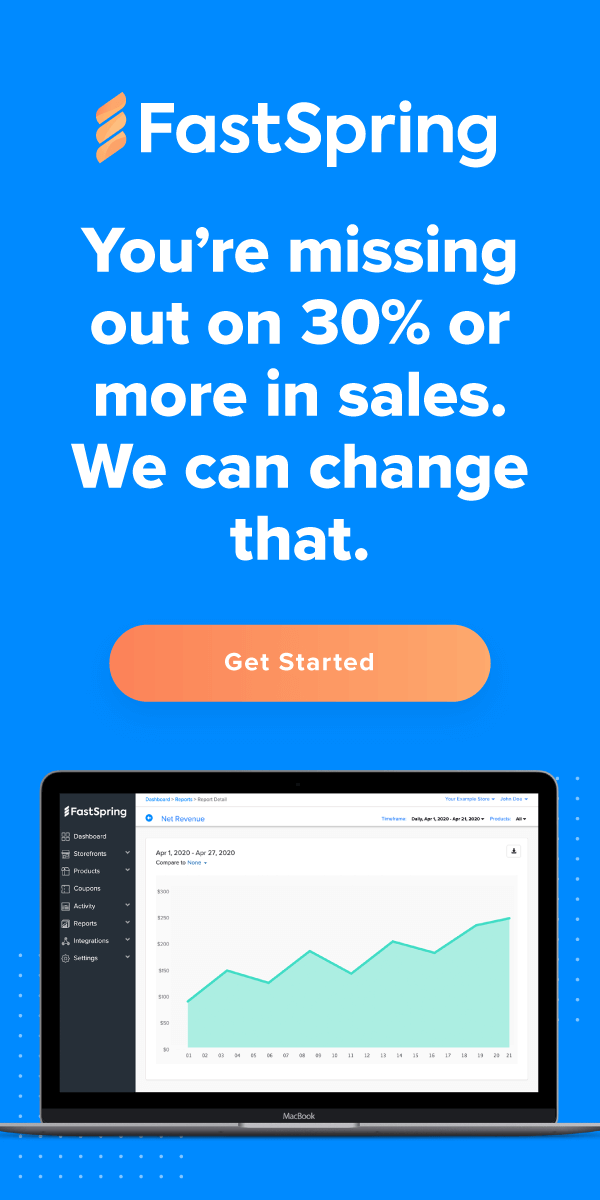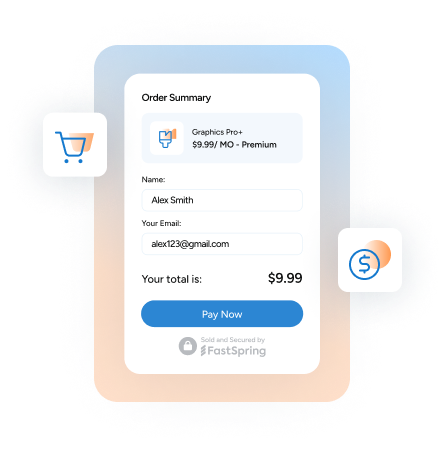Do you have a WordPress website? Then this post is for you! Scroll this list to see the six WordPress plugins your software company needs to optimize design, attract prospects, view traffic, manage lists, provide security and master SEO. Need a plugin solution for ecommerce too? We’ve got you covered.
1. Elementor Page Builder
Don’t get frustrated (with the design of your website), get a better plugin! Elementor for WordPress is a high-end live page builder that gives you advanced capabilities, like instant drag and drop blocks andinstant page load to improve conversions.
Choose from more than 300 blocks for different needs. Build your perfect page by combining content blocks with images, buttons, maps, and more. Save page layouts to reuse throughout your website, create a new one every time, or use one of 100+ predesigned WordPress templates.
2. Instagram Feed
Tired of creating content with a single purpose or short shelf life? If you’re already creating Instagram content to build your brand and promote your business, you should be featuring it on your website too.
The Instagram Feed WordPress plugin lets you showcase perfectly curated images from one or multiple accounts on your site. Customize the responsive display style to suit your needs. Choose number of photos, column width, background color, and other graphic elements. A built-in “Follow on Instagram” button at the bottom of your feed will net you a follower boost from your website visitors.
3. Jetpack
Look like a WordPress expert even if you’re not with the free Jetpack plugin. Jetpack lets you easily create and customize your site. You can choose from hundreds of professional looking themes, then customize your selection to match your business needs.
It also gives you access to site stats and analytics, security and backup services, and mobile optimization tools. Automated social media posting and scheduling let you work more efficiently within WordPress without having to manage multiple screens, logins, and tools.
4. MailChimp
Grow your email lists and create more successful newsletters with MailChimp for WordPress. This plugin connects with your MailChimp account and lets you build customizable subscription forms that are user-friendly and blend in with the look of your website. It also makes it possible to add a one-click sign-up method to your blog comment or checkout form for an easy way to get new subscribers.
A clear sign-up message lets your subscribers know their request has succeeded. More than half a million people use MailChimp for WordPress to collect email addresses.
5. Really Simple SSL
Have you made the switch from HTTP to HTTPS yet? If you haven’t, the Really Simple SSL WordPress plugin is what you need to download right now. Billing itself as “the easiest way to switch your site to SSL,” Really Simple SSL will help you provide your website visitors with the security they’ve come to expect.
All you have to do is get an SSL certificate (here’s one SSL resource), download Really Simple SSL and enable SSL with one click. Then, like magic, you instantly have a little green lock icon and an “https” in front of your URL. Way to go!
6. Yoast SEO
Limited SEO budget? No problem. With the Yoast SEO plugin for WordPress, almost anyone can create optimized pages and posts. In fact, millions of users already do.
Yoast automates content and SEO analysis. Clear red, yellow, and green indicators let you know how you’re doing. Does your readability get a green light or do you need to make your copy easier to read? Find out with Yoast. You can also edit and preview your page titles and meta descriptions with Yoast, to help you optimize the way your site appears in search results.
The free version of Yoast is really quite powerful and will help you keep up with algorithm changes. But there is also a premium version that gives you extra SEO-super powers, including optimizing for keyword synonyms and managing your own redirects – no developer required.
7. WP-Chatbot
Facebook Messanger has evolved from a simple messaging app to a tool for connecting businesses around the world with their global audiences. In fact, 53% of consumers are more likely to shop with a business they can message through the app. And with over 1.3 billion active monthly users on Facebook Messenger, it’s a great opportunity for businesses to drive valuable engagement. This is why MobileMonkey created the WP-Chatbot which allows companies to integrate Facebook Messenger chat directly onto their WordPress site. With easy customization and automatic message capabilities, you can create a unique chat experience that your customers will love.
Bonus: FastSpring
Need help getting your online store up and running? Take control of the complete ecommerce experience while saving time, money, and developer resources with the FastSpring plugin for WordPress. Our easy to use, open-source WordPress plugin is ideal if you sell software, SaaS, and/or other digital products.
If you already use FastSpring to manage your sales, you’re all set. When you update products, pricing, and discounts in your FastSpring Store, your WordPress site will update in real-time. All transactions processed through your WordPress site are reflected in the FastSpring platform.
If you don’t use FastSpring yet, what are you waiting for? But seriously, it’s easier than you think to get started with online sales for your software company. You don’t even need developer support. Just set up your online store in the FastSpring platform and then use the plugin to integrate your store directly into WordPress. You’ll be racking up sales in no time!
![[Customer Story] Why TestDome Considers FastSpring a Real Partner](https://fastspring.com/wp-content/themes/fastspring-bamboo/images/promotional/2023/FastSpring-TestDome-blog-thumbnail.jpg)