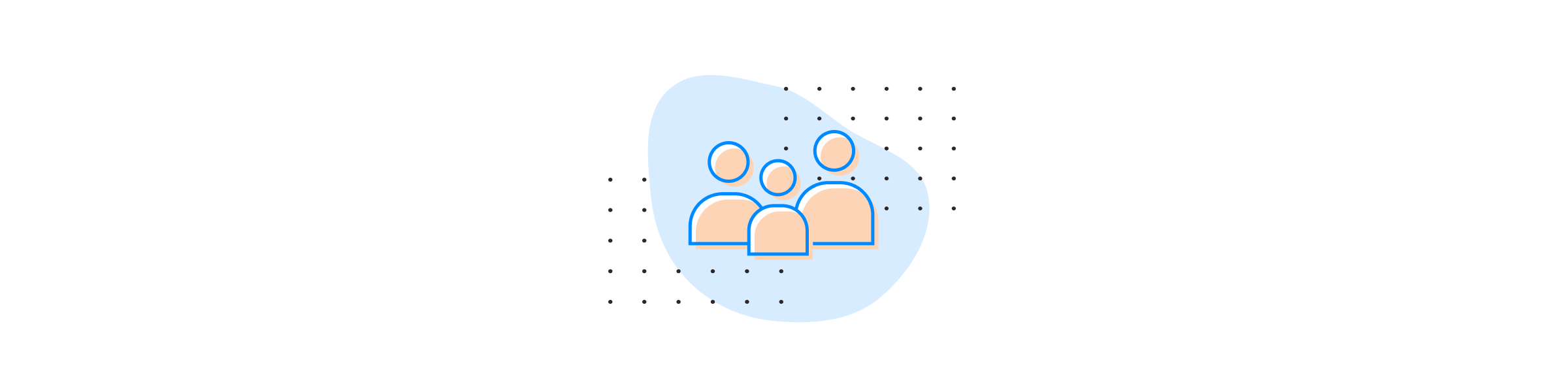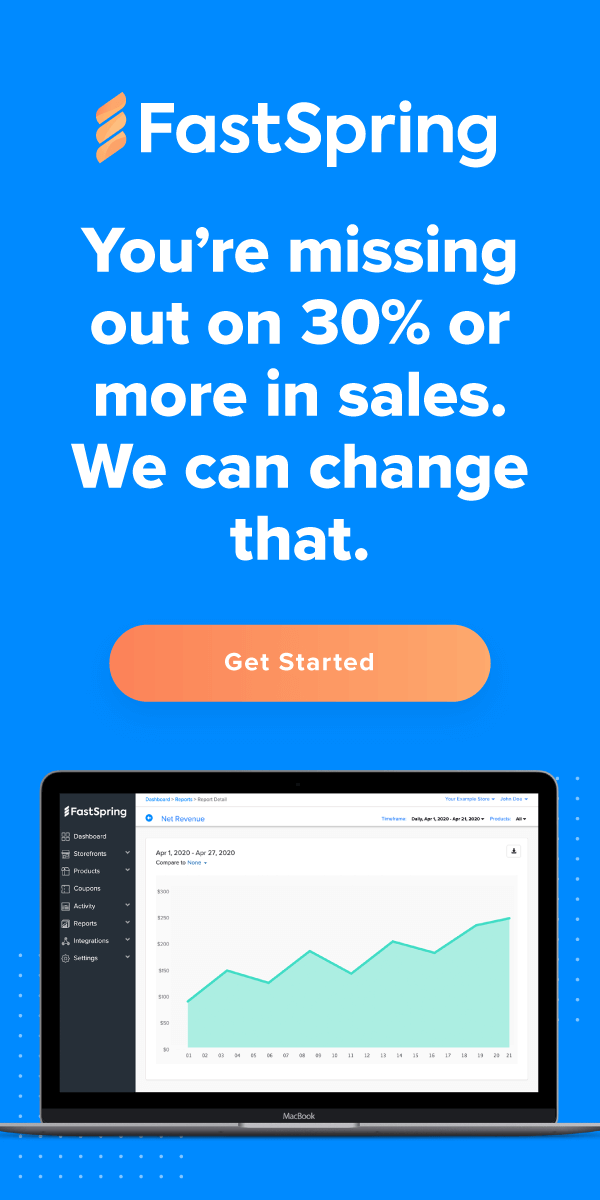Get the latest from FastSpring’s Support leaders on even faster support resolution, MailChimp changes, and more.
- The Key to Happy Customers: Seamless Support With FastSpring
- Getting the Help You Need: 5 Best Practices for Submitting Support Cases
- Breaking Into the B2B Market? 4 Reasons to Let FastSpring Be Your Guide
- Feedback Matters: Improving Customer Self-Service Documentation Together
- MailChimp: Integration No Longer Available on Classic Stores
- Understanding Payment Advice Codes and Recurring Billing Cancellation
Need FastSpring support? Visit our Support page.
FastSpring provides an all-in-one payment platform for SaaS, software, and digital products businesses, including VAT and sales tax management, payment localization, and consumer support. Set up a demo or try it out for yourself.
The Key to Happy Customers: Seamless Support With FastSpring
At FastSpring, we understand the significance of exceptional customer service in building strong relationships with your valued clients. Our dedicated team is committed to ensuring customer satisfaction for both you and your buyers.
Supporting your buyers’ transactions and downloads on our platform is a breeze. However, when your buyers reach out to FastSpring for issues like refund authorization, fulfillment, or product information that require your assistance, we face a unique challenge.
To provide your customers with the best possible experience, we’ve reviewed our Customer Satisfaction Surveys and identified key factors that lead to negative feedback:
- Slow response time in providing assistance.
- Redirecting customers to another site for service.
To partner effectively with FastSpring and enhance customer service, we recommend two simple steps when we seek your support:
- Add the correct support email to your store settings.
- Respond promptly when FastSpring forwards support requests from your customers.
By following these steps, you’ll be surprised at how effortless it is to improve customer satisfaction. Timely responses make customers feel valued and supported, increasing loyalty and repeat business. Conversely, unresolved queries or delayed responses can lead to dissatisfied customers who may share their negative experiences with others.
We believe that together, we can create a seamless customer support experience that will bolster your business and strengthen customer loyalty.
Thank you for choosing FastSpring as your partner in delivering exceptional customer experiences!
Luanne Albright
Customer Support Manager
Getting the Help You Need: 5 Best Practices for Submitting Support Cases
When reaching out to a support team for assistance, providing specific and detailed information is crucial for a quick and efficient resolution. By including essential details upfront, you can help the support team understand and diagnose the issue more effectively, minimizing unnecessary back-and-forth communication.
Check out the following best practices for submitting a support case and ensuring a smoother and faster troubleshooting experience.
5 Great Elements to Include With Your FastSpring Support Request
Order Reference or ID Number
If applicable, include the order reference or ID number associated with the purchase. This information allows the support team to quickly locate your order within the platform, saving time and streamlining the investigation process.
Subscription ID Number
If applicable, provide the subscription ID number relevant to your case. This identifier helps the support team pinpoint your subscription details, facilitating accurate assistance tailored to your specific situation.
Explanation and Steps to Reproduce the Problem
Include a brief explanation of the issue you are facing, along with step-by-step instructions to reproduce it. By providing clear instructions, the support team can attempt to recreate the problem in their own environment, leading to a more accurate diagnosis and resolution.
Screenshots
In addition to the order and subscription IDs, screenshots are highly recommended for visualizing and pinpointing the problem area. Even if the issue is not directly related to an order or subscription, screenshots can provide valuable context and help the support team identify the root cause promptly.
Screencast of the Issue
For technical problems, errors, or complex issues, recording a screencast is the most effective option. By capturing a video of the problem while explaining it, you provide the support team with a comprehensive understanding of the issue. This method enables us to visualize the problem in real time and offer more accurate guidance.
Submitting a support case with specific and detailed information is key for a swift and effective resolution. Remember: Clear communication from the start leads to quicker solutions and ensures a smoother customer support experience.
Enrique Navas
Support Engineer
Breaking Into the B2B Market? 4 Reasons to Let FastSpring Be Your Guide
Are you considering entering the B2B market? Don’t worry, you’re not alone in this venture! FastSpring is here to be your trusted partner, making the entire process smoother and more manageable for you.
1. Simple B2B Buyer Onboarding With FastSpring
Before making a purchase, B2B buyers may require you to complete specific documents or provide essential information as part of their pre-purchase requirements. We understand this might seem overwhelming, but here’s a game-changer: As a merchant of record, FastSpring acts as the party your buyers need to onboard during their purchasing journey. We handle this entire process for you, easing any worries you might have.
2. Handy Document for Vendor Setup
To make things even more convenient, we have a comprehensive document readily available. This document contains all the information typically needed by most buyers for smooth vendor setup. Simply download it here, and feel free to share it directly with your buyer.
3. Tailored Onboarding Support
Every buyer is unique, and we understand that. Some might have more complex onboarding requirements. In such cases, you can rely on us for personalized assistance. Just direct your buyer to reach out to us at b2b@fastspring.com, and we’ll be more than happy to help them through the process.
4. Simple Order Management With Our Cutting-Edge Tools
FastSpring offers tools that will streamline your processes and save you valuable time.
Digital Invoicing
Our Digital Invoicing tool empowers you to create, send, and track invoices electronically. This not only ensures faster delivery to your clients but also helps you maintain a more efficient business approach.
Interactive Quotes
Make a lasting impression on your clients with our Interactive Quotes feature. This dynamic tool allows you to create engaging, customized quotes that will captivate your prospects. Impress them with interactive elements and an intuitive interface, elevating your brand’s professionalism and giving you a competitive edge.
We’re committed to providing you with the most efficient and user-friendly tools, and we invite you to explore these exceptional features further. Visit our FastSpring for B2B page to discover more about Digital Invoicing and Interactive Quotes, including detailed insights on how they can revolutionize your order management process.
With FastSpring by your side, entering the B2B market becomes a hassle-free journey. We’ve got your back, so you can focus on what matters most: growing your business and reaching new heights!
Beth Thorpe
Senior Platform Support Specialist
Feedback Matters: Improving Customer Self-Service Documentation Together
At FastSpring, we understand the importance of providing excellent support and guidance to our customers. Effective self-service documentation empowers you to find answers and solutions to your queries independently, at your convenience.
Here are a few reasons why this is crucial:
- Empowering Self-Sufficiency: Comprehensive documentation helps you become self-sufficient and allows you to resolve simple issues on your own, without relying on external assistance. It puts the power back in your hands, giving you the freedom to explore and experiment.
- Enhanced User Experience: Clear and concise documentation improves your overall experience with our products and services. It ensures you can make the most of features and capabilities, leading to increased satisfaction and productivity.
We strive to continually improve our self-service documentation to meet your evolving needs. We value your feedback, as it helps us understand what is working and where we can improve.
We are actively gathering feedback to enhance our documentation and would love to hear from you! If you have any suggestions you would like to share, we invite you to participate in a 30-minute discussion about your documentation journey with us. To participate in the discussion or share your feedback, please contact our support team at docfeedback@fastspring.com. We appreciate your willingness to contribute and look forward to hearing from you!
Patty Novrocki
Customer Support Knowledge Manager
MailChimp: Integration No Longer Available on Classic Stores
Due to changes in MailChimp API authentication requirements, integration with MailChimp is no longer available on FastSpring’s Classic stores.
We know this can be an important part of your business, and that MailChimp’s API depreciation has affected you, our customers, but we want you to know there are options.
So what can you do?
Option 1: We highly encourage you to consider migration to our newer Contextual stores, where MailChimp API 3.0 is fully supported. Refer to our documentation on migrating from Classic to Contextual. Also, check out the latest Case Study on Walls.io and their great experience with migrating from Classic to Contextual!
Option 2: Download an export of order emails anytime, and import that into your MailChimp account.
Option 3: Create an intersessional script or use a service like Zapier to consume FastSpring notifications, and then facilitate communication with MailChimp in their expected format. Contact our support team to discuss any of these options in more detail. Just submit a request from inside the FastSpring platform, or visit https://community.fastspring.com/s/ to log in.
Shawn Auberzinski
Senior Support Engineer
Understanding Payment Advice Codes and Recurring Billing Cancellation
So what exactly are Payment Advice Codes?
Payment Advice Codes are generated and returned when a recurring payment attempt fails. They often come with instructions, signaling that the recurring billing series should be canceled. These instructions are issued by the cardholder’s bank, as a result of them explicitly requesting their bank to halt the recurring payment. Payment Advice Codes that are not adhered to, may result in multiple rejected payment attempts and lower conversion rates.
FastSpring’s Compliance Method
At FastSpring, we are committed to maintaining the highest standards of compliance and ensuring smooth payment processes for both merchants and buyers. To adhere to industry regulations and provide the best experience, we have implemented a process for handling subscriptions associated with Payment Advice Codes.
Scheduled Cancellation
To streamline our procedures and enhance efficiency, we will cancel subscriptions with Payment Advice Codes that contain the keyword “stop.”
When we cancel a subscription due to a Payment Advice Code, we update the Optional Subscription Note on the Details page to include the following message: “Recurring Billing Canceled per buyer’s request – Payment Advice code.”
Navigate to the Details page from any of the instructions below:
- Searching by Subscription ID from the Global Search bar takes you directly to the Details Page.
- Click on View subscription from any order/transaction associated with the subscription from the Order detail page.
- Click on the left navigation menu: Sales > Subscriptions. Click on any row from the list view.
FastSpring provides an all-in-one payment platform for SaaS, software, and digital products businesses, including VAT and sales tax management, payment localization, and consumer support. Set up a demo or try it out for yourself.
![[Customer Story] Why TestDome Considers FastSpring a Real Partner](https://fastspring.com/wp-content/themes/fastspring-bamboo/images/promotional/2023/FastSpring-TestDome-blog-thumbnail.jpg)