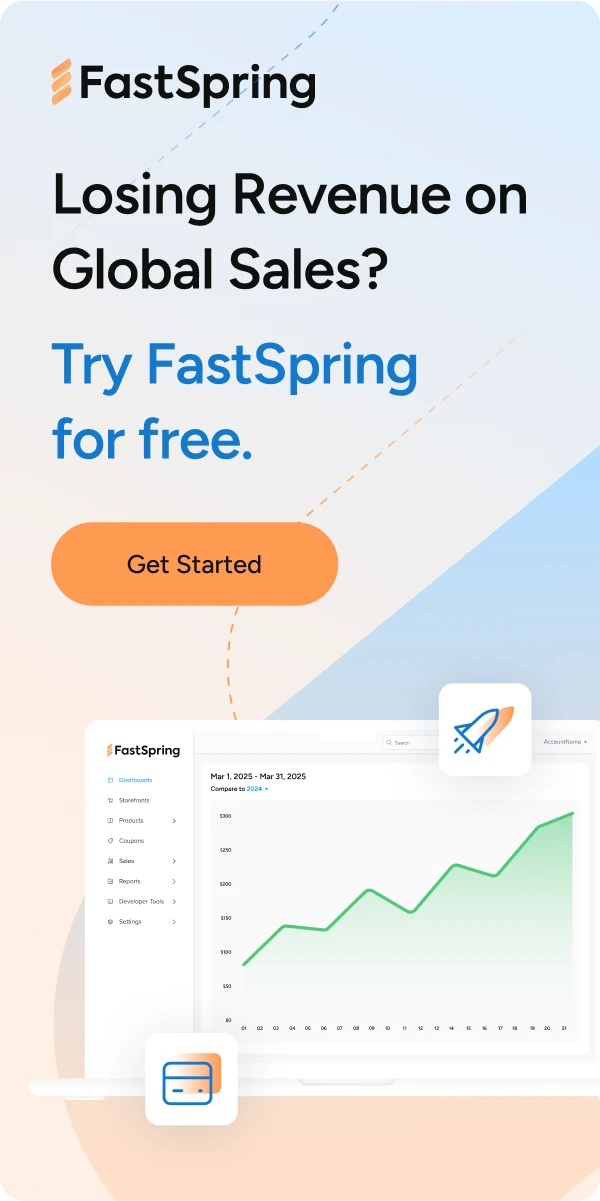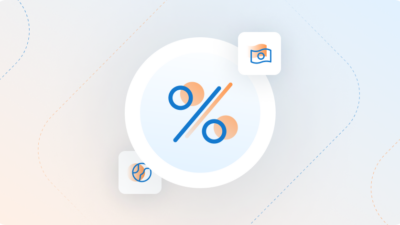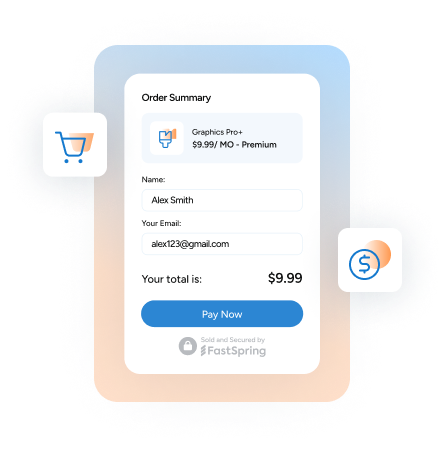Cart abandonment is a significant challenge for online businesses, with many potential customers leaving their carts without completing their purchases. Fortunately, FastSpring offers tools and integrations to help you track and recover abandoned carts, ultimately boosting your conversion rates. Below is a step-by-step guide to using FastSpring to address cart abandonment effectively.
Need more information on any of the steps below? Visit our FastSpring Docs developer hub.
Step 1: Integration Setup
To automate follow-up emails for abandoned carts, integrate your FastSpring Checkout with an email marketing service like Mailchimp. This integration ensures that cart abandonment data is seamlessly communicated to your email service.
Step 2: Email Collection
During the checkout process, make sure to collect the consumer’s email address. This is a critical step, as it enables you to send follow-up emails to encourage cart recovery. You can also add an optional checkbox for consumers to subscribe to your mailing list.
To force email address capture during the checkout process, you can configure the settings to ensure that the email address is collected. This can be done by enabling the “Get updates about our products and offerings” checkbox in the checkout process. This checkbox must be checked for the email addresses and cart data to be communicated to your email marketing platform, such as Mailchimp.
Here’s how you can configure this setting:
- In the application, select Checkouts, then click the Settings button on the applicable Checkout..
- Under Customer Information, there is a drop-down labeled Newsletter Subscription Checkbox.
- Choose Show, Checked to include the checkbox for subscription emails and leave it selected by default.
This setup ensures that customers are prompted to provide their email addresses, which can then be used for marketing and communication purposes.
Stay current with FastSpring Checkout settings by viewing the Customer Information section in our Checkout settings documentation page.
Step 3: Identify Abandoned Carts
FastSpring considers a cart abandoned if no activity occurs for 30 minutes after the email address is recorded. The system flags the session as abandoned, creating a data point for follow-up. This Abandon point cant be recorded and tracked utilizing the webhook mailingListEntry.abandoned.
Step 4: Communicate Data
Once a cart is flagged as abandoned, FastSpring communicates the consumer’s email address and cart data to your email marketing service. This automated communication is essential for timely follow-up.
Step 5: Automate Follow-Up Emails
Set up automated email campaigns in your email marketing service to target consumers with abandoned carts. These emails should include:
- A reminder of the items left in their cart.
- Personalized messaging to re-engage the customer.
- Incentives such as discount codes or free shipping to encourage purchase completion.
Step 6: Verify the Integration
Ensure the integration is functioning correctly by checking your audience list in your email marketing service. Abandoned cart email addresses should populate this list, ready for follow-up campaigns.
Using FastSpring Webhooks for Advanced Tracking
FastSpring offers webhooks to provide real-time updates about cart activity. Here are three key webhooks to incorporate into your workflow:
- mailingListEntry.removed: Triggered when a customer unsubscribes and their email address is removed from your mailing list.
- mailingListEntry.updated: Triggered when a new email address is added to your mailing list, such as when a customer opts in during checkout.
- mailingListEntry.abandoned: Triggered when a customer enters their email address but does not complete the purchase.
These webhooks allow you to:
- Maintain an up-to-date mailing list.
- Monitor abandoned cart activity in real-time.
- Trigger personalized follow-up actions based on customer behavior.
To learn more about all of FastSpring’s developer tools — such as webhooks, REST API, and JavaScript libraries, visit our Developer Tools page.
Tips for Successful Abandoned Cart Emails
- Timing: Send the first email within an hour of abandonment to capitalize on immediate interest.
- Clarity: Include clear visuals of the abandoned items and a prominent call-to-action (CTA) button.
- Incentives: Offer discounts or free shipping to entice customers to complete their purchase.
- Testing: Test A/B test subject lines, email designs, and incentives to find the most effective strategy.
FAQs
- Why focus on cart abandonment? Reducing cart abandonment boosts revenue, enhances customer experience, and recovers potential lost sales.
- Must I use Mailchimp with FastSpring’s integration? No, you can use any email marketing platform, but Mailchimp is pre-integrated for seamless setup.
Boost Your Conversion Rates Today
By integrating FastSpring with an email marketing service and utilizing webhooks, you can effectively track and address cart abandonment. These tools not only help you recover lost sales but also enhance the overall shopping experience for your customers. Start implementing these strategies today to drive higher conversions and grow your business!
FastSpring is how SaaS, software, digital products, and video game companies sell online in more places around the world. We handle every payment need — from subscription management to tax collection, remittance, and more — so your business can go farther, faster. Set up a demo or try it out for yourself.