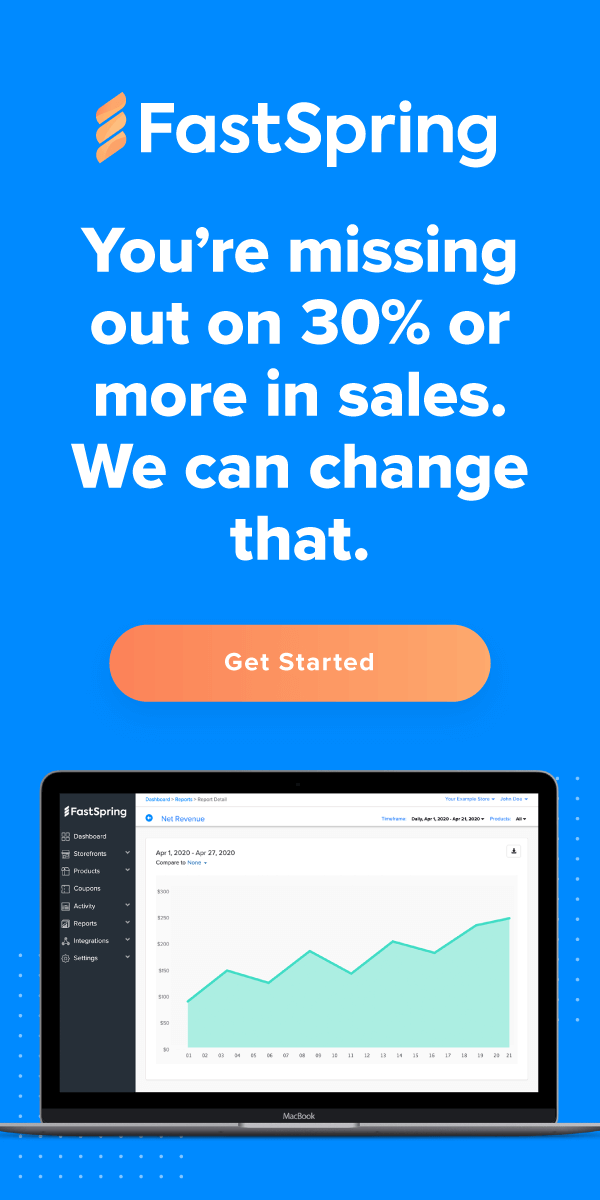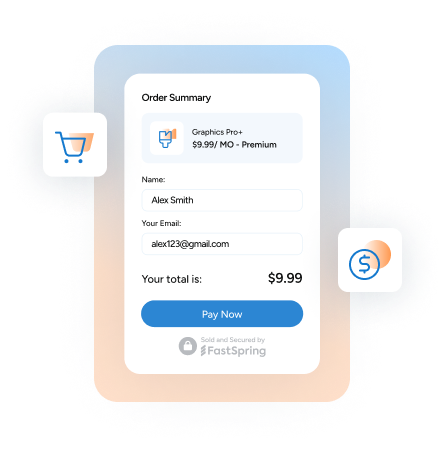No matter how high your site traffic is, there’s one fact that’s hard to swallow: 96% of your visitors are going to leave before they convert.
That’s why thinking outside the box and finding a way to get those visitors back onto your customer journey is essential. One of the best ways to do this is by remarketing your product to them. You tag a website visitor, and after they leave, your product will be remarketed to them across different platforms around the web.
And the biggest remarketing marketplace is owned by the big G. Google owns the Google Display Network (GDN). If you remarket your product through it, site visitors who bounced will be shown your ads across thousands of sites all across the web.
Let’s dive into the finer details of GDN remarketing, and how you can use it for your marketing campaigns.
What are Google Display Network Retargeting Ads?
In its simplest form, retargeting tags and then targets your past website visitors with ads. Using GDN retargeting, the ultimate aim is to entice those visitors back to your website, and eventually convert them into paying customers.

A study by GrowthBadger found SaaS brands like Zendesk were using remarketing as one of the core ways to boost their conversions. The brand achieved a 1,317% ROI on their spend by using remarketing.
The reason retargeting on the GDN is a lucrative idea for SaaS businesses is because of the reach of the network. Using the GDN, you can choose to have your ads shown on a bunch of platforms, including:
- YouTube
- Gmail
- Apps
- Display Network
- Remarketing Search Listings Ads
Let’s break down what a successful retarget using the GDN network might look like for your company.
Step 1: Set Up Your Google Ads Tag
Before you can remarket on the GDN network, you need to place a Google Ads tag into the code of your website.
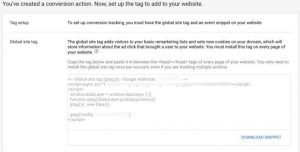
Once this is setup, your website will have the ability to start tracking its visitors. Here is an in-depth guide from Google on how to set up the tag.
Step 2. A Prospect Visits Your Website
As soon as your tag is up and running, any time a prospect lands on your site (from any source), they’ll be tagged. This is called a “cookie”, and it gives you the ability to be able to remarket your ads to them.
Step 3. Target the Previous Visitor with Relevant Ads
It’s not just YouTube and Gmail where your ads could end up. There are more than one million websites on the internet are part of the GDN. The reach of the network has a ton of benefits. WordStream found that with remarketing, conversion rates increase with more ad impressions.
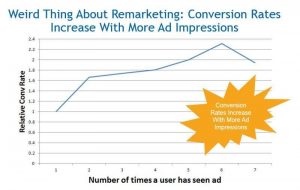
Of course, like most marketing mediums, click-through rates tend to decline over time. However, with the GDN, those who click on your remarketed ads are twice as likely to convert.
Remarketing Through the GDN Increases Your Customer Touchpoints
For SaaS companies, a customer typically makes between five to seven touches on their customer journey before they make a purchasing decision. That means getting your product in front of a customer as many times as possible is likely to increase those touches. In turn, this increases your chances of a conversion. However, if the remarketing campaign isn’t targeted correctly, it may have the opposite effect.
SaaS company Incapsula had tried remarketing through several channels, including using the GDN for DIsplay Ads. Their initial efforts returned a poor ROI due to their campaigns not being appropriately targeted. The company changed this up by isolating groups of users to retarget based on the specific pages of the site they visited. Once they looked at what page they visited, they were able to look at what would make a good “next step” for the visitor, and retarget them with a relevant offer and landing page.
 Incapsula also changed up the remarketed ads the visitor would see, so they weren’t being pitched with the same one each time.
Incapsula also changed up the remarketed ads the visitor would see, so they weren’t being pitched with the same one each time.
The results? Mega.
Mixed with other retargeting efforts, Incapsula’s display ads increased their number of Marketing Qualified Leads (MQLs) by 610%. The campaign also boosted the number of Sales Opportunities in Incalsula’s pipeline by 585%. It’s proof that if executed correctly, remarketing on the GDN can be game-changer for SaaS companies in getting qualified leads.
How to Create a Successful SaaS Remarketing Campaign on the GDN
A lot of companies don’t achieve results on the GDN as they don’t target their audiences correctly, and they don’t spend enough on quality display ads.
Here are four pro-tips you can use to set up a successful remarketing campaign of your own.
Pro-Tip 1: Identify Your Remarketing Goals
The most important part of retargeting visitors who have bounced from your website is understanding why they bounced in the first place. Understanding what your remarketing goals are starts by realizing that effectively using the GDN for retargeting isn’t about having a one-size-fits-all approach. If a visitor bounced from your pricing page, you need to be showing them different remarketed ads than someone who downloaded an eBook.
In general, there are three different kinds of remarketing campaigns that you can run to meet your remarketing goals:
- Ads targeting visitors who failed to take the desired action on a page: e.g. a visitor who clicked on a free webinar, but failed to opt-in on the landing page
- Ads targeting visitors who stopped their buying journey: e.g. customers who abandoned their cart
- Ads targeting visitors who didn’t reach the desired page: e.g. if a visitor came to your website, but they didn’t quite reach your product’s features page.
Let’s look at how you would use the first option.
A lead lands on your free webinar landing page, but they fail to opt-in. Chances are, you were unable to communicate enough value of why they should be opting in. Using the GDN, you can retarget these visitors through an ad that promotes the webinar for a limited time to create urgency. You can even throw in an extra (like an e-book) to nudge them to opt-in.
Pro-Tip 2: Use Lookalike Audiences to Expand Your Reach
How well have you nailed your brand’s target persona? If you don’t have enough data to know what your website visitors look like in terms of job role, company size, and their available budget, you may be spending your advertising budget targeting the wrong type of customer.
Using lookalike audiences, you can show your product to people that look like your ideal customer, but who might’ve never visited your website before. All you have to do is create a new audience that mirrors the customers you’re already remarketing to in your Google Ads dashboard:
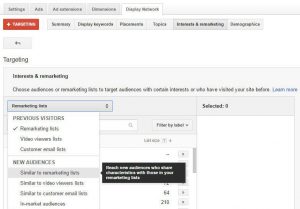
Bonus pro-tip: To get these kinds of ads up and running, you need to set up a remarketing list. If you don’t know how to make a remarketing list, check out this step-by-step guide to help you get started.
Lookalike audiences are a great way to scale your GDN remarketing campaigns to target potential customers who haven’t visited your site before. Because they match the characteristics of your site visitors already, it’s like putting your prospecting on autopilot.
Pro-tip 3: Focus on the Channels that Makes Sense for Your Business
When you’re remarketing on the GDN, some channels make sense for SaaS customers, and some don’t. Make sure you’re only using the channels that fit in with your goals of the remarketing campaign. Some of the ones you shouldn’t use are:
- Call extensions: This type of ad gets people calling you for more information about your product. Which is great, but if your SaaS product costs $20 a month, this strategy could end up sucking your sales team resources dry. Unless you’re targeting large enterprise customers or your SaaS product is expensive, skip using this as a remarketing channel.
- Shopping campaigns: Are built for retailers. Don’t use it for your SaaS product, as they’re geared towards businesses who are selling a lot of items.
- Real-time updates: This is for businesses who are selling products with fluctuating prices like airfares. It’s useless for your SaaS product, so save your budget.
Trimming the fat from the available marketing channels on the GDN can help you to narrow down which ones will work best for your marketing goals.
Pro-tip 4: Remarket to Visitors with a Time-Based Method
The last thing a visitor wants when they visit your site is to be pummeled by advertisements all over the web for the next 12 months. You can avoid this by remarketing to them using a time-based method. Kyle Byers from Blue Mint Marketing says you need to be approaching website visitors differently depending on how long it’s been since they visited.
“Who is more likely to buy from you: someone who visited your site this week, or someone who hasn’t even thought about your brand for two months? The answer is obvious,” he said.
One of the ways you can remarket to them this way is using a time-based retargeting ladder. It works like this: if a visitor lands on your page and then bounces, they will be shown more aggressive sales ads in the week after they were on the site. As the time from the first site visit passes, the frequency of your ad placements slow.
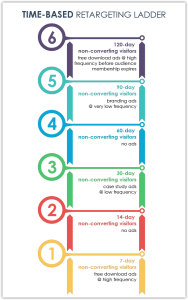
This method does two things. It’ll keep you at the top of your customers mind in the week after they visit your site and give you the best possible chance of them coming back. But it’ll also save your advertising budget by showing your ads less frequently as time passes.
Get the Most Out of Your Ad Budget with Smarter GDN Remarketing
Building a successful remarketing campaign on the GDN takes more than designing a banner ad and adding it to your Google Ads account. Whatever the reason a visitor bounced from your site, the key to remarketing to them successfully is to build smarter campaigns. Use channels that make sense for a SaaS product, target your customers based on an end goal, and phase out your ads if they don’t convert on a specific time-scale.
You need to build a remarketing campaign based on what your customers came to your website to do, and pinpointing why they failed to convert. Maybe your product page wasn’t enticing enough, or perhaps a visitor needs an extra nudge to get them over the line. Pick a goal for a remarketing campaign and tweak it until you start seeing results. Once you’ve got a successful campaign under your belt and see first hand the benefits of the GDN, you’ll be able to keep building smarter campaigns for your brand.
![[Customer Story] Why TestDome Considers FastSpring a Real Partner](https://fastspring.com/wp-content/themes/fastspring-bamboo/images/promotional/2023/FastSpring-TestDome-blog-thumbnail.jpg)