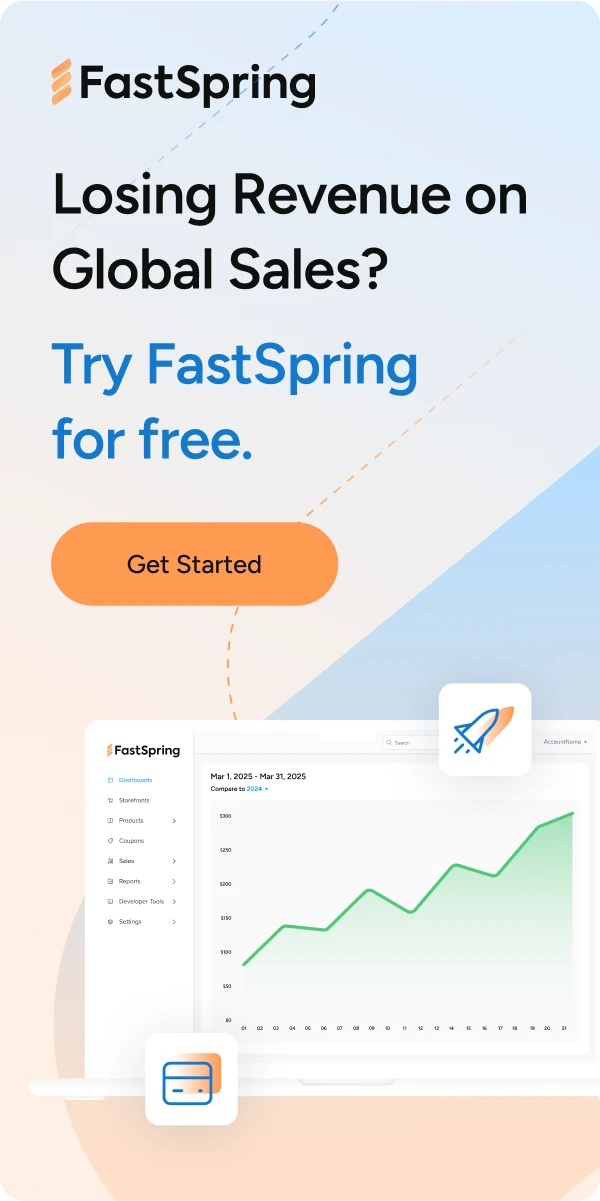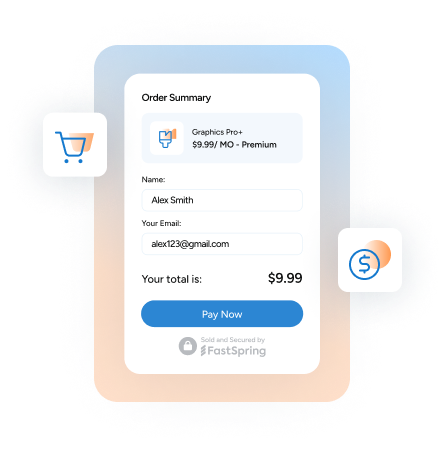Accessibility isn’t just a legal requirement — it’s a growth strategy.
In this episode of Growth Stage, we talk with Amber Hinds, CEO of Equalize Digital, about how SaaS and ecommerce companies can make their websites and products more accessible to people with disabilities — while also improving SEO, reducing bounce rates, and expanding their market reach.
Amber shares:
- What accessibility really means — beyond color contrast and alt text.
- Why accessibility improvements often lead to better search performance and conversions.
- How new global laws like the European Accessibility Act will impact digital businesses.
- The difference between machine and human testing (and why both matter).
- Easy ways to start making your site or product more accessible — even if you’re not an expert.
If you’re a founder, marketer, or product leader looking to grow your business while doing the right thing, this episode is a must-listen.
Jump to video. | Jump to transcript.
Listen online or find it on more podcast services.
Podcast Full Interview: Video
Watch the video on our YouTube channel.
Transcript
Jesse Paliotto (00:04)
Hello everyone and welcome to Growth Stage podcast by FastSpring where we discuss how digital product companies grow revenue, build good products, increase the value of their companies. I’m your host Jesse Paliotto I get to be a part of this community as part of my role at FastSpring and I love bringing the best of the community to you guys today. So today with us I’m excited to have with us Amber Hinds. Amber is the CEO of Equalize Digital, a company specializing in WordPress accessibility, maker of the Accessibility Checker plugin, lead organizer for the WordPress Accessibility Meetup and…
Board? What was it Amber?
Amber Hinds (00:36)
President for WP Accessibility Day nonprofit.
Jesse Paliotto (00:40)
I knew I was gonna mess up the phrasing. Thank you for helping me. Through work at Equalize Digital, Amber is striving to create a world where all people have equal access to information and tools on the internet. So important, regardless of ability. Since 2010, she’s been leading teams, building websites, web applications for nonprofits, K through 12, higher education, government, businesses of all sizes. And she’s a passionate advocate for accessibility. Amber, I’m so glad you’re here today. Thanks for doing this. I really appreciate it.
Amber Hinds (01:06)
Yeah, thanks for having me. I’m excited to be here.
Jesse Paliotto (01:09)
Just to give folks some context, can you briefly describe what Equalize Digital does as an agency?
Amber Hinds (01:18)
Yeah, so we specialize in website accessibility. We do a lot with WordPress, but we also do work outside of the WordPress world. So we have a software product called Accessibility Checker, which audits WordPress websites for accessibility problems, puts reports in the editor, and helps with some of the larger governance, does full bulk scanning, and…
Then we also have a services side where we do audits and we do some audits and remediation. And our audits are full WCAG, Web Content Accessibility Guidelines, which I’m gonna call WCAG testing by certified professionals. And we also do user testing with people who are blind and native screen reader users.
Jesse Paliotto (02:09)
I wanted to ask about that in a few minutes about people versus machine testing. maybe first, like to ask the very obvious question or maybe the question I’m sure you have answered 1,000 times, can you talk about what accessibility is? I’m sure people that are listening have maybe a personal answer in their mind or some particular thing that, yeah, it’s color coding on websites or something. Can you talk a little bit more like what do you think of when you think of what accessibility is?
Amber Hinds (02:38)
So from a bottom line perspective, accessibility is about ensuring that all people of all abilities who use all different kinds of devices can access your website and do whatever it is you want people to do. So like buying your products, adding them to a cart, going to a checkout page, entering all their credit card information, and then completing the purchase.
That’s probably what most of your listeners want people to do on their website. So accessibility is about ensuring that people can do that on your website. There are a wide variety of different people who use websites. Based on stats from the World Health Organization and the CDC, it’s about 25 % of the population in the world has one or another type of disability.
And so some of the people that we commonly think of are blind people who use assistive technology called screen readers, which read out all of the code on the website to them. And it needs to be formatted properly in the backend, behind the scenes, so that it can be read out properly and they can then use the website with their screen reader. But also captions for people who are deaf, if you have videos on your website.
There’s things with color contrast or making sure that it’s appropriately mobile responsive so that if somebody who has low vision zooms in or somebody who’s just out using their mobile phone or sitting on their couch using their mobile phone can also use the website. And accessibility is something that a lot of us sometimes think, people are born with disabilities. And yes, that is a group. But it is one of these groups that almost all of us are going to join at some point in time.
some sooner than others unfortunately, but you know as we get older our vision maybe isn’t as good or we might experience an accident or an injury that results in a disability. A lot of veterans for example might have mobility challenges or limb losses where maybe they can’t use a mouse and they can only use a keyboard and they can see just fine, but if the website doesn’t work well with a keyboard then it doesn’t work well for them.
So there’s a lot of different people and it’s really just about making sure that they can buy your stuff on your website.
Jesse Paliotto (05:03)
It’s the vision thing is immediate when I thought of when you said, most of us will join kind of this group at some point because yeah, using reading glasses, you suddenly realize like, yeah, like I’m zooming on stuff and you get into sites where it doesn’t work properly and becomes very frustrating actually. and you get, you get, if you have not been a part of that group and had to deal with that before you quickly become aware of the gap that people experience.
Amber Hinds (05:21)
Mm-hmm.
Captions on videos too is very
big. You know, it’s interesting because even 10 or 15 years ago, you didn’t see captions reliably on YouTube videos or social media videos. And nowadays it’s very commonplace. And there’s actually a lot of stats that say most people consume more videos muted with captions than they do actually listening to the sound on the video on the Internet.
Jesse Paliotto (05:33)
you
Yeah.
Yeah, I would love a stat that showed, because I hear the other side too, like especially for music and stuff, people listen but don’t watch or as you’re suggesting, watch but don’t listen. I wonder how many people are truly watching videos in a full kind of experience mode. I’m sure you could piece together some stats out there. That, you know, with accessibility, I was going to ask a very obvious question, but you’ve kind of already kind of given some of the answer. was going to say, why is accessibility important? I think the obvious point that comes to me
Amber Hinds (06:14)
Yeah, I don’t know.
Jesse Paliotto (06:28)
is that it’s just the right thing to do. It’s about equality, it’s about treating people with dignity, making sure that it’s equal access. But you’ve of already, I think, answered a secondary or maybe a of a sub point, which is it’s also good for business. Is that a fair point?
Amber Hinds (06:46)
It definitely is. The interesting thing about accessibility improvements is that there’s a lot that you do to the underlying HTML code that is also very good for search engine optimization. If you think about it, Google Duck Duck Go, Yahoo, whichever your preferred search engine is, is probably one of the most common
blind or non-seeing users of a website. They come in, they crawl the code, they interpret that code to understand what the website is about, and then they try to match it with search results. So we’ve actually seen sometimes where we’ve done some website remediations where there’s no design changes and there’s no content changes. It’s just the underlying architecture. And we’ve seen six months later a 15 % increase in traffic to that website from Google search.
Jesse Paliotto (07:39)
wow.
Amber Hinds (07:41)
Yeah, so it can really help on bringing more people to the website. It also can reduce bounce rates because if a website doesn’t work well and someone finds it and they just can’t navigate around it, they can’t find the product or they try to add something to the cart and check out, but maybe, you know, something confuses them about the process, then they will abandon.
So it can help with reducing abandonment rates on websites or just getting more people to add products to the cart. You know, get them out of your blog posts and over to where they actually buy, that kind of thing. It’s also good from a legal perspective for businesses. There are laws around the world that require websites to be accessible, particularly for e-commerce websites.
Here in the United States where I live, that’s the Americans with Disabilities Act. In most places, websites alone have to be accessible. There’s a couple of jurisdictions where they say only if you also have a brick and mortar e-commerce store, but it’s not consistently that way across the entire United States. So even a business that only has an e-commerce and no brick and mortar is required to do that.
Jesse Paliotto (08:47)
Mm-hmm.
Amber Hinds (08:56)
The big one that a lot of people are talking about is the European Accessibility Act, which is beginning enforcement in June of this year, June 2025. And that’s requiring that all e-commerce businesses that have more than 2 million euro in revenue or 10 employees or more. So either one of those, you hit the box. It applies to you and that requires accessibility.
Different countries in Europe handle the enforcement of that different ways. It could mean that the business will get fined. In Ireland, there’s jail time involved if it goes far enough. Yeah, in addition to fines. There’s also instances where businesses, there have been airlines that were getting subsidies and they lost their government subsidy, which almost is worse than the fine because so much more extra money.
Jesse Paliotto (09:38)
Really?
Yeah, right.
Amber Hinds (09:56)
So there’s a lot on the business side for doing it beyond the obvious benefits of serving all of your customers. There’s also maybe a stick involved too.
Jesse Paliotto (10:10)
Yeah, and with the regulations, I my experience with regulations is that essentially you have to perform at the most stringent level and then it takes care of everything else. It’s very hard, especially in a digital world where potentially anybody’s interacting with your site or with potentially your SaaS product. Like you basically get held to the highest standard in order to be able to meet everybody else underneath it, which sounds like it may be the European one.
Amber Hinds (10:34)
and that’s the thing. Well, actually, you know, one of the ones that is most strict is in Manitoba, Canada. Their requirement is any business with one employee or more. There’s no revenue threshold. There’s not. And they all they all require that you meet what I mentioned previously.
is the web content accessibility guidelines level double A. So there’s three different levels for that. Single A, double A, triple A, and double A is kind of in the middle. And that’s all laws reference that. The current version is 2.2. So you hear people say web content accessibility guidelines 2.2. Double A. And all the laws reference that. But the thing that’s so interesting about digital businesses
is that if you advertise in a market or you ship products to a market, then you have, or you have employees there, then you have what’s considered nexus. And this is like people come to FastSpring to help you with the tax, because once you sell enough stuff there, guess what? Now you have to pay tax. Well, once you sell enough stuff or advertise enough times in a certain market, you now need to meet their accessibility laws.
Jesse Paliotto (11:26)
Mm-hmm.
Yeah.
Amber Hinds (11:45)
So where I mentioned there might be some states in the United States where if you don’t have a brick and mortar store, it doesn’t matter. But if you sell to a place like California where they don’t care if you have a brick and mortar store, you now need to comply with California accessibility requirements. And it’s the same thing if you go global, right? Then you’re looking, if you ship to Manitoba, Canada and you have one employee, you have to be accessible.
Jesse Paliotto (11:56)
Mm-hmm.
Yeah.
As soon as you said the word nexus, it triggered because that is such a key concept for what FastSpring does with tax handling for folks is that idea that you’ve kind of become liable is probably the wrong way to phrase that, but you’ve become legally responsible in that environment. I I’m curious. it’s I think anybody with a human heart would admit that it is the right thing to do to serve your people.
I think anybody with a business mind would say, okay, it actually makes sense. Why do people not do this though? Do you run into reasons why companies or even individuals who running their own businesses don’t kind of put the work in? Is it just ignorance or is there kind of myths or anything or what’s the obstacles there?
Amber Hinds (12:55)
some degree the interesting thing about the web and web developers maybe in general is that there’s there’s no certification there’s no one path many web developers and even marketing agencies are started by people who are self-taught and I don’t know that the the W3C which is the international group of volunteers that
created the web content accessibility guidelines, which have been around for more than 20 years. So this isn’t a new concept, but I don’t know that they’ve done a great job of marketing it maybe historically. And so I think there are a lot of self-taught developers that just don’t know. And even store owners, people who are starting an e-commerce business, there’s so much that you have to learn. And if you…
hire a web developer or web agency that’s never heard of accessibility or doesn’t say to you, hey, this is important, just like privacy policies. If no one tells you that, you might not realize, hey, I have to have a privacy policy on my website. So to some degree, I think there is or has been historically some just like ignorance or not knowing.
that accessibility is a thing or not having explained to them. Because I’ve heard people be like, well, I understand why you have to have a curb cut so a wheelchair can get up on a curb or why you need an elevator instead of stairs. But I don’t even know what this means on the internet. A lot of us haven’t seen a blind person use a screen reader. And so it’s hard to envision, well, what would the challenges be for them? Because we just don’t have that personal experience in the same way that we might have seen a person in a wheelchair and we can visualize that.
Jesse Paliotto (14:23)
Yeah, right.
Amber Hinds (14:41)
So I think there is some of that. In the more recent years, I want to say like four or five, right around COVID time is when I really started to see more of the news media picking up on this. We also saw a big acceleration on accessibility lawsuits against e-commerce businesses in the United States. And so the news picked up on it this year in
Jesse Paliotto (14:55)
Mm-hmm.
Amber Hinds (15:06)
February the FTC in the United States, the Federal Trade Commission fined one of the overlay providers a million dollars for lying about how they saw about solving accessibility because they don’t actually they’re like an AI solution and they got fined a million dollars for misrepresenting their ability to fix problems without a human, which we could probably go into in a minute. so I think
Jesse Paliotto (15:27)
Wow.
Amber Hinds (15:32)
There just hadn’t been a lot, but there’s a lot more news about it now and education. And so it does sometimes at this point, I think, come a little bit down to cost. There are ways to do accessibility cheaply or less expensive, but it is always going to be more expensive than if it was started from the beginning. If you have a website that’s already built out and no one thought about accessibility, well, now you have to put…
Jesse Paliotto (15:43)
Mm-hmm.
Amber Hinds (16:01)
some developer time into fixing that, which if you were just starting out and building it that way, might not be the case. So I do think sometimes there are some cost objections and some people have a harder time, like I was saying, of just visualizing it and understanding and being able to connect that with their customer base.
Jesse Paliotto (16:22)
Yeah, one other thought that just you provoked when you were describing that, have you ever seen this meme? It goes around on Twitter all the time of the World War II bomber with the bullet holes in the wings. But there’s certain areas that don’t have wings. And it’s supposed to be this kind of like logic insight of, do you put the, do you try and add extra armor where there’s the bullet holes in the wings of the bomber that came back to the base? You’re like, no, actually it’s counterintuitive. The ones that made it back flew fine. The ones that
didn’t make it back or the ones that got hit in those other places that you’re not seeing. And I’m giving that a bad description. Hopefully I can add a link in the show notes and give people the picture because the picture is worth a thousand words there. But the idea being that companies are very usually receptive to complaints and if they get customer feedback, they’ll respond to it. But I would imagine in the case of accessibility, you’re not getting the complaints from the people that are not being served. so sort of an out of sight, out of mind mentality, I would imagine could be happening there as well.
Amber Hinds (16:55)
Mm-hmm.
I think definitely, like I mentioned, they might just bounce right away, particularly if the navigation menu doesn’t work. How are they even going to find your contact page? Or I’ve seen them where the contact form doesn’t work. Or maybe they have a complaint about all of your products, explainer videos don’t have captions, and the only way that you have for them to contact you is to call you on the phone.
Jesse Paliotto (17:27)
Exactly. Yeah. Exactly. Yep.
Amber Hinds (17:48)
How is a deaf person going to call you on the phone to complain about your videos not having captions because you didn’t provide an email address or a form for them to submit, right? So there are definitely situations like that where someone with disabilities might want to complain, but they literally cannot. The other thing I’ll say is to some degree that puts a little bit of a burden on people with disabilities.
Jesse Paliotto (17:55)
It’s just illogical. Yeah.
Mm-hmm.
Amber Hinds (18:11)
And when they encounter so many websites, the unfortunate reality is that over 95 % of websites have at least some accessibility barriers and some have many accessibility barriers. And they’re dealing with that every day. At some point, it’s just easier for them to be like, I’m gonna leave this one and go to the other one that I know works, instead of trying to complain, because otherwise they’d be complaining all day long.
Jesse Paliotto (18:34)
So we’ve referenced a couple of times. I need to ask the question about human testing versus machine testing. And it may be a good way to frame this is if somebody is wondering themselves like, okay, Amber, I get it. Like this is important and I don’t know that I was aware and I would like to see how I’m doing and maybe make some improvements and see if it’s effective. Can you talk about like using machine methodology versus using actual people? I can you give us a picture of that?
Amber Hinds (19:04)
Yeah, there are some really reliable testing tools that are a phenomenal place to start. So like I mentioned, our accessibility checker WordPress plugin, includes, which has a free version that you can download if you have a WordPress website and install on it totally for free. That is a great tool. There’s also a browser extension that’s pretty popular called Wave. People can go to wave.webaim.org. It comes out of a university in Utah.
You can install that browser extension or just use it right on their website and scan like the home page of your website and then you’ll get some information.
the automated tools are a really phenomenal place to start. They’ll tell you some things that are very major blockers, like an empty button. Like your add to cart button doesn’t have add to cart text on it. It just had a little picture or something. That would literally stop someone from being able to do those are a good place to start, but they are not the end solution because there are some things that just require
context and AI is just not there yet and can’t identify the issues. You can also sometimes with automated testing tools get false positives. So I’ve seen instances where it flags color contrast only because it has a hard time telling where the background color is because the background color is maybe like four divs above where the font color is being set and it just can’t find it and tell. So it’ll think the background is white.
and the text is white and it will say you fail contrast but you’re like no there’s a black background on this right so you always need a human to sort of assess those and then there’s some manual tests that anyone can do you do not have to be a web developer or an expert and what this is is you take your mouse and you turn it off and you put it in a drawer and you go to the home page of your website and you tab use your tab key on your keyboard
Jesse Paliotto (20:38)
Mm-hmm.
Amber Hinds (21:03)
and you wanna make sure that you can reach every button and every link and every form field just using the tab key. And if there is a link, you’d press return to go follow it. If it’s a button, you should be able to press the space bar or the return key to trigger the button, do whatever it does. You should see a little outline around each item as you tab to it. If you ever hit tab and you’re like, I have no idea where I am, that’s a problem, right? So,
Jesse Paliotto (21:29)
Yeah, right.
Amber Hinds (21:32)
There’s just some manual stuff that requires a human to be able to do. And then I would say you definitely want to bring in someone who is an experienced accessibility professional because they’re really gonna understand web content accessibility guidelines, especially if you are in one of those businesses that is legally required to meet WCAG 2.2 AA. You want someone who can understand those because…
It is a long list of what’s called success criteria, where you pass or fail for different things. And some of them, if you’re new to it, can feel very overwhelming reading it. It’s not just like this little simple checklist. So I would highly recommend bringing in a trained professional. then the next thing would be potentially doing some user testing with actual users, which gives you a sort of different take. It gives you some accessibility.
Jesse Paliotto (22:14)
Right.
Amber Hinds (22:28)
but it also gives you general usability. Sometimes you learn that the name of your product doesn’t make sense to anyone except for you. And they’ll, oh yes. Or like the way you expect someone to come and search is, or the terms that they might search for to find something.
Jesse Paliotto (22:36)
It sounds like it happened with a client or something.
Amber Hinds (22:51)
is very different. And so that’s the thing that’s really neat about user testing is you get accessibility feedback, but you also get general usability feedback and you can watch people navigate and you’ll be sitting there being like, but it’s right there. It’s right there. And they’ll just let go circles around the thing you expect them to do. And then you might look at it and think, wait a minute, I’ve seen enough people do this now that I realize it should just be designed the way the people go. So, yeah.
Jesse Paliotto (23:02)
Yeah.
Yeah, there’s
a term for that. I’m blanking out on it, but it’s it’s like unguided paths or something. And it’s the idea. one of the famous examples is a photo down on a university campus in winter and there’s the sidewalks and then there’s the actual paths that are walked in the snow. And so you can see visually, this is obviously the, the, unguided path that people want to take to get from point A to point B across campus. And these sidewalks do not match what people want to do.
Amber Hinds (23:28)
Mm.
Mm-hmm.
Jesse Paliotto (23:44)
very, very you actually type of a thing. How would if somebody wanted to do user testing and is there services or groups or how do you go to a place where you’re to have somebody who have groups of people that have maybe different types of impairment that could test for visual versus audio or how do you go about doing that? Or do they work with equalized digital? Is that one of the ways to do that?
Amber Hinds (24:06)
Yeah, so we do do user testing and we have different people with different types of abilities. And I would say, typically most people start with somebody who is blind or visually impaired, but we also have people with cognitive disabilities or mobility challenges or limb differences, those sorts of things that can do testing for us. And.
So you could come to us, you could go to someone else, you could also email your email list and say, hey, we’re looking to do a couple of user test user testing sessions with our customers who use assistive technology. If you are them and you would be interested, offer to pay people for their time. You know, like it’ll be fifty dollars for an hour of your time on Zoom. Right. Because obviously we want.
to get good feedback and you want people to be compensated for the effort that they’re going to put in. But you could email out to your email list and you might find customers that are already in your network that use assistive technology and would be happy to give you feedback. But when we do it, we spend a lot of time talking about what are the goals, what are the paths that we wanna test or that we think people might do. And then basically we write prompts.
You don’t want to say go here, click this, then click that, then do that, right? Instead you want to give them ideas like go learn about how we make our custom t-shirts. Okay, now you’ve decided you want to buy one, what would you do? Right, like that. So then you can find out, okay, do they find the shop page? Do they go to search? Like what do they do to go figure out how to buy a t-shirt after they’ve learned about it? Okay, now you’re on the t-shirt page.
Jesse Paliotto (25:33)
Mm-hmm.
Right. Yeah. Can you do it?
Amber Hinds (25:51)
What sizes do we have available?
Right? Like thinking about those kinds of questions that you would guide them through and then you observe what they do, figure out where they get hung up.
And a lot of times when I run them, I actually have the code inspector up and I’m looking at the website also and I’ll be looking at the code and I might direct them back and ask them to replay something with the screen reader. And a lot of times our testers aren’t they’re not accessibility professionals. They’re not web.
developers, they’re just average people. So they won’t know what’s going on with the HTML, but because I’m an accessibility professional, right, then I can look at that and then I will come back later and we’ll give a report and then we’ll say, hey, this is why they missed this thing and here’s how the code needs to change, which is sort of the benefit of doing that. If you run your own and you’re not super technical, you might not understand why they got hung up.
You might have to then send a video to like a developer or somebody who understands about screen readers and say, why did the screen reader say this thing? So, but yeah.
Jesse Paliotto (26:53)
Yeah, yeah, just that level of fluency
with the technology to be able to be like, I see exactly what’s going on. Yeah.
Amber Hinds (26:59)
But that’s basically how you run one, and you might have people in your network, or you could hire a professional like us.
Jesse Paliotto (27:07)
I love the idea of hiring a professional like you. I also love the idea of the email. I think that’s such a brilliant idea in the sense that you get what you need, which is testers, but also you create awareness for people that this is something to be doing. All of a sudden your entire email list that you email is now like, oh, accessibility. Yeah, maybe I should think about that. And then I would imagine as a brand, I mean, it just furthers your brand’s presence as somebody who’s trying to serve the entire kind of spectrum of people. So it feels like a triple win to go down that route.
I love that.
Amber Hinds (27:38)
It really
can be beneficial to a lot of organizations have corporate values and putting out that you are working on accessibility is a way to show that you might be living your corporate values. If it’s like we serve everyone in our community, whatever that might be, a lot of times you can connect accessibility efforts with your corporate values, which also might be helpful if you’re trying to sell this to internal stakeholders. But it is a way to show that you’re practicing what you preach.
Jesse Paliotto (27:44)
Mm-hmm.
Yeah, I love that. One question I’d had is for a lot of what we’re talking about is websites. so definitely any company who’s, every company is going to have a website. So this at least applies to that marketing, potentially to more of their services that take place through a website. Does a lot of this apply or how much does this apply also to software, to people that are designing a SaaS application?
Is a lot of this kind of the same thing or how do you think about that? Have you worked with clients that are doing both?
Amber Hinds (28:38)
Yeah, we actually, a large part of our auditing business is with software products. So people who build components that get added into websites, not necessarily the website owners themselves. The laws are a little dicey on whether or not they apply to the maker of a software product that is used on a website versus the website owner, if that makes sense. However,
Jesse Paliotto (29:06)
interesting.
Amber Hinds (29:08)
However, what you really want to think about if you are the maker of a software product is that it could impact your procurement process if your software is not accessible because an e-commerce store that is in Europe or a government agency in the United States, they are only going to want to buy things that allow them to comply with the law and
So if your software product is not accessible, it’s going to reduce your market because you might not be able to sell to them. The other thing that we’re seeing a lot more requests, especially with regards to the European Accessibility Act, is we’re seeing a lot of software developers come to us for something that is called a voluntary product accessibility template or a VPAT, which is a standardized international format report.
that goes through the accessibility of a software product in relation to web content accessibility guidelines and some of the European accessibility requirements and the Section 508 accessibility requirements in the United States. And it maps it all out and says on line by line, either this product supports, partially supports, or does not support.
accessibility on this line with notes. And this is something where increasingly we’re seeing a lot of software developers realize they need these because their customers are asking for them. So we’ve had multiple people who have come to us and they said, our customers are saying, hey, we really want to buy your WordPress plugin, but we can’t unless you give us a VPAT. And they’re like, I don’t have a VPAT.
Jesse Paliotto (30:45)
Mm-hmm. Yeah.
Amber Hinds (31:00)
So they have to go get one. And really what that entails is you first have to have a complete audit. And you could write a VPAT from the audit, but most people say pause. I want to fix my problems first because it doesn’t look great to put out a VPAT that’s like bad, bad, bad, bad, bad. Right. So so you have an audit, you have some amount of time where you then remediate the software products and improve things. And then you have a retest.
Jesse Paliotto (31:12)
Yeah. Right.
Yeah, yeah.
Amber Hinds (31:29)
where an accessibility professional confirms that it is accessible or the problems that were identified are fixed, and then the VPAT is generated. And the document that’s actually created from that is called an accessibility conformance report. Most people call them a VPAT, but that’s what it is, an accessibility conformance report.
Jesse Paliotto (31:48)
For those of you who live in California like me, this is just like getting your car smogged. You take it in, they smog it, you quickly go fix whatever you can to bring it back to get it to pass a second time. Yes. That is, that rings a lot.
Amber Hinds (31:57)
You
Jesse Paliotto (32:02)
I’m curious, is there anyone who’s, and I hesitate to ask a little bit, but I’ll ask it anyway, is there anybody who’s doing it right? Like if somebody was right now listening and they’re like, this all sounds great, I get it, I wanna do it, if you could point out and be like, you know somebody or a place or a set of an industry or anybody who’s like really kind of nailing this or just a good example you could model on, is there anybody you could point to like that?
Amber Hinds (32:29)
boy, you put me right on the spot.
Jesse Paliotto (32:30)
Hahaha!
government agencies I would suspect just by dent of needing to be regulation compliant.
Amber Hinds (32:34)
Well, I’ll say…
Yeah, it’s interesting. think in historically in the US, we were seeing a lot more effort being put into getting more of the older federal websites updated. There’s a whole Web Modernization Act and accessibility has been part of it. We actually were the auditing team on the new NASA website, and I know they were putting a lot of effort into accessibility on.
that front. Some of the state and local government are not as good, but I expect to see that ramping up because there was a mandate from the Justice Department last year under Title II of the Americans with Disabilities Act that gave them all a deadline. Sort of like the European Accessibility Act deadline. I will say there’s a few…
Plugin companies in the WordPress space that have really started to prioritize accessibility stellar. WP is one of those. They own like an event calendar plugin and an LMS plugin. And they’ve been doing auditing of all of their stuff and remediating everything largely because they’re hoping to meet the deadlines before the European Accessibility Act. And because like I was saying, they have customers that are saying, hey, we really want to buy your stuff.
So I think there are some. You know, it’s funny. I can think of incidental like pages I’ve seen. that I like HubSpot is interesting because there’s some stuff that’s not as great about their website. But if you ever want to see a really great pricing table, the HubSpot pricing table is really accessible. So they’ve done a phenomenal job of
When there’s a check mark, there’s screen reader text that says, this is included. It’s not just like blank or an image that doesn’t explain what the check mark means to someone who can’t see the check mark. There’s a whole bunch of hidden code there. So if you’re developer savvy and you love that, I always would say, go check out their pricing table. It’s really interesting. So I can think of like little things like that. I don’t know if that’s helpful.
Jesse Paliotto (34:39)
Right.
Actually, I think that’s super helpful. It’s also interesting insight into, you know, to your point earlier when we were talking about, you know, there’s a value to your business for this. And of course, one of the most valuable pages for any business is the pricing page. so like if you’re, and you can think of it two ways. One is the commerce side. One is just the amount of visits, the amount of people trying to engage with that content. So like, you know, could imagine being in a seat where you’re saying, I want to roll this out. What am I going to prioritize first?
Amber Hinds (35:12)
Mm-hmm.
Jesse Paliotto (35:27)
Pricing page, I should probably go check out HubSpot as an example. Also, I love NASA because my inner nerd comes awake and I’m like, just go hang out on the NASA site. You can see it done well. Plus they do, they have so much multimedia that I feel like that would be a really interesting site to look at that through that lens of so much video, so much photo, so much different types of stuff.
Amber Hinds (35:47)
Yeah, and there’s a lot of interesting articles that were written a couple years ago about their approach to alt text, which is really interesting. So people who are not familiar, alt text or alternative text is an attribute that’s added to an image tag that describes the image visually for someone who is blind. And a lot of us kind of just err on the short side. But the thing is, is when you’re NASA, every picture is stars in a nighttime sky.
That’s not very helpful, right? Like, how do you distinguish all these different ones? So they put a lot of effort into thinking, how do we describe, like, what part of the galaxy is being shown or what’s being featured or how does it look with the different colors? Or I don’t know, it’s very interesting. you can find if you just Google like NASA alternative text, you can find some interesting articles that talk about how they did that. There’s some.
Jesse Paliotto (36:16)
Right.
Yeah.
Amber Hinds (36:42)
some art galleries as well that have put some really interesting effort into how they describe their art in alternative text. Because, you know, sometimes we think blind people don’t buy art or blind people don’t buy cars or whatever. But the thing is, is just because the purchaser can’t see it, it doesn’t mean that they might not want to give a gift to someone. Right. Or they might.
Jesse Paliotto (36:49)
Mm-hmm.
Amber Hinds (37:07)
be the person who cares the most about gas mileage. They’re not gonna drive the car, but they live in the household and they really wanna know the facts about the car before they go with their partner to buy it. So a lot of that does matter even though you think, this isn’t the user of this product. It very frequently can be.
Jesse Paliotto (37:24)
Yeah, and that’s an interesting, just to connect, adopt back to, know, for companies that are selling SaaS or software into, especially at an enterprise level, so a larger business level, you are always dealing with groups of people. is very rare that you’re selling a large software sale to a single person and no one else reviews it. There isn’t a CFO or a controller or somebody in the background that’s reviewing things on it. And so yeah, that’s a really interesting point like,
Amber Hinds (37:47)
Mm-hmm.
Jesse Paliotto (37:54)
that may not be the primary person that you’re even talking to, but there’s another person back there that could need this type of access.
Amber Hinds (38:01)
Mm-hmm.
Jesse Paliotto (38:02)
I am like, I’m going to go look up the NASA alt tags, because I can imagine that being so difficult. Like, what are going to put? It’s just 20 names of stars. That doesn’t help. I mean, maybe it does. don’t know.
Amber Hinds (38:11)
Another picture of the moon.
Yeah.
Jesse Paliotto (38:19)
I’m I’m have some really interesting Google search patterns after this. For folks that wanna get started, can you just recommend first steps? If somebody, we’re gonna walk away from this, I wanna do something today. You gave some great tips on tools that could be, but maybe if you had to tell somebody one thing, you wanted to get started today, do this. Any advice?
Amber Hinds (38:42)
Yeah, so I would say first have a discussion internally and determine what your internal capabilities are. So if you don’t have a solid dev team that can fix problems like I mentioned before going through tabbing through your website. Well, if you’re missing all those outlines, but you don’t have someone who knows how to add all those outlines, that’s probably your first step. So figure out how comfortable are you in-house doing some basic testing or
trying out one of those tools and do you think that you might be able to fix some of those problems? You can do a lot of that without bringing in an accessibility professional. And then you’ll get to a point where you want to start identifying an accessibility professional to help you really finesse things and figure out about the more difficult problems and how to fix it. But that’s where I’d recommend getting started, figuring out if you have a developer and if not, start there.
And then if you do try out some of those tools and keyboard testing that I mentioned and start trying to fix some of those problems. And also I think you should assess your processes a little bit around how you publish new blog content or add new products to your website because you will start to see even just using automated tools you can start to catch some patterns like, our marketing team always forgets to write alternative text or
the headings are always out of order. For some reason, someone on our team really likes to use that H5, right? Like it’s the smallest heading and they always use that when it really should be a different one. And so you might need to start thinking about what are our processes around the QA for the content that we’re creating or that we’re adding to the website? What can we do to try and catch problems sooner so that they get identified and fixed before we hit publish?
Jesse Paliotto (40:18)
Right. Yes.
Mm-hmm.
Do you find that if you’re following SEO guidelines rigorously that you’re also meeting accessibility guidelines or is there extra stuff? Cause good alt tags and all that stuff are part of good SEO. And I’m wondering if, you know, if people do that checklist thoroughly, are they really doing everything good enough on content in particular? I know that’s a very deep dive into SEO. maybe maybe a too, too nerdy of a deep dive there.
Amber Hinds (41:08)
No, so there is a lot that helps. A major problem for both SEO and accessibility is missing an H1 heading. Like a literal title of the page, very important for both of them. So there is a lot of sort of basics, like SEO really cares about heading order, the alt text, those sorts of things.
Jesse Paliotto (41:18)
Yeah, right.
Yes.
Yes, this is where you’re saying that
I’m like, a lot of what you’re saying is like, that’s good SEO if you’ll do it right.
Amber Hinds (41:32)
It’s good SEO. Yeah.
But but that said there there’s definitely a lot of accessibility that goes beyond what any SEO crawler like if you’re using PageSpeed. PageSpeed Insights has some accessibility and it has a little accessibility score. But what I’ll tell you is that you can get a 100 on PageSpeed Insights accessibility score and have a very inaccessible unusable website. So because.
Jesse Paliotto (41:42)
Mm-hmm.
Okay, so yeah, good SEO is not
good enough.
Amber Hinds (42:01)
Yeah, so it is a good place to start, but it is not going to guarantee that you’re legally compliant or that your website is usable for people with disabilities.
Jesse Paliotto (42:11)
Yeah, yeah, totally makes sense. Is there anything you didn’t get a chance to share today that you would want? I was going to wrap up, but I just want to give a quick spot if there’s anything that we didn’t get a chance to talk through where you’re like, don’t forget this or anything. And if not, no worries.
Amber Hinds (42:25)
Yeah, I mean the one thing I would say is we put out a lot of educational content both on our blog if you just go to equalizedigital.com, but also I run the WordPress Accessibility Meetup, which is a free Zoom webinar. We do have live captions so we have a human who comes in captions if that’s something someone needs. It is the first Thursday of the month at 10 a.m. Central Time in the U.S. and the
third Monday at 7 p.m. Central Time. And there’s a whole variety of topics. Some are developers, some are designers, some are content focused. And so there’s a lot of learning resources available. So even if you don’t have the budget yet, or are a professional, you could learn a lot just by coming to those free webinars.
Jesse Paliotto (43:14)
I love that. And so if people want to find you, equalizedigital.com. Is that right? And then if they want to find you in particular, any socials or anything you want to drop really quick.
Amber Hinds (43:18)
Mm-hmm.
Yeah, so on X I am at heyamberhinds and then I’m also on Bluesky, just amberhinds, which is H-I-N-D-S. Those are probably the two most common social media platforms that I’m on. I am on LinkedIn, but it might take me a while to respond to you. So, yeah.
Jesse Paliotto (43:29)
Ha
I love the honesty.
Thank you so much for sharing today. Amber, really great to have you here. Really appreciate you taking the time, explaining so much, and more important than I think just doing the long and ongoing work of really raising awareness and helping so many people kind of get better access to so much information. Thank you.
Amber Hinds (44:08)
Thank you for having me.
Jesse Paliotto (44:09)
Absolutely. Thanks everybody for joining us on the Growth Stage podcast. I’m your host, Jesse Paliotto. I get to support digital product community by doing this and that’s an awesome thing. I love being able to do what we did today, which is hang out with Amber and talk about this sort of thing. Thanks for being with us. Have a great week and we will catch you next time. Cheers everybody.