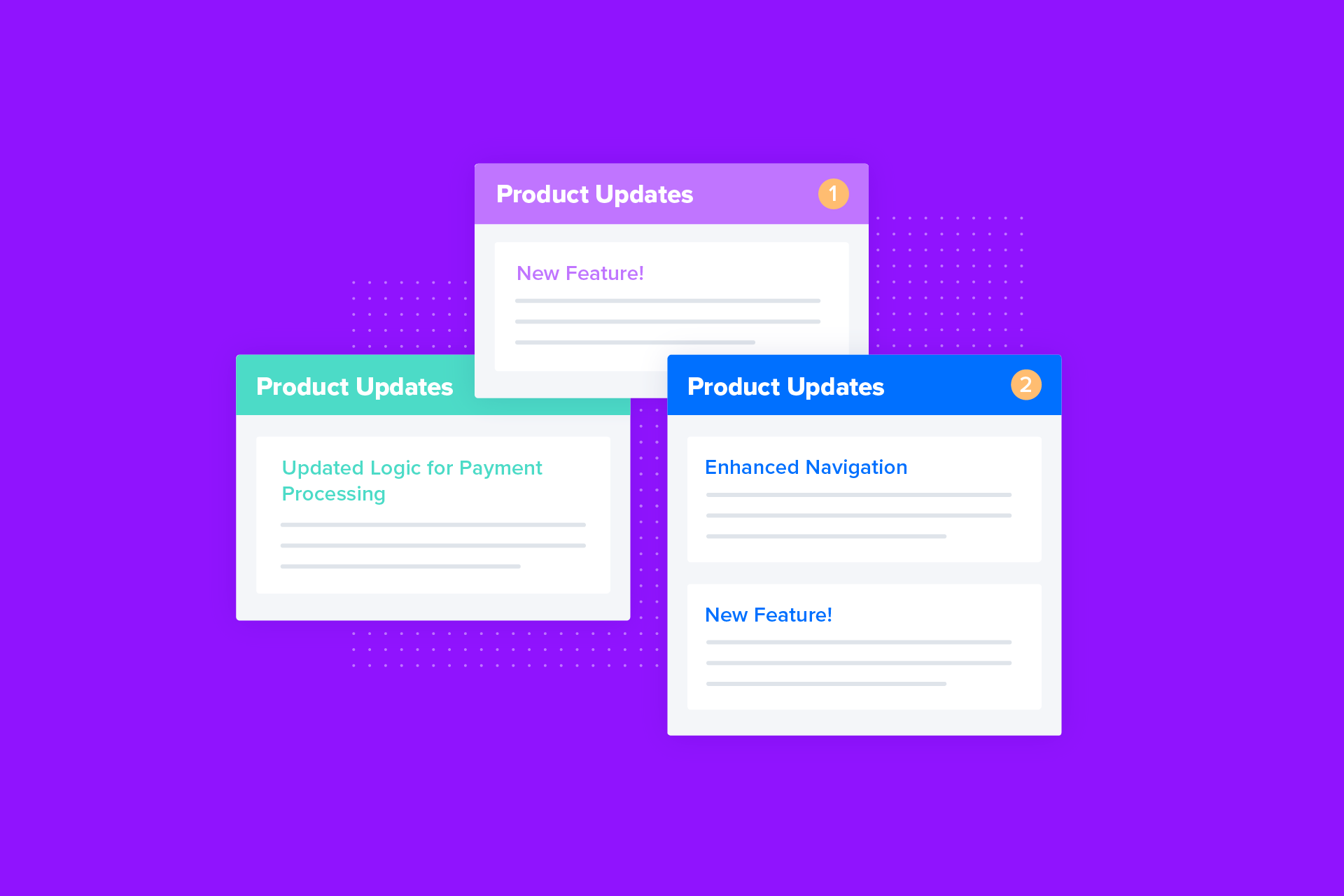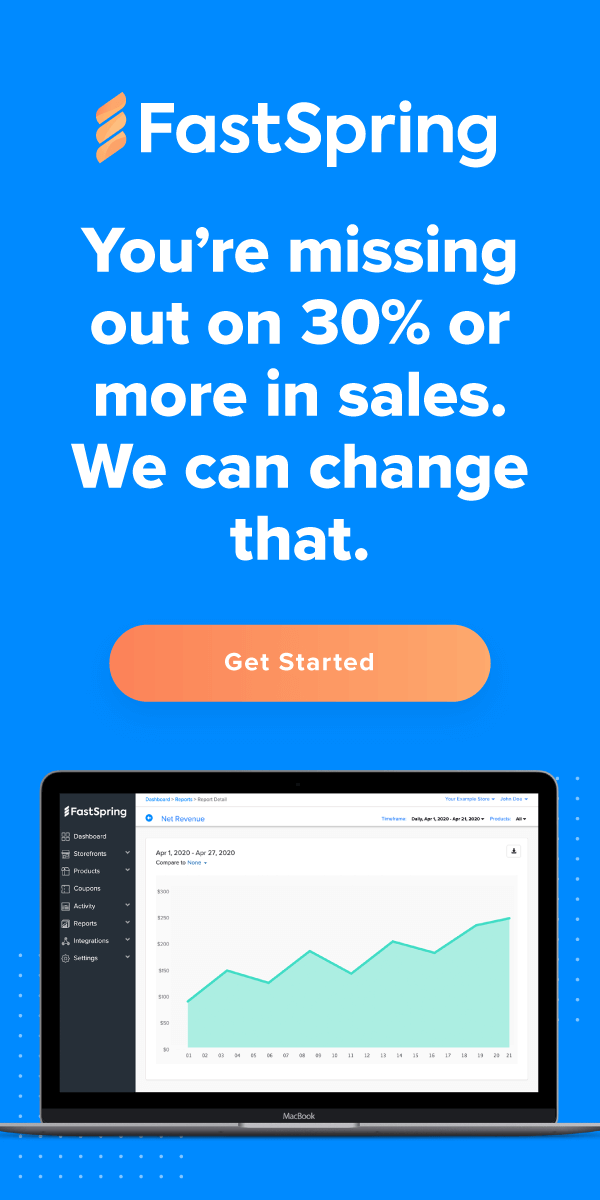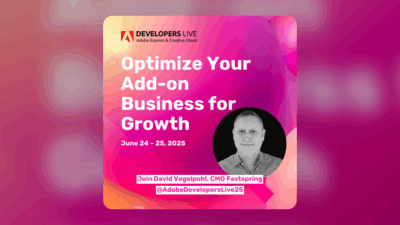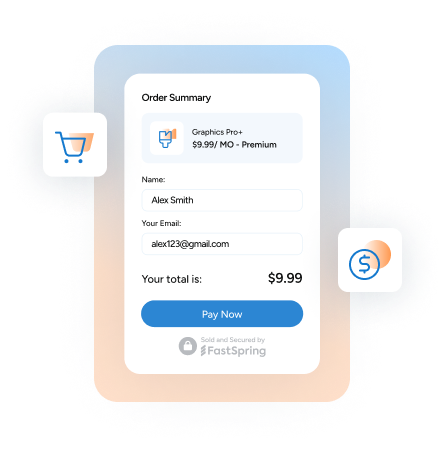Welcome to the first product update of the new year! We’re here to walk you through January’s most important releases and improvements.
If your new year’s resolutions included anything about scaling your business or expanding into other countries, then there’s a lot to be excited about at FastSpring this month. Some of the updates to our platform include faster seller onboarding, support for more languages, and a play-by-play rundown of how we’ve made PSD2 compliance effortless for our sellers.
Skip ahead:
- Made PSD2 Compliance Easy for Global Sellers
- Early Access Launch of FastSpring Quotes for B2B Sales
- Enhanced Our Platform for Faster Seller Onboarding
- Improved global ecommerce for cross-border selling
- Shortcuts and Tips From the FastSpring Team
- Self-service and documentation Updates
Made PSD2 Compliance Easy for Global Sellers
If you haven’t heard by now, the European Union’s Second Payment Services Directive (PSD2) has gone into effect in order to provide increased security for online shopping through a process called Strong Customer Authentication (SCA).
PSD2 was originally supposed to go into effect last September, but the deadline was extended to the end of the year for most countries. This means that starting January 1, 2021, all ecommerce transactions in the European Economic Area (EEA) became eligible for SCA.
Although less fraud and higher authorization rates should be huge net-benefits for both buyers and sellers, there’s been a lot of concern that European merchants will face significant revenue losses along with hefty added expenses for implementing new infrastructure and protections.
If you’re a FastSpring seller, this is something you’ll never have to worry about. Part of the beauty of our platform is that we take on all the merchant complexity related to global ecommerce. As such, our sellers are not required to take any additional action regarding the SCA or PSD2. In fact, we’ve already made the required changes on your behalf.
If you want to learn more about PSD2 and SCA compliance, we’ve written extensively on the topic (see our posts below):
- 🆕 FastSpring Docs: PSD2 and SCA Compliance
- 🧠 What You Need to Know About the PSD2 and Strong Customer Authentication
- ⚠️ PSD2 Update: Everything You Need to Know About a Potential PSD2 Delay

Early Access Launch of FastSpring Quotes for B2B Sales
In case you missed it, our Product team has been working on something brand new that will make it easier for sales teams of all sizes to create proposals, share pricing, collect payment, and close deals faster.
It’s a simple yet powerful quoting tool that allows you to create and manage quotes for your customers within FastSpring, which means you can seamlessly quote, modify, sign, process, and collect payments directly from the proposals you send to prospective customers.
In December, we launched our Early Access Program to partner with a handful of sellers to collect feedback, and we’re already learning a ton about the features you care about most. Here’s a preview of some of the features we’ve already added along with a sneak peek of what’s coming soon. Note: this functionality is currently available to a limited group of Sellers and will be available more broadly later in 2021.
Features Preview:
- Quote creation and management
- Quote acceptance and payment
- Language and currency localization
- Custom fulfillment timing per quote
- Custom branding on quotes
Coming soon:
- Webhooks & APIs for seamless integration with your existing CRMs and ERPs. We will be developing Webhooks and APIs that support common quoting workflows and notification needs. We’ll also be adding the quote ID to our existing webhooks so that existing integrations will now reflect quote details for quote-driven orders.
- Ability to automatically apply pre-configured product-level discounts when creating a quote
- Increased character limit of the Notes field to 4000 characters
If you’re interested in learning more about our interactive quotes product, please contact us at product@fastspring.com.
Enhanced Our Platform for FastSpring Seller Onboarding
We’ve made several changes to the FastSpring platform to make onboarding a smoother process for new sellers, with the ultimate goal to help you get the most out of the FastSpring platform in as little time as possible.
Let’s take a quick look at some of our recent improvements.
- Real-time Onboarding Updates: On January 6, we updated our code to give sellers a faster onboarding experience that responds much more quickly to what sellers do in our Dashboard. Now, when a seller creates a product, our system is updated almost instantly (it used to take ~15 minutes).
- Video Onboarding Series: We collaborated across our teams to bring together FastSpring’s first onboarding video series. While we have documentation and step-by-step tutorials on how to get activated on our platform, we wanted to speed up activation even further with an interactive walkthrough.
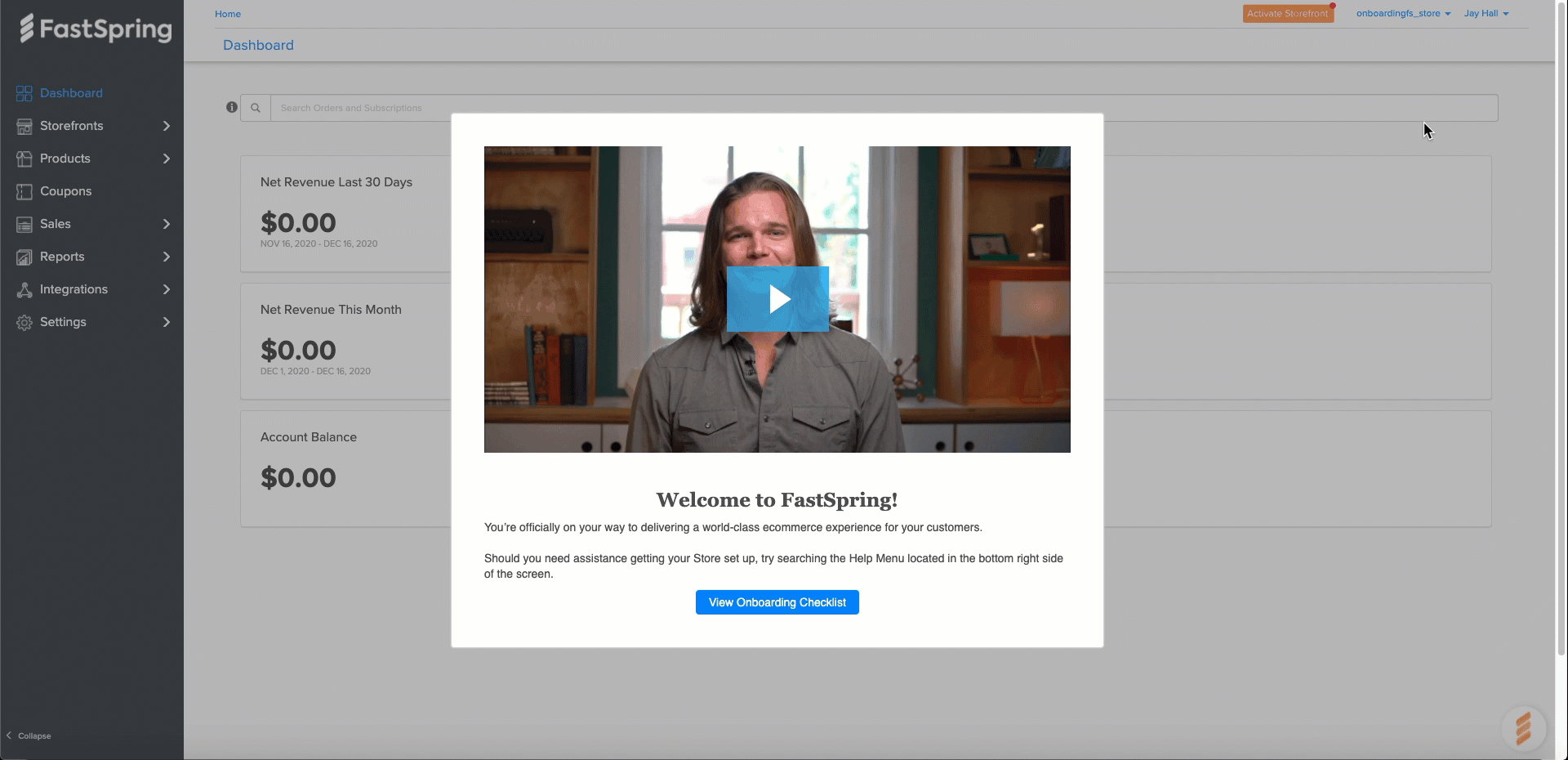
Improved Global Ecommerce for Cross-Border Selling
Whether it’s a one-time purchase or recurring subscription payments, our platform is built to help you reach customers around the world with localized shopping experiences. With support for multiple payment methods, 23 currencies, and 18 languages, we make it easy to expand into new markets and drive more revenue.
Here’s how we’ve been improving our global capabilities:
- Better Language Translations: We added support for Polish and made improvements to Japanese, French, Russian, and Dutch language translations.
- Support for More Currencies: We’ve also added support for DKK, SEK, ZAR, PLN, CZK, which means you can now display pricing in 23+ currencies for your customers without having to deal with complex conversion rates or updates.
Learn more about how FastSpring supports global payments and global tax management.
Shortcuts and Tips From the FastSpring Team
We decided to switch things up this month and ask our growth experts if they had any tactical tips for running your business better using FastSpring.
“With FastSpring, you have the ability to retain your unique brand experience from end to end. You can build out your Storefront to seamlessly match the rest of your website so your customers know exactly who they are buying from when they are completing their purchase. You can add your logo to invoices, and the styling for your Storefront even extends to a customer-facing account management portal. Taking the time to customize your Storefront can go a long way to helping you build a level of trust with your customers.”
— Emily Schmidt, Key Account Executive
Check out our support article for more information on Storefronts.
“Finalizing those end of the year financials? Check out the Account Summary and Line Item Detail reports in FastSpring which give you month by month details of your sales for all of 2020. Reconcile all your statements, so you can close out 2020 and finalize those 2021 projections.
To access the Line Item Detail report simply log into your account, select the Account Summary, then select balance, and select a completed Orders and Returns cycle. From there you can select Options in the top right corner and set the timeframe for all of 2020.
To access the Account Summary report, select Account Summary, then select Balance. Next, select “Create Data Report” from the top right corner, and select all the months in 2020 to download.”— Chelsea Cianciolo, Customer Success Manager
Check out our support article on Payment Details to learn more about the Account Summary and Line Item Detail reports.
“Take measuring the performance of your online store to the next level when you connect FastSpring and Google Analytics. When you connect FastSpring and Google Analytics you will be able to see reports for review, transactions, conversion rate, average order value, and more. This way you have the complete picture of your website performance from visitor to loyal customer and everything in between.”
— Hamilton Kiah, Digital Strategist
Check out our support article on Google Universal Analytics to learn more about setting up Google Analytics in the FastSpring App.
If you have a few tips and tricks you’d like to share or you’re currently doing something unique with our platform, give us a shout at marketing-team@fastspring.com. We’d love to hear from you.
Self-Service and Documentation Updates
We’re always looking for ways to improve and enhance our self-service and documentation to help you find the answers you need to be successful. Take a look at the latest updates below.
- We refreshed our Consumer Support site. Now it’s now easier for your customers to find answers to common questions and contact our Consumer Support Team.
- We made further improvements to the menu navigation in FastSpring Docs, including a label for Developer Tools and removing extra clicks from the Integrations section.
- We updated the page about how to Customize Your Web Storefront so you can find all the options available to you.
- We updated the page about Google Tag Manager so you can learn how to use Google Tag Manager in your FastSpring checkout and storefront. If you do not wish to use Tag Manager and are only interested in Google Analytics, please refer to this article instead.
![[Customer Story] Why TestDome Considers FastSpring a Real Partner](https://fastspring.com/wp-content/themes/fastspring-bamboo/images/promotional/2023/FastSpring-TestDome-blog-thumbnail.jpg)