Transaction Reports
From the dashboard, click your account balance to access your payment page. From there, click Balance to view the following accounting details:
- Orders and Returns: The net weekly earnings for your account.
- Payments: Disbursements from FastSpring to your payout account. These display as negative balances.
- Adjustments: Adjustments to your account balance for things like affiliate funding, affiliate commission, or accounting corrections. Click the i icon for more information.
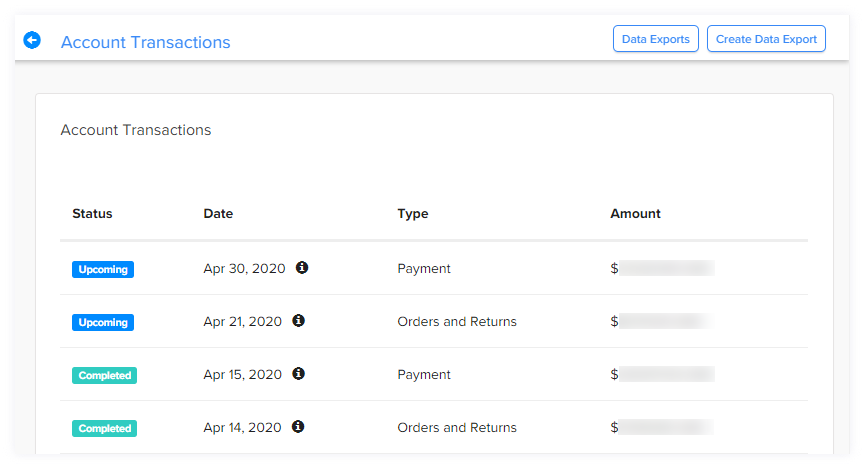
Payment Breakdown
Generally, there is a two-week period between Orders and Returns and the corresponding Payment to you. To understand when you will be paid, first check the Payment Frequency found on the Account page.
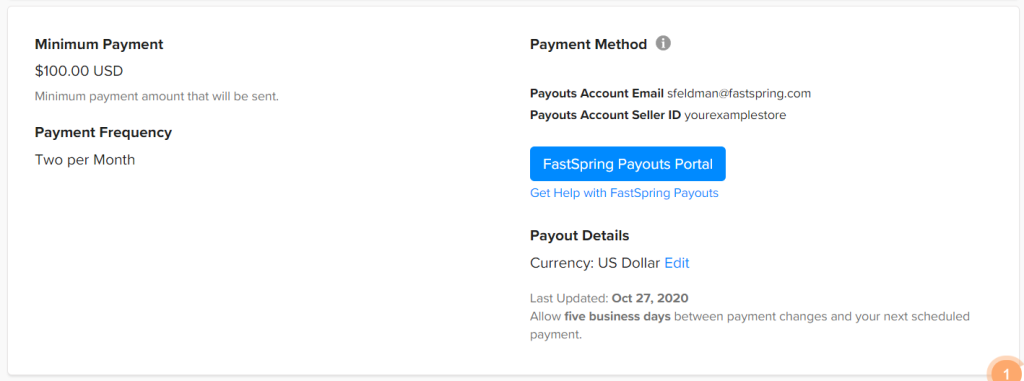
Examples
| Payment Frequency | Payment Date | Transactions Included |
| Two per Month | 31st of March | 1st of March through the 14th |
| Two per Month | 15th of April | 15th of March through the last day (the 31st) |
| Monthly | 15th of April | 1st through the 31st of March |
Click on each Orders and Returns and Adjustment row to access accounting details that occurred during the payment period, as described in the table above. To see all activity included on a given transaction, you may need to look into Multiple Orders and Returns or Adjustment lines.
For Orders and Returns with a Completed status, you will see the transaction dates included in that line item, plus a daily breakdown of net revenue.
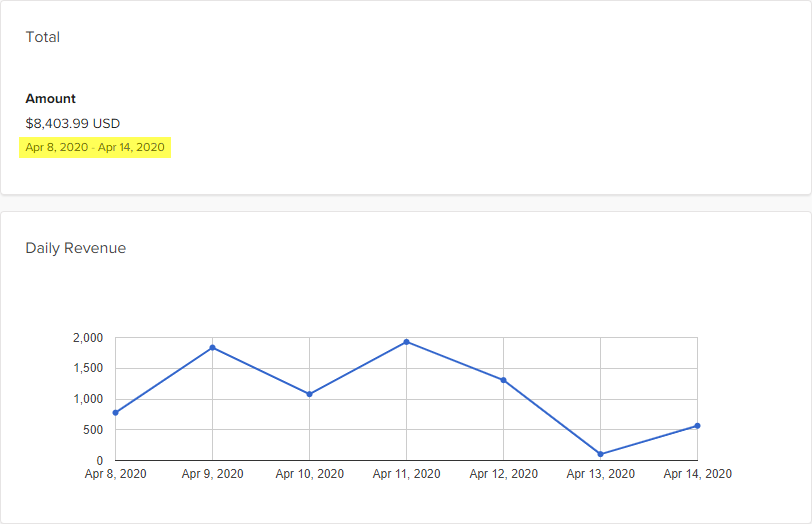
To see a detailed export of each Orders and Returns line, click on the Order or Return, then select the Options menu at the top, right corner of the page.
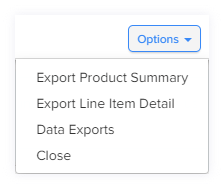
- Export Product Summary: Generate a new data export for the current Orders and Returns line containing sales data summarized for each product.
- Export Line Item Detail: Generate a new data export for the current Orders and Returns line, containing line item details for each transaction in the period.
- Data Exports: Go to the Data Exports page for the current Orders and Returns line, where you can access previously-generated exports.
- Close: Return to Account Transactions page.
Clicking either of the first two options generates a new data export; it may take a few moments for the export to finish. Once the data export is complete, or if you click the Data Exports option from the menu, you can access the data exports for the current Orders and Returns line.
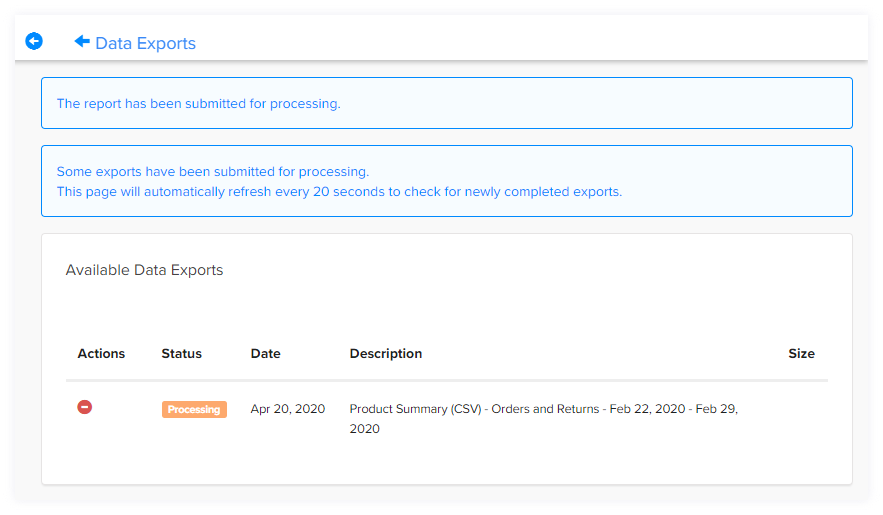
The three buttons in the Actions column allow you to download the export file, preview it on your screen, or delete it.
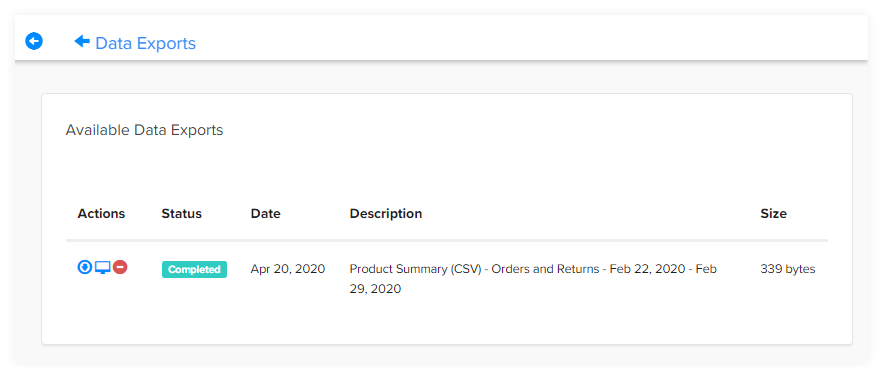
Product Summary Export
The Product Summary Export includes the following columns:
- Description: Product path / ID
- Display: Product display name
- Units: Quantity of the product purchased
- Currency: Currency of your FastSpring disbursements
- Income: Gross amount of income for the product line item
- Expense: FastSpring processing fee for the product line item
- Tax: Amount charged for tax on the item
- Amount: Net revenue for the product line item
Since this is account-level information related to your disbursement, the Currency is always shown as your FastSpring disbursement currency. If you have products with the same product path in multiple Stores, there will be separate line items for the product for each Store.
Affiliate commissions and affiliate processing fees are recorded as Adjustments in the Account Transactions page, thus they are not included in the Income of Amount columns of the export. # Line Item Detail Export
The Line Item Detail Export includes the following columns:
- Date: The date the order was made
- Reference: Consumer-facing order ID
- Type: Transaction type
- Product: Product path
- Display: Product display name
- Currency: Currency of your FastSpring disbursements
- Units: Quantity of the product purchased
- Income: Gross amount of income from the transaction line item
- Expense: FastSpring processing fee for the transaction line item
- Amount: Net revenue for the transaction line item
- Split: Name of the split pay partner / payee for the transaction (if any)
Since this is account-level information related to your disbursement, the Currency is always shown as your FastSpring disbursement currency. If you have an order in which a consumer purchased multiple products, the Reference will appear more than once since there will be separate line items for each product in the order. Affiliate commissions and affiliate processing fees are recorded as Adjustments in the Account Transactions page, thus they are not included in the Income of Amount columns of the export.
If you have an order that includes a split payment, there will be two separate line items, thus the Reference will appear twice. One line will show the Income, Expense and Amount excluding the split amount with a blank Split column, and a second line will have the split amount as a negative value in the Income and Amount columns and the Split column will reflect the split pay partner / payee.
Monthly Summary
For a summary of a particular month, access the accounting details and then click Create Data Export at the top right-hand corner of the Account Transactions page. Select a month and year, then click Create.
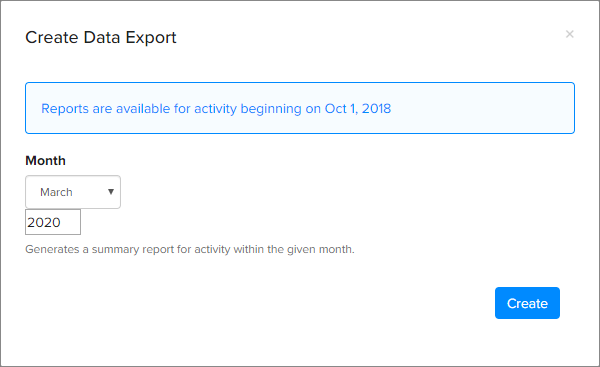
Your data export will begin to process and the page will update every 20 seconds until the report is complete. Once it has completed, the buttons in the Actions column allow you to download the export file, preview it on your screen, or delete it.
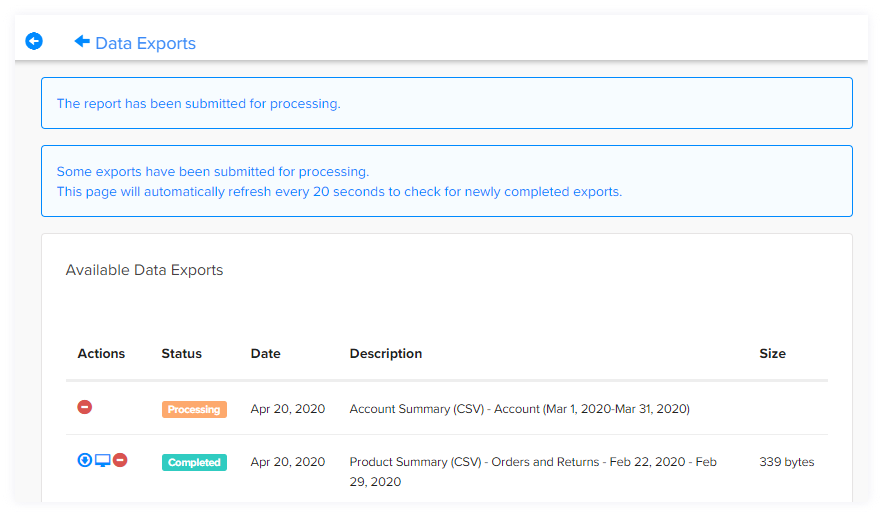
Account Summary Export
The Account Summary Export includes the following columns:
- Description: description of the summary line, such as a product path, adjustment, estimated shipping, or payment.
- Display: the product’s display name (when the summary line if for a specific product)
- Units: quantity of the line item
- Currency: currency of your FastSpring disbursements
- Income: gross amount of income credited to your account balance for the line item
- Expense: FastSpring’s processing fee for the line item
- Amount: net revenue amount for the line item
Since this is account-level information regarding your disbursement, the Currency is always shown as your FastSpring disbursement currency. Returns are aggregated by product as a separate line for each product.
Income and Amount columns for product and return lines do not include split payments. Split payments are aggregated by the product as separate line items. The Income and Amount columns reflect the aggregate amount split out during the month for the specified product.
Sales Invoice
FastSpring does not provide a sales invoice for accounting purposes. We recommend generating an invoice from this template as payments are received.
Updated 4 months ago