Pix
FastSpring supports Pix for one time and manually recurring subscription purchases from Brazil.
Overview
Here's what you need to know about Pix and your FastSpring store:
- Pix is enabled for transactions originating from Brazil and made in Brazilian Real (BRL). All Brazilian customers purchasing in BRL can use Pix.
- Pix is enabled by default in your FastSpring store.
- You must have BRL enabled in your store for your customers to use Pix.
- FastSpring doesn't charge any sales tax on Brazilian transactions. However, since this is considered a foreign transaction, FastSpring's Pix provider (Ebanx) must collect Imposto sobre Operações Financeiras (IOF) on the transaction which is a small amount charged to the consumer.
For customers to use Pix, the checkout country must be Brazil, the currency must be BRL, and an auto-saved payment option must be disabled.
Pix customer experience
Here's what your customers experience when they purchase with Pix:
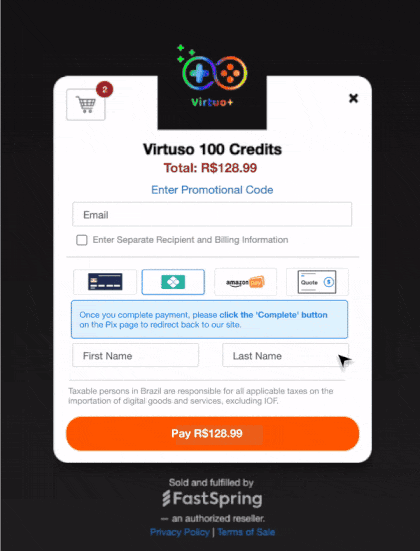
The Pix customer experience
- The customer selects Pix as their payment method.
- FastSpring asks for required personal details. If FastSpring already has the customer's details, FastSpring creates a session without asking for the details.
- FastSpring redirects the customer to the partner Pix page.
- On the partner page, the customer provides their CPF (Cadastro de Pessoas Físicas) number, which is required for Brazilian transaction regulation.
- Once the customer confirms their details, the partner generates a QR code.
- The customer has 24 hours to scan the code and complete the transaction. During this time, the transaction status is
Pending payment. - If the transaction isn't completed within 24 hours, FastSpring automatically cancels the transaction.
- The customer has 24 hours to scan the code and complete the transaction. During this time, the transaction status is
- Once the customer successfully completes the payment process, FastSpring displays an order confirmation.
Frequently Asked Questions
How do I enable Pix?
As long as BRL currency is enabled for your store, FastSpring will offer Pix as a payment method option for Brazilian transactions.
You can change your enabled currencies by navigating to Settings > Store Settings > Localization > Available Currencies.
Can my customers use Pix to pay for subscription purchases?
Pix supports manually renewed subscriptions, which is the preferred subscription payment method for many Brazilian customers.
Are Pix payments processed in real time?
During the Pix payment process, customers have to scan a QR code to complete the transaction. As a result, payment processing might take time. FastSpring has developed an automated reconciliation process to track and complete any orders that don't complete in real time.
Updated 24 days ago