Manual Renewal Subscriptions
When you enable manual-renewal subscriptions, customers can opt in or out of automatic subscription renewals. If a customer opts out, FastSpring does not store payment information for future rebills. Customers may use delayed payment methods, such as wire transfers and purchase orders to pay for their manual-renewal subscription.
Manual renewals do not apply to managed subscriptions.
If you have a Product bundle that includes subscriptions, FastSpring will not rebill customers for it. These subscriptions will not auto - renew. To offer bundles with rebills, see Subscription Add-Ons.
Customer Experience
When a subscription is in the customer’s cart, FastSpring displays a checkbox labeled Securely save payment details for automated subscription renewal. Customers can deselect this checkbox to change the subscription to manual-renewal. FastSpring will not save payment details, and customers must pay manually through the account management site to keep their subscription.
- The customer accesses the Account Management portal. Next to the subscription, they click Pay Now.
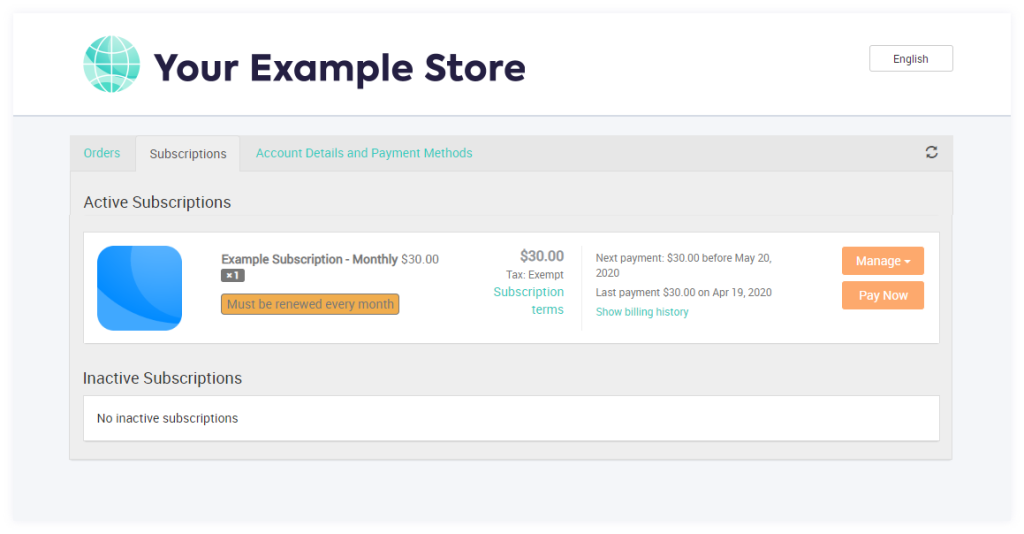
- FastSpring directs the customer to a secure page containing all order details except for the payment method. They cannot change the product or quantity from this page.
- The customer enters their payment information. FastSpring pre-populates the contact information fields with information from their account management portal.
- When the payment is complete, the subscription renews for one billing period.
If the customer does not enter payment information in time, FastSpring cancels the subscription.
Enable Manual-Renewal Subscriptions
Web Storefront
- Navigate to Storefronts > Web Storefronts > Settings > General Settings.
- In the Customer Information section, under Auto/Manual Subscription Renewal, select whether customers can opt in or out of manual renewals.
- Save your changes.
Popup Storefront
- Navigate to Storefronts > Popup Storefronts > Settings > Checkout.
- In the Customer Information section, under Auto/Manual Subscription Renewal, select whether customers can opt in or out of manual renewals.
- Save your changes.
After you have enabled Manual Subscription Renewal, you can edit existing subscriptions to have manual renewals, or configure manual renewals for new subscriptions.
Change an Automatic Renewal Subscription to Manual Renewal
You can change a pre-configured subscription to have manual renewals through the App or by posting to the API. This will permanently delete the payment method associated with the subscription and cancel upcoming rebills. However, the customer can make payments prior to the next billing cycle to keep their subscription.
- On the subscription details page, click the green Renews automatically badge. Click Switch to renews manually.
- On the confirmation dialog, Click OK. FastSpring displays a tag labeled “manual renew” to reflect the change.
Using the API:
POST to the /subscriptions endpoint using a POST body that includes the Subscription ID and “manualRenew”:”true”.
{
"subscriptions": [
{
"subscription": "subscription-id",
"manualRenew": "true"
}
]
}
If you subscribe to the subscription.updated webhook event, the autoRenew field will display as false to indicate it is a manual-renewal subscription.
Change from Manual Renewal to Automatic Renewal
When a subscription is in the customer’s cart, FastSpring displays a checkbox labeled Securely save payment details for automated subscription renewal. Customers can select this checkbox to change the subscription from a manual-renewal to an automatic- renewal. FastSpring automatically rebills customers in the time increments you configure for the subscription.
Manual-Renewal Subscriptions for India-Based Customers
Due to new measures from the Reserve Bank of India, automatic rebills are no longer permitted for India-based sales. This applies to any pre-existing or future subscription with a payment card issued by an Indian bank.
FastSpring has automatically converted existing subscriptions that were created prior to October 1, 2021 to manual renewals. In order to sell new subscriptions (subscriptions created after October 1, 2021) to India-based subscribers, we will regularly check for new subscriptions meeting the criteria above to change these subscriptions to manual-renewal.
Updated 29 days ago