New Store Checklist
Get ready to go live with your FastSpring Store.
You will need to complete setup requirements for:
- Products and Pricing
- Storefront Setup
- Store Activation
Products and Pricing
- Set up your Products and Fulfillments settings.
- FastSpring supports three options: Products, Subscriptions and Bundles
- After you create your products, add products to your Storefront and configure how they appear to your customers.
- Apply a Product Tax Category to each of your products.
- Verify that all supported currencies are available through Settings > Store Settings > Localization.
- Verify that you have input the correct prices for all products. If you have manually entered non-USD prices for products, verify that the prices are adjusted to account for the VAT or GST amounts.
- Alternatively, you can contact FastSpring Support to request a switch to Net Pricing Mode.
- If using the default base currency of USD (US dollars), FastSpring adds any applicable taxes to the price entered. Therefore, you should enter the base price should as net without the tax included. Review Currencies and Conversions and Tax before adding prices to your products.
- Verify that you have set up at least one fulfillments action for each of your non-subscription products.
Storefront Setup
- Configure your Storefronts to customize your customer experience
- Upload your company logo to appear on your Storefront and in customer-facing email messages .
- Conduct tests to optimize the design and customer experience.
- Create links to your Storefront from your existing websites, apps, or social media.
- Find details and naming conventions in Linking to Your Storefronts.
- Whitelist the domains or subdomains of all sites that use your Popup Storefronts
- Popup Storefronts Consider reading Adding a Popup Storefront to Your Website and familiarize yourself with the Store Builder Library if you are planning to use Popup Storefronts for checkout.
- Verify your support contact information via Settings -> Store Settings > Support Contact.
- Verify the live homepage of your default store.
- If you plan to use a Popup Storefront, verify the following:
- Have you updated the Popup Storefront link on your page to remove “.test” from Storefront URL?
- Are all of the integrations working in the live domain?
- Have you tested any integrations that use the FastSpring API ?
- Verified and customize your email templates via Settings >**Customer Notifications**.
Payouts and Tax Information
- Complete the W8 and W9 form for tax information reporting. FastSpring will be unable to activate your Store if this is not completed.
- For information on DSS tax withholding from the IRS, see US Tax Withholding for Downloadable Subscription Software.
- Set up transfers for your payouts.
- Activate your Payouts Account. In order to start selling products, activate and confirm your payout account and any split payees so we can provide you with your profit.
Store Activation
Your Store must be activated before your Storefronts can process live transactions. After you have met the minimum requirements for Store activation, our account review team will review your account, usually within 24-48 business hours. If everything looks good, your Store will be activated automatically. Otherwise, we may email you with a status update or a request for more information.
The criteria for automatic account review are:
- Configure at least one product for your Store
- Configure at least one fulfillment action for each of your non-subscription products
- Provide your address and sign your contract
- In the FastSpring App, navigate to your Account Summary.
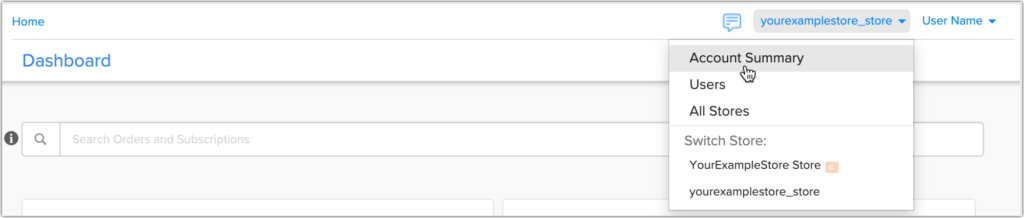
- Click the Click here hyperlink in the online contract notification.
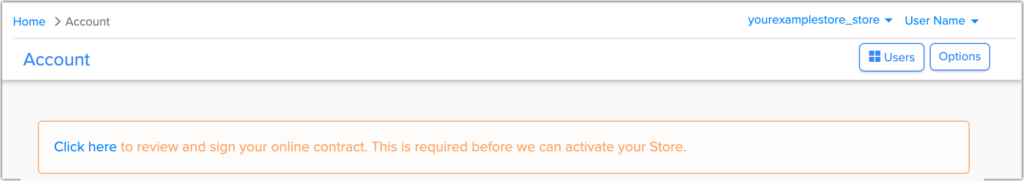
- Complete the fields to enter your company address, review the Order Form and Terms of Service, and enter your electronic signature.
Recommendations for successful Store Activation
Your product names must specifically identify what the customer is purchasing. For compliance, risk, and policy reasons, your product names must clearly represent what the customer will purchase.
We need to be able to find detailed product information on your website. Our account review team looks at the website URL that you provided when creating the account. Ideally, this should provide product pages where we can find out exactly what the products are and purchase details such as one-time purchases or monthly subscriptions. If you have not yet finished updating your new website to include detailed product information, you may want to work on this while awaiting Store activation. If we cannot find sufficiently detailed product information on your website, we may be unable to activate your Store for live transactions. After you have added the necessary details to your site, we can review your site again.
Updated 5 months ago