Analytics and Tracking (IQ)
Each Interactive Quote contains analytics and tracking information that you can use to gain insights into the sale. Click on the quote to access its details page. There, you can see the following information:
- Total Duration: The total amount of time that prospects have viewed the quote.
- Current Value: The total price of the Tier, Features, and Components that are currently selected.
- Feature Clicks: The number of times a prospect clicked on a Feature.
- Subfeature Clicks: The number of times a prospect clicked on a Subfeature.
- Details: Overview of the quote, including the name, creation date, date viewed, and attributes.
- Visits: Records viewer information, including: number of visits and interactions, the amount of time a prospect views a quote, and the city and region from which the quote was viewed.
- Pricing Estimate: Total estimated price, based on current selections. This changes each time a prospect adjusts their selections.
- Activity Comments: Internal notes that are visible to team members. These are not visible to prospects.
- Signatures: Lists which prospects have signed the quote.
- Interactions: Records prospects clicks on the quote.
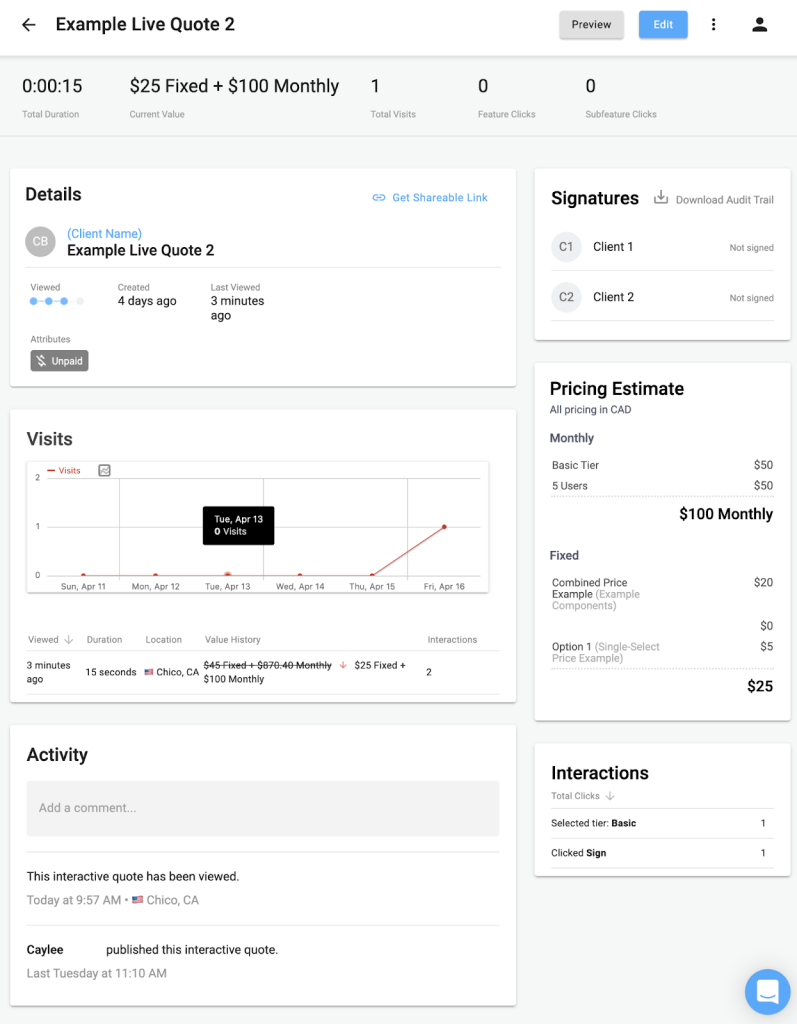
Email Notifications
Each time a prospect opens your quote, FastSpring sends you an email notification with the associated IP address and updates to their pricing selections. Click View Activity to access the Analytics page.
For more information on email notifications, see Notifications.
Closed Quote Status
In each quote, you can mark whether you won or lost the deal. FastSpring will record this to help you track success metrics. You can also use this status to filter your quotes.
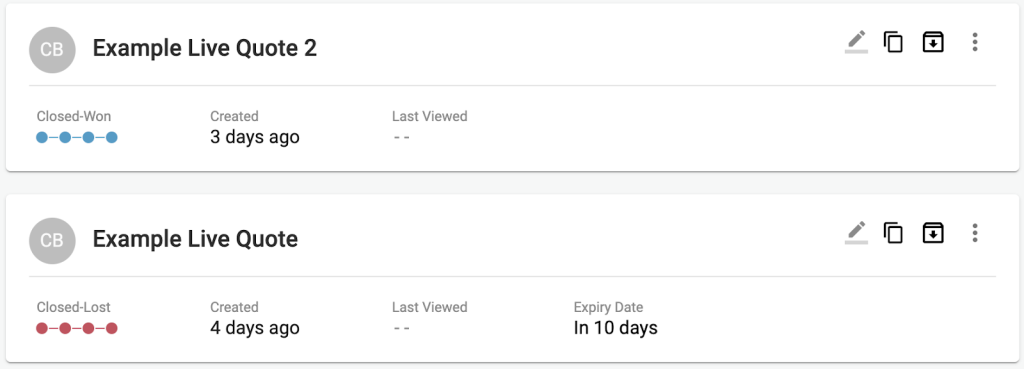
Mark a Closed Quote as Won or Lost
- In the Interactive Quotes site, navigate to the My Quotes page. A list of your quotes appears.
- Click the three dots at the top, right corner of the quote you want to update.
- Click Mark Closed – Lost if you did not complete a sale. Click Mark Closed – Won if your sale was successful.
Slipping Away Quotes
The Slipping Away page houses open quotes that have not been viewed in 14 days or more. You can use this page to follow up with prospects or close sales. In the Add a comment… field, optionally add internal notes for your team.
Quotes appear in this page until you close them. Click Closed – Lost or Closed – Won to log your deals for tracking. After you close a quote, FastSpring removes it from the Slipping Away page.
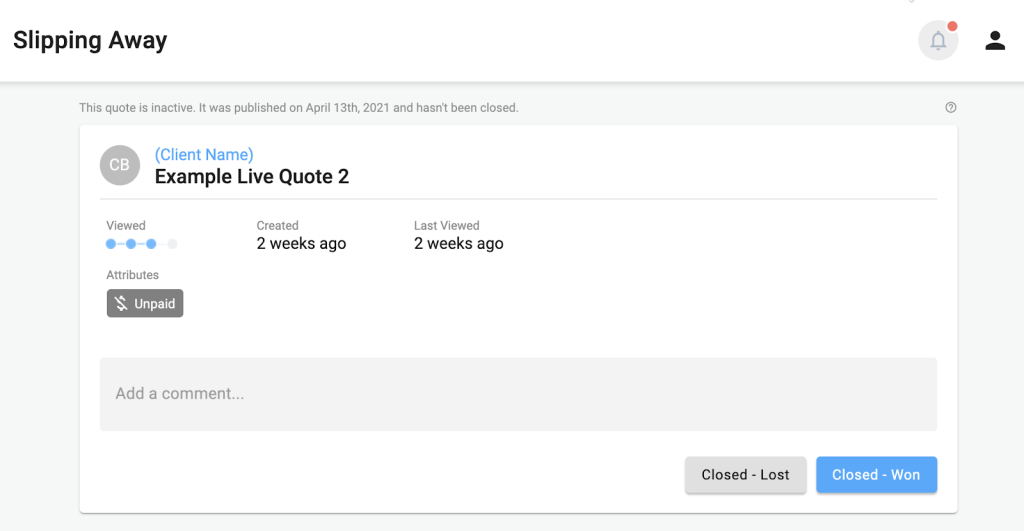
Updated 5 months ago