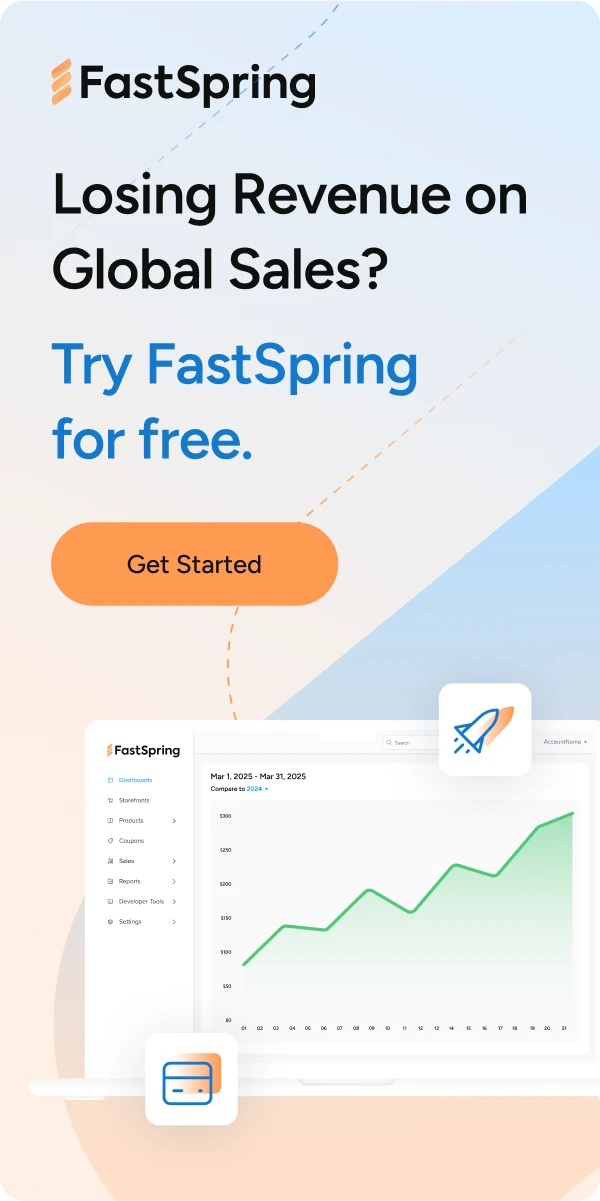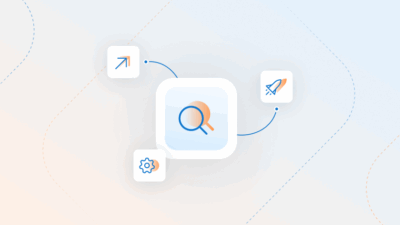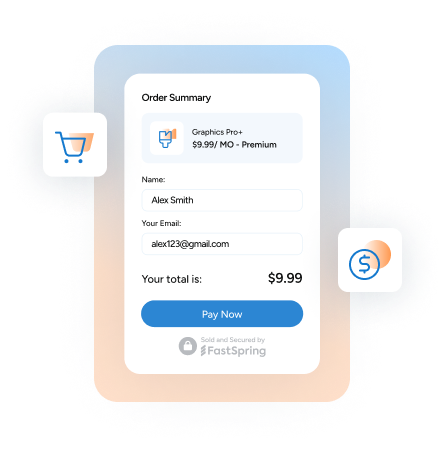Conversion doesn’t just happen, you need to optimize your website for it.
An ecommerce business without conversion rate optimization is like a car without wheels — it won’t take you anywhere. How are you qualifying leads and converting leads to customers? Do you have a solid process in place to reduce abandoned carts?
The best-in-class brands make $4 for every $1 spent on marketing and advertising by localizing their checkout and using add-ons to drive up average order value.
If you want to learn how to 2x your conversion rate, we’ve curated 12 tactics you can use to convert more visitors into paying customers. We’ve also included time estimates for each task to help you prioritize your time and use your resources wisely.
Table of contents:
- Add “Buy Now” Button to Homepage
- Reduce Number of Clicks
- Optimize Page Speed
- Feature Localized Currency
- Use Localized Call-to-Action
- Offer Multiple Pricing Options
- Keep Your Online Shopping Carts Secure
- Implement Localized Carts
- Optimize for Mobile
- Minimize Number of Pages
- Send Abandoned-Cart Emails
- Reduce Number of From Fields
Ecommerce Optimization Basics
When it comes to increasing conversions on your site, you want the customer experience to be as simple as possible. Here are the first things you should consider when optimizing your conversion process.
1. Add “Buy Now” Button to Homepage
Don’t make your customer search your website for specific product pages in order to complete a purchase. By featuring a “Buy Now” button on your homepage, you reduce friction and get your customers one step closer to completing a purchase directly from your home page.
Benefits of a “Buy Now” Button on Homepage:
· Improved speed of purchase
· Reduced number of clicks and pages before completing a purchase
· Simplified checkout process
Estimated Time to Add a Buy Button to Homepage: 1-2 hours
2. Reduce Number of Clicks
More clicks mean more opportunities for prospects to bounce. The best way to reduce the number of clicks when completing a purchase is to streamline the checkout process. With adjustments to only the checkout process, CaptureOne experienced a 40% increase in conversions using FastSpring’s easy-to-use localized popup checkout.
So, before you get your developers and designers ready for a complete checkout overhaul, take a look at some of FastSpring’s checkout examples.
Benefits of Reducing Clicks:
· Reduced speed to purchase
· Decreased cart abandonment
· Increased conversion rate
Estimated Time to Streamline Checkout Process: The timing depends on if you redesign your checkout process internally or use one of FastSpring’s templates. In general, FastSpring’s checkout flows can be implemented much faster than if you start from scratch.
3. Optimize Page Speed
Load time has a huge impact on the user experience. In fact, 79% of online shoppers say they won’t go back to a website if they’ve had trouble with page load speed. In short, faster is better. But to give you a better idea of the types of speeds we’re talking about, a two-second delay in web page load time increases bounce rates by 103%.
Benefits of a Fast Website:
· Better customer experience
· Improved speed to purchase
· Decreased bounce rate
· Better website ranking
Estimated Time to Increase Website Speed: 1 to 7 days
How to Optimize Your Store and Products for Conversions
Improving your online store and product pages is all about catering to your audience as much as possible. That means customizing when possible and offering localized options.
4. Feature Localized Currency
When selling to a global market, especially software and SaaS products, it’s important to localize your checkout experience with the correct local currency and language of your potential buyers.
Surveys have shown that 60-70% of people are likely to abandon an online purchase if they don’t see the product’s price in their native currency. Localized pricing has also proven to increase international conversions by up to 40%.
Benefits of Using Localized Currency:
· Improved customer experience
· Decreased speed to purchase
· Reduced cart abandonment
Estimated Time to Implement Localized Currency: 0.5 to 5 hours
5. Use Localized Calls-to-Action
Did you know that 49% of the world’s Internet users are in Asia and almost 4.2 billion people in the world are now online? So, if you want to increase your global footprint, you should consider expanding beyond the US and possibly into Asian markets.
But as you’ve probably guessed, there are language barriers when selling to foreign markets. Which means you need to be aware of differences in language and culture. Luckily, FastSpring already has automated tools available that allow online stores to expand to foreign markets with localized best practices.
Benefits of Using Localized Calls-to-Action:
· Improved customer experience
· Reduced cart abandonment
· Improved speed to purchase
Estimated Time to Implement Localized Calls-to-Action: 0.5 hours
6. Offer Multiple Pricing Options
Customers like options, especially when it comes to subscription products. They want to be able to customize the features they pay for, the length of their term, and payment frequency.
The trickiest part of offering multiple price points is determining how to price each of your products. Once you’ve decided on features and prices, FastSpring makes it easy to list and manage your subscriptions.
Benefits of Offering Multiple Pricing Options:
· Increased customer retention
· Improved purchase experience
· Reduced speed to purchase
Estimated Time to Add Multiple Pricing Options: 0.5 hours
How to Optimize Your Shopping Cart for Conversions
When potential customers reach your shopping cart, they’ve already passed the biggest hurdles in the purchase process. Now you just need to make sure your checkout process is as seamless and simple as possible.
7. Keep Your Online Carts Secure
Customers want to know their personal information is protected. With FastSpring’s optimized and secure carts, online businesses are able to minimize fraudulent transactions, gain access to up-to-date global compliance, and improve privacy and security. These security measures not only keep customer data safe, but they help prevent the loss of revenue due to fraud.
Benefits of Securing Your Online Shopping Cart:
· Increased customer trust
· More control over your shopping cart
· Trusted and secure checkout experience
Estimated Time to Secure Your Online Shopping Cart: 1-24 hours per product
8. Implement Localized Carts
Build a native shopping experience for your customers based on their physical location. Make sure your carts display the appropriate currency, payment method, language, and overall look that aligns with local preferences.
Online stores that don’t localize their checkout process run the risk of losing the 60-70% of people who say they are likely to abandon an online purchase if they don’t see the product price in their native currency.
On the other hand, it’s been shown that happy customers—those who are given a customized buying experience—spend more.
Benefits of Using Localized Carts:
· Increased average order value (AOV)
· Consistent buyer experience
· Improved speed to purchase
Estimated Time to Implement Localized Carts: 1-2 hours
9. Optimize for Mobile
Did you know that 43% of smartphone users worldwide use their phones to shop online?
And, not surprisingly, those customers prefer their mobile shopping experience to be in their native language.
To keep your mobile customers happy, make sure your online store is mobile responsive. That means adjusting landing pages to fit different mobile devices, making call-to-action buttons legible, and allowing customers to checkout on-site.
Benefits of Optimizing for Mobile:
· Consistent buyer experience
· Reduced bounce rate
· Higher customer satisfaction
Estimated Time to Optimize for Mobile: 1 to 7 days
How to Optimize Checkout Experience for Conversion
10. Minimize Number of Pages
The longer your checkout process, the more likely your customers are to bounce. In order to decrease bounce rate and increase conversion, you need to minimize the number of steps in your checkout process. In other words, reduce the number of clicks before they push the “Complete Purchase” button.
For example, Fireshot was able to increase their conversion rate by 40% with FastSpring’s Full-Stack platform. The platform helped them streamline their checkout process by optimizing each page in the checkout process.
Benefits of Reducing Steps in the Checkout Process:
· Improved speed to purchase
· Decreased bounce rate
· Simplified checkout experience
Estimated Time to Reduced Number of Pages: 1-24 hours per product
11. Send Abandoned-Cart Emails
Studies show that the average abandonment rate is 79.17%. While this number can vary by industry, it’s also been shown that abandoned-cart emails can recover up to 30% of lost sales.
And sending out abandoned-cart emails has never been easier. FastSpring now captures customers’ email addresses, which means FastSpring can automatically add potential customers who have abandoned their carts to a specific remarketing list within your third-party mailing list (like MailChimp). You can then design remarketing emails to convert potential customers into actual customers.
Benefits of Sending Abandoned-Cart Emails:
· Reduced cart abandonment
· Increased customer loyalty
· Increased sales
Estimated Time to Set Up Abandoned-Cart Emails: 1 to 2 hours
12. Reduce Number of Form Fields
Online shoppers don’t want to spend a ton of time filling out form fields, especially if they’re shopping on a mobile device. So, in order to increase conversions during your checkout process, reduce the number of required form fields. In other words, don’t ask shoppers to fill out information that isn’t absolutely necessary to complete a transaction.
We’ve found that conversion rates can increase by as much as 40% just by streamlining the checkout process and reducing the number of clicks and fields required before clicking the “Complete Purchase” button.
Benefits of Reducing the Number of Form Fields:
· Improved speed to purchase
· Decreased bounce rate
· Simplified checkout experience
Estimated Time to Reduce Number of Form Fields: 1-2 hours
You can increase your online store’s conversion rate by simply adding a “Buy Now” button to your homepage or by overhauling your entire website. Either way, there’s a conversion strategy to fit every budget and time frame. For more ideas on how to improve your online store, check out our FastSpring solutions.